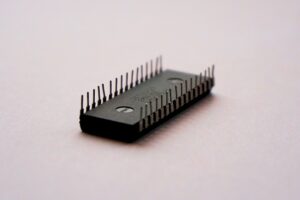Redding Apple Mac Repair Service
Need Apple Mac repair? Is your Mac running more slowly than usual? Are you having trouble with freezing or popups? Or maybe it’s not even turning on? Macs are known for “just working” so when something does go wrong it can be really frustrating to deal with. Many problems are easy to fix though, especially if you know what to look for. At Nerds on Call, we run down a checklist of the most common issues, eliminating each one until we pinpoint the problem. And in the event that major Mac repair is needed, we come to your home or office to assist you. Or you can drop off your computer at one of our locations while you get on with the rest of your day. If you have a question or something goes wrong, call a nerd at 1-800-919-6373 to restore your peace of mind. It’s like having your own tech team on call whenever you need us. We cover every aspect of Apple Mac Repair service, including:
Mac Hardware Repair
Do you have any of these common Mac hardware repair issues? We can even take an older Mac and turn it into something that acts like it’s fresh from the Apple Store.

And newer Macs benefit from regular maintenance to keep them working as efficiently as possible. Maybe you’re frustrated because:
- Your Mac is too slow
- Your hard drive is getting full
- Your battery drains quickly
- Your Mac OS is outdated
- Your Mac has piles of large and old files
- You deal with a lot of hangs and crashes
Corrupted or damaged file permissions can cause certain applications to run abnormally or unable to run at all, thus affecting your Mac’s overall performance. Disk errors can lead to all sorts of problems, crashes included. We can look for and fix common disk errors on your computer, help you with upgrading your operating system and cleaning up your hard drive. Then you’ll never have to worry about your usually reliable Mac breaking down unexpectedly during that important client presentation.
Mac Operating System Updates
Mac operating system updates can fix the code that allows hackers to install damaging malware or delete important files. Besides patching security vulnerabilities, desirable user enhancements are made during updates.

Updating Mac’s operating system is an automatic and seamless process for most users. For those with a legacy Mac, this could take a little more effort but is still relatively simple. Remember, we’re always here to help you restore your older Mac if you have any issues. Feel free to give us a call at 1-800-919-6373 or drop us a note through our contact form for advice or assistance on Apple Mac repair.
Mac Protection Software
Running the latest Mac protection software is a good way to keep your Mac secure. We’ve found Webroot antivirus software to be one of the best overall applications based on its system performance, scanning tools, and support. There’s a good chance you’ve installed something you shouldn’t have if you’re seeing ads in places you previously weren’t.
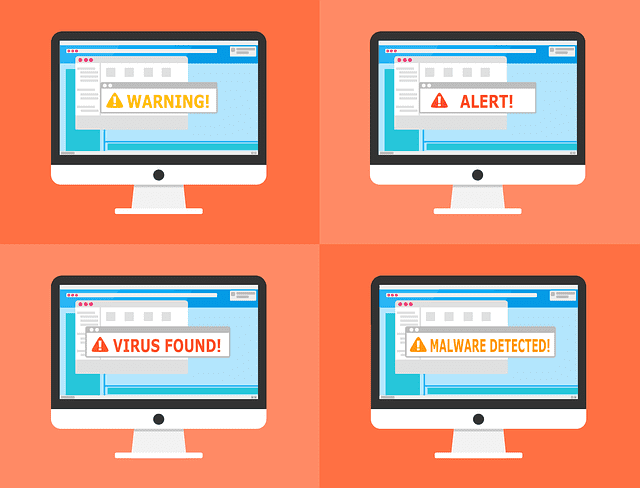
To remove malware from your Mac completely, it’s best to rely on the professionals. Many types of adware are pretty much impossible to detect because the threat landscape is always changing. And if you need software for your laptop, our definitive guide to Macbook protection software can get you pointed in the right direction. Or why wait? Give us a call at 1-800-919-6373 to get your Mac cleaned up and protected today.
Mac Software Troubleshooting
With Mac software troubleshooting, we know a simple bad update to one program can cause instability in your entire system. And issues can occur in just one app, or in many. So we start by checking for software updates for both apps and the operating system.

From there, we can troubleshoot problems with multiple apps by creating a new user account and also booting up in safe mode. Resetting the cache files, the NVRAM, and SMC, or disabling third-party fonts are also methods that can be used for diagnosing a problem.
Mac Tuneup
A Mac tuneup can be just what the doctor ordered if your computer isn’t operating at it’s best. One of the biggest selling points of the Mac is that ‘it just works’ and people generally don’t find themselves spending hours troubleshooting issues.
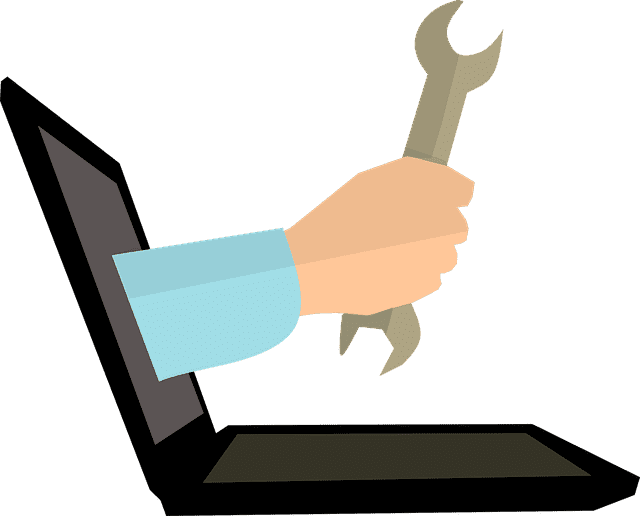
But this helps to make it all the more frustrating and perplexing if something does go wrong. Here are some of the ways we can help you tune up your Mac:
Repair hard drives and disk permissions
When you need in-depth repairs or to recover files, you’re best off looking to the professionals. Call us at 1-800-919-6373, and we’ll put our years of Apple Mac Repair experience to work for you.
Create a copy of the Recovery Disk
We can prepare you for any worst-case scenarios by making a copy of the recovery disk to use it to fix and restore your drive should it quit on you.
Erase or format a drive
Getting into the nitty-gritty of erasing and formatting drives can entail more complicated procedures in legacy Macs and other cases. We’re here to help!
Resize a volume if drive size is too small
After OS X El Capitan was released, some Mac users found that it’s not as easy to resize volumes and partitions as it was with the older version of Disk Utility. We can resize to help increase space on your drive(s) so you don’t have to worry about losing data.
Remove unnecessary startup items
We can eliminate login items that belong to applications that are no longer needed or used, and that gobble up precious resources on your Mac.
Remove leftovers of uninstalled apps
These leftovers are system files created by apps and scattered in different locations all over the drive. Over time, the remains start to occupy significant space on the disk.
Remove unwanted tracking data
Web browser cookies, caches, histories, and plugins can take up gigabytes and slow down a Mac over time. Websites and advertisers use cookies to identify and follow users around the internet.
Use Activity Monitor to uncover memory hogs
If a Mac lags all of a sudden, we use Activity Monitor to manage memory, fix slow applications, and troubleshoot various other issues.
Need Apple Mac repair services? Help is on the way!
At Nerds on Call, our job is to give you peace of mind and banish your tech problems for good. We’re happy to give you advice and assistance with getting your Mac up to speed. We offer in-store and onsite repairs at your home or office. We can even work remotely to quickly boost your Mac’s performance. Feel free to give us a call at 1-800-919-6373 or send us your questions through our contact form.