
MacBook Protection Software? What is that?
MacBooks never get viruses, right? False. Even though they are less likely than their PC counterparts, MacBooks are still susceptible to viruses. Even if it is showing no sign of a virus, you may want to have virus protection software installed to keep it from getting infected.
So what will you find on this page you ask? This page will explain the MacBook protection software and virus removal services we offer at Nerds on Call. Need a service performed on your MacBook? Give us a call at 1-800-919-6373 or fill out our contact form.
How to tell if your MacBook is infected
3 common signs that your MacBook has a virus:
- Unexpected ads and popups
- Your Mac is slow for no reason
- A malware scanner confirms an infection
Check out these free programs you can use to scan your MacBook
- BitDefender Virus Scanner for Mac is a free tool. It won’t get rid of the virus, but it will let you know where to delete them using the Finder.
- AdwareMedic scans for and deletes a number of common Adware infections on your Mac. Give it a try it if you’re seeing a lot of ads on your Macbook.
- ClamXAV is the Mac version of ClamAV. This one is a popular open source malware detection tool.
If your MacBook is running slower than usual or is crashing, it may be because of certain common software problems. If that’s the case, you ’re likely to need a simple tune-up.
Tuneup didn’t fix the problem, your MacBook may have a virus. Whether you actually have a virus or not, let’s get down to business…
Our top picks for antivirus software
Each of these programs has its own unique benefits.
Webroot Antivirus for Mac
Webroot antivirus is a premium antivirus software that is especially effective at finding Mac OSX viruses. You can use Webroot to run a scan just like any other antivirus program. It will find malicious files and eliminate them.
The enterprise version of Webroot that we offer also contains a cloud detection system. This system monitors your MacBook in real-time, looking for suspicious files. It finds a file with virus-like characteristics, it will analyze the file further and issue a report to us.

We will look at both the file and the report to determine if we need to take further action. This will often allow us to remove viruses without you even having to call us. This version of Webroot is not available anywhere else.
Webroot is a great way to protect your computer from viruses that have already been discovered, as well as from new viruses that would not be caught if you only used other programs.
Malwarebytes for Mac
Malwarebytes is a popular antivirus program that can be installed on a Macbook. It takes as little as 15 minutes and up to an hour to scan MacBook using Malwarebytes. When Malwarebytes finds malicious files, it puts them into quarantine and alerts you that it has found them. This way, you can delete them immediately.
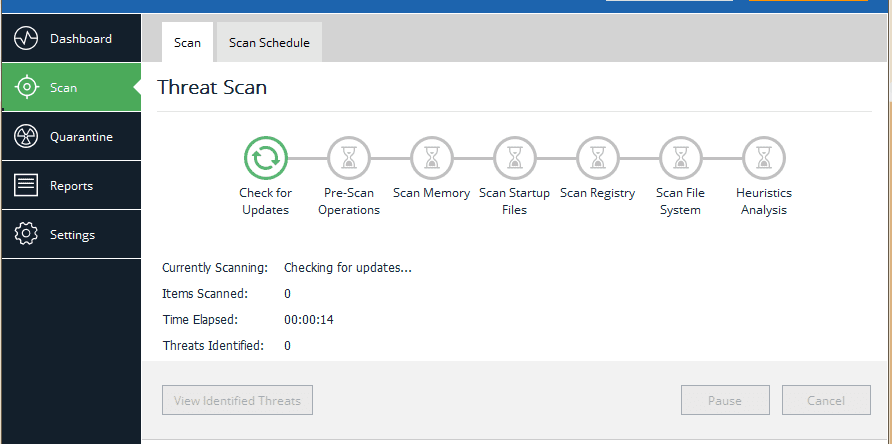
Although Webroot can identify both old and new viruses, no antivirus program is perfect. For this reason, we recommend Malwarebytes as an important backup to catch anything that may get passed Webroot.
ADWCleaner for Mac
ADWCleaner is an anti-malware program designed by the same people who created Malwarebytes. However, it is focused specifically on finding programs that spam you with unwanted ads.
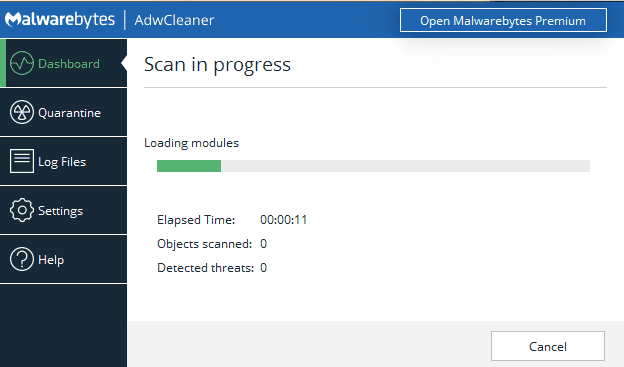
Like Malwarebytes, we think ADW Cleaner is an important backup antivirus program to use along with Webroot.
Nerds On Call can protect your Macbook
The best way to eliminate viruses is to prevent them from ever getting into your beloved machine in the first place. If you would like us to install some antivirus software on your Macbook, call us at 1-800-919-6373 or fill out our contact form.
If your MacBook already has a virus, we know just how to get rid of it for you. Just give us a call and let us know how your Macbook is behaving.
We hope you’ve enjoyed this guide to Macbook protection software. For more information on this subject, feel free to read our full page on Macbook repair.


