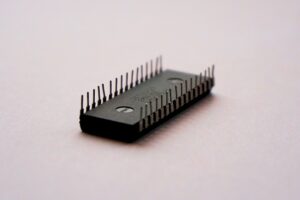MacBook Repair Services
MacBook Repair? Don’t replace that apple computer. Get it fixed.
The only thing cooler than an iMac desktop is a MacBook computer. After all, why be stationary when you can take your Mac with you wherever you go?
But, as you use your MacBook more and more, components can wear out, leaving you with a MacBook that just won’t work anymore. Maybe there is no image on the screen when you boot up, your Wifi won’t connect at the local coffee shop or anywhere else, or your MacBook won’t power on. Whatever the problem, being without a working computer can be aggravating.
But there’s no need to worry. We’ve got your MacBook repair issue covered here at Nerds on Call. Just dial 1-800-919-6373 and tell us what your MacBook is doing. You can also contact us by filling out our contact form.
Note on E-Waste: When it comes time to get rid of your old laptops or desktops, work with a reliable e-waste recycling service. It’s crucial to ensure your data is securely destroyed or transferred to your new computer. Choose a reputable e-waste recycler nearby.
Here are some of the MacBook repair services we offer:
MacBook Repair: Hardware Issues
Have you dropped your MacBook and cracked the screen, broken the USB port, or spilled a drink on your keyboard? These are all common MacBook hardware problems that can stop your device from working the way it should. Some hardware issues are sudden accidents, while others are caused by normal wear and tear over time. A simple drop could lead to all sorts of issues that require MacBook repair services.
A hard drive may become corrupted, a RAM stick may burn out, your battery may stop holding a charge, or your LCD may suddenly go dark. Fans can fail, ports can loosen, and internal components can degrade without much warning. Regardless of the cause, a hardware problem exists anytime a physical component is not working correctly or reliably. All reasons to get professional MacBook repair services.

Whatever your particular hardware problem is, we can fix it. Our technicians are experienced with a wide range of MacBook models and hardware failures. We can replace broken USB ports, shattered screens, keyboards that stick or stop responding, burnt-out RAM sticks, hard drives that don’t spin, failing batteries, and many other hardware issues.
Read our full page on MacBook hardware repair to find out more about our process and how we can get your MacBook back up and running.
MacBook Repair: Software Troubleshooting
Have a problem with an app that just won’t work? Seeing that dreaded beach ball icon that just keeps spinning and never goes away? These are common signs of MacBook software issues that can seriously disrupt your workflow. Nerds can troubleshoot and fix a wide range of MacBook software problems, from apps that crash on launch to programs that freeze, refuse to update, or behave unpredictably. Software conflicts, corrupted files, failed updates, or outdated operating systems can all cause these frustrating symptoms.
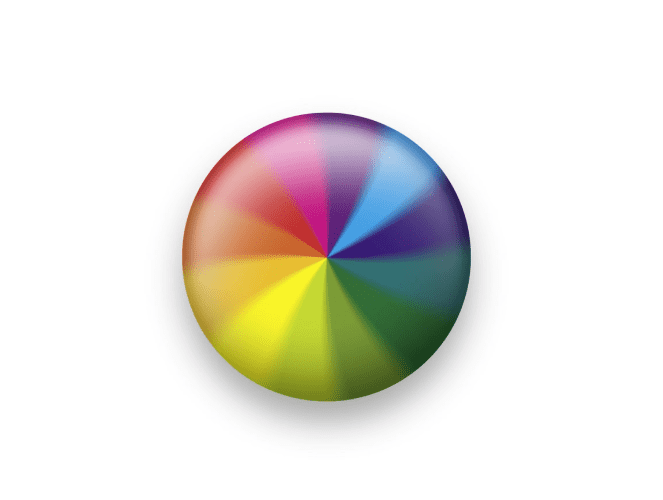
If a routine update fails to fix your software problem, we know how to dig deeper. Our team can test your apps in multiple ways, check system settings, review background processes, and isolate conflicts to get to the true root of the issue. We don’t just apply quick fixes—we focus on long-term solutions. Whatever MacBook software problem you are experiencing, from performance slowdowns to persistent error messages, we are here to help get your system running smoothly again.
MacBook Protection Software
It used to be true that Macs and MacBooks were more secure from viruses than Windows PCs. However, over the past few years, more and more computer viruses, malware, and other malicious software have been discovered that specifically target Macs. As Apple devices have grown in popularity, they’ve become a more attractive target for cybercriminals. Because of this growing threat, it pays to protect yourself and your data with proactive security measures rather than relying on outdated assumptions.

We use OpenText Antivirus to continuously monitor your computer and detect suspicious files before they can do any damage to your system. This real-time protection helps block threats like spyware, ransomware, and phishing attempts. If your MacBook has already been infected with something that can’t be deleted through a normal antivirus program, we’ve got the expertise to remove it manually. Our technicians can clean up stubborn infections, repair damage, and help secure your MacBook against future threats.
A MacBook Tune Up
If you’ve got an old MacBook that just isn’t running the way it used to, it may not be time for a replacement just yet—it may simply need a professional tune-up. Over time, background processes, outdated software, and accumulated junk files can slow your system down and make everyday tasks frustrating. A proper tune-up can restore performance, improve stability, and help your MacBook feel responsive again without the cost of buying new hardware.
Here are some of the things we can do to speed up an old MacBook. We remove viruses and spyware that quietly drain system resources, update all software to ensure compatibility and security, and clean your browser’s history, cookies, cache, and other unnecessary files. We also eliminate unused browser extensions, install an adblocker to stop intrusive pop-ups, remove unused widgets, and stop unwanted programs from loading on startup. Together, these steps help your MacBook run faster, smoother, and more reliably.

Read our full page on MacBook tune-up for more information about this service.
Nerds On Call’s MacBook Repair Services
Whether you are dealing with a slow or crashing MacBook, no power, bad RAM, or some other issue, we can repair it at Nerds on Call. Just give us call at 1-800-919-6373 or fill out our contact form.