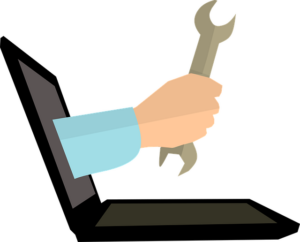MacBook Tuneup? Why is that needed?
That dreaded day has come. Your MacBook has been running slower than usual and you can finally tell that it’s starting to get a little old. Now what? Well, here’s something you might not have known, it’s perfectly normal for MacBooks to slow down as they get older. The reasons can be caused by a number of issues but the good news is that if your problem is a slow MacBook, it can be fixed! All you need is a simple tuneup to get your MacBook running like new again.
We’ll be listing a few fixes that are usually involved in a tuneup, and hey, if you’re finding that your MacBook is in need of a full tuneup, give us a call at 1-800-919-6373 or fill out our contact form.
Virus and spyware removal
Many people buy Macbooks specifically because these computers are thought to be more resistant to viruses. But there are some viruses that do target iMacs and MacBooks. As Macs have become more popular, the malware threats against them have also grown.
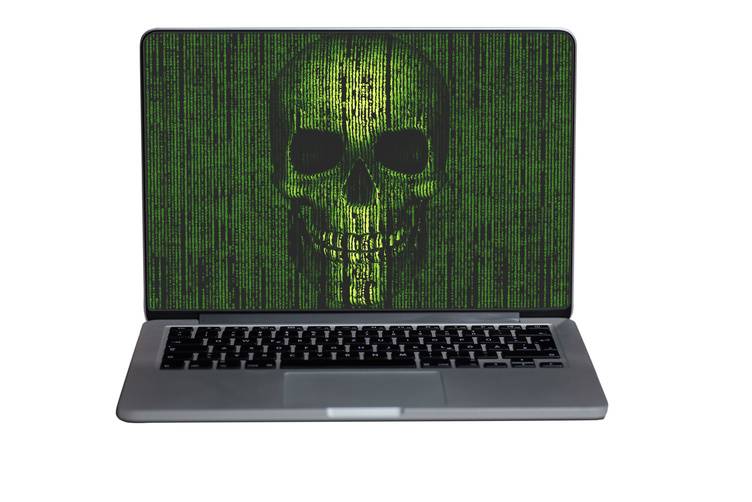
One of the first things we do to tune up an older
Mac is to scan it for viruses using Webroot Antivirus. This allows us to find and remove virtually any malicious program on your MacBook.
Software updates
If your MacBook has been freezing or crashing, one common cause is software that has not been updated. When software is first released, it often has bugs the developers have not discovered. When a developers find one of these bugs, it usually offers a patch on its website to fix the problem.
However, many MacBook users often don’t know about these patches. And while having one piece of software that hasn’t been updated usually isn’t a problem, lack of updates over time can cause your MacBook to misbehave.
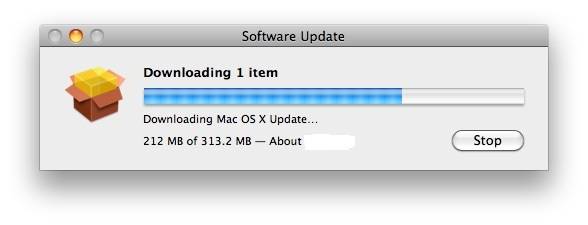
When we tune up MacBooks, we install the latest patches for Mac OSX and any other essential software you use. This often stops annoying problems with error messages, crashes, and other odd behaviors.
Browser cleaning
Another reason that older Macbooks often slow down is because of junk files and extensions getting into your browser. Every time you visit a website, your browser downloads and saves your browsing history, cookies, cached images, and other files.
Over the short-run, this feature helps your computer to load web pages more quickly. If these files are not cleaned regularly though, they can force your CPU to search through them over and over again. This can slow your MacBook down a lot.
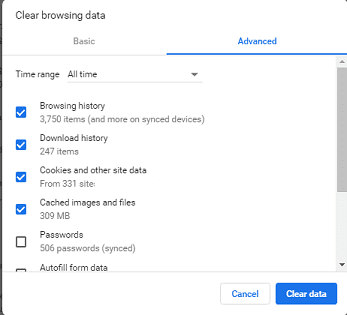
It’s common for Macbook users to add extensions to their browsers that they end up never using. You may have added these extensions on purpose and never removed them or they may have been added by software without your permission. The more extensions you have in your browser, the more memory it takes to run your browser. This can significantly slow down your computer.
Don’t worry though. Deleting unused browser extensions and removing caches images, browsing history, and other junk files are included in all Macbook tuneups.
Adblocker installation
Yet another cause of a slow Macbook is excessive pop-up ads from websites you are visiting. We can install an ad blocker on your browser that will eliminate these intrusive advertisements so that you can browse the Internet in peace.
Macbook optimization
There are a few other reasons that older Macbooks often misbehave. For example, a MacBook may have too many programs loading in the “login items” group, the hard drive may be full because of old programs you never use, or you may have a lot of widgets installed.
We can optimize your Macbook by removing these problems.
Need a MacBook tuneup? Call Nerds on Call
If your MacBook is running slower than it did when you first bought it, our techs at Nerds on Call can give it the tuneup it needs. Just drop it off at one of our many stores in California. If you don’t live near a store or don’t want to deal with the hassle of bringing your Macbook to us, we can perform many MacBook tuneup processes over the Internet through our remote support service. If you need to have your RAM upgraded and do not live near one of our stores, you can mail us your Macbook instead.
Wherever you live in the Continental U.S., we can fix your MacBook’s performance problems quickly. That way, you can go back to using it for work or play.
We hope you’ve enjoyed this guide to our Macbook tuneup service. If you would like more info about how Macbook repairs are done at Nerds on Call, you may want to read our full page on Macbook repair.