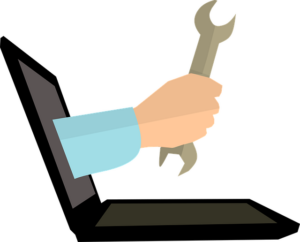Software Upgrades
Using a computer that’s full of old, poor quality software is like living in a beautiful mansion filled with cheap patio furniture.
It’s amazing how many people end up in exactly this situation though because they don’t upgrade their software. Some folks avoid upgrading because it can be a hassle. Some don’t do it because they’re worried about messing up their computer. Others simply forget or don’t think about it.
This article is here as a friendly, nerdish wake-up call! Yes, upgrading your software is not the most fun thing to do but there are a lot of good reasons to do it. We’ll run you through those reasons and give you some practical tips on how to decide if it’s time to upgrade.
Of course, if you’d like a Nerd to help you make sure your computer’s software is up-to-date and running perfectly, we’re only too happy to oblige. You can chat with us at 1-800-919-6373 or simply fill out our contact form.
Updating versus upgrading
Before we delve into the why’s and wherefores, it’s important to make sure you’re aware of the difference between a software update (also known as a patch) and a software upgrade. Let’s jump back to the metaphor of your computer as a mansion and your software as the furniture.
Updating your software
A software update is the equivalent of putting nice fabric covers over your existing patio furniture, patching any holes and performing basic repairs. It will look a bit nicer. It may even be more satisfying and comfortable to use. At the end of the day though, you’re still sitting on patio furniture.

A software update is essentially doing the same thing. It’s a process of fixing and improving your existing software in small ways so that it will keep working and won’t break apart.
Upgrading your software
A computer software upgrade, on the other hand, is more like getting rid of an old piece of furniture entirely and purchasing a brand new, super comfortable replacement, complete with USB chargers and awesome beverage holders. However, there’s a catch. To get that new furniture you’ll have to pay more and there’s also the hassle of getting it moved into your house.
A software upgrade is the same trade-off. Installing the latest version of a software package typically brings major improvements. However, the process of installing it usually involves additional cost and work. For that reason, you need to make smart choices about when it’s time to upgrade.
Don’t worry though! By the time you’ve read this article, you’ll have a good idea of how to make smart choices about upgrading.
How to update your software
Usually, updating your software will be a pain-free and easy process. Software these days is designed to improve over time and most halfway decent packages are set up with an inbuilt mechanism to check and run an update with minimal messing around for the user.

On a Mac, the easiest way to check is to go into your App Store. Right up at the top of the screen, you’ll see an ‘Updates’ button. Click and you’ll be taken to a neat list of software you can update. All you need to do is give your Mac the go-ahead, enter your admin password and the operating system will do the rest. If you have software on your system you didn’t install using the App Store, you will need to open the software manually, then at the menu at the top of the screen, pull down the bolded menu to the right of the Apple icon. There you’ll usually see ‘Check For Updates’.
On a Windows PC, the process can be a little more involved. You’ll need to go into the software you regularly use and search for the update feature in the menus. If in doubt, go to the ‘Help’ menu and type in “how do I update?” Nine times out of ten you’ll find easy instructions laid out for you.
If you run into problems updating any of your software, remember that you can always get a nerd to help. Not only will we get your software updated, we’ll show you how you can do it yourself, step-by-step. Getting a nerd on the case couldn’t be easier. Just contact us here and we’ll get back to you ASAP.
Why should I bother with computer software upgrades?
Now we’re going to look at the bigger process of upgrading your software. Many people ask, “Why should I even bother upgrading my software? Everything seems to be working fine!”
Well, the fact is, you may not need to upgrade every single piece of software. For example, if you own some decent productivity or utility software which performs a simple function well, there’s no reason to install a newer version if it works perfectly for you.
Upgrading becomes a much more important consideration when you’re thinking about more sophisticated software. Let’s say you have a graphics editing suite you regularly use to polish your photos. Perhaps you have a set of office applications which you use all the time. Anything of this nature which you use regularly to perform larger tasks will sooner or later become a prime candidate for a computer software upgrade.
There are three major reasons why you’d upgrade these software packages.
1. Compatibility
Over time, your software will become less effective at communicating with newer software you install on your computer system. Think of it as a generation gap. While a fifteen-year-old and a fifty-year-old may speak the same language, there’s going to be moments where they look at each other, scratch their heads and wonder what on earth they’re talking about. It’s the same deal with software. Upgrading to a newer version will mean that it is better able to perform its functions in a way which makes sense to the other software on your computer.
2. Support
Newer versions of software are better supported. More people are using them, so it’s purely a matter of economics that the software manufacturer will provide a higher level of support and service. This can be incredibly useful with software that is complicated.

3. Major feature improvements
The big reason though is simply that software over time gets better. Not upgrading your software will eventually mean that you are only able to do a fraction of the things you could do with a fully upgraded version.
Does this mean you should leap at every single upgrade that becomes available? No. Absolutely not. That would be a big waste of time and money. However, it’s a really good idea to do your research and upgrade when you see new features becoming available that would help you.
Can I install my own software upgrades?
Absolutely. You can upgrade your own software. You can do this by purchasing it either from a store or through the software manufacturer’s website and following the installation instructions.
A note of caution though. Computer software upgrades involve more changes to your computer than a simple update. If you aren’t confident and if you don’t have a basic knowledge of how a computer’s operating system runs, we suggest that you consider having an expert do it for you. We can not only install your new software but we can make sure it is running smoothly alongside other programs your regularly use.
Take a look at our service page about free software.
Or just give us a call at 1-800-919-6373 or fill out our contact form for all you software needs.