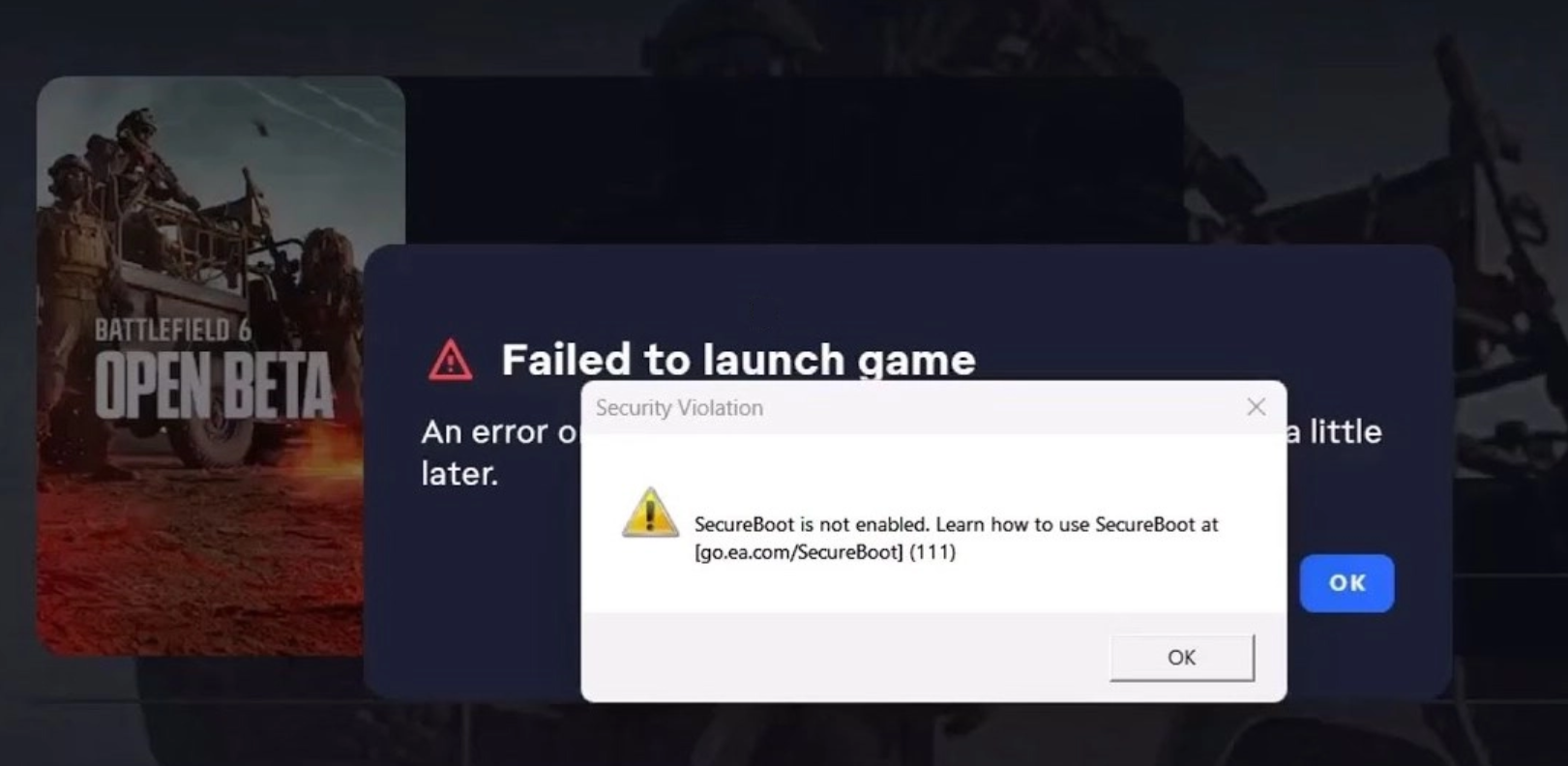This content has been archived. It may no longer be relevant
Buying a new computer can be almost as stressful as buying a new car. How do you find the best fit for your needs without blowing your budget? If you sign on for all the bells and whistles, or have your heart set on a top-of-the-line Mac, that new computer could set you back more than a down payment on a Civic. Before you pull out your credit card, let’s review some options so you can pick the right machine.
New Computer: The Best PC
Desktop: A desktop PC is usually the most appropriate PC option for a family in which more than one person will regularly use it. The good news is that desktop PCs are relatively inexpensive, endlessly customizable and will likely run just about any software program you throw at them. The bad news is that once you get the desktop home and set up, it’s not going anywhere (without you risking a lower back injury).If price and personalization are more important than portability, I’m a fan of Dell’s “build-to-suit” options. Dell Inspiron i570-9114BK Desktop ($399-$450) is a great bargain PC! Just keep in mind you’ll still need to budget for a monitor. If you aren’t sure that a Desktop computer is your best fit, continue reading. Our guide to buying a new computer has a lot of helpful tips.
Netbook: Often confused with a tablet (think iPad), this is more like a miniature, pared-down laptop. Netbooks are cheap, tiny and, well, cheap. They offer inexpensive, portable access to the Web, with the ability to do some word processing. The price point is alluring — typically $200 to $400 — which is certainly less than a tablet with a keyboard add-on. However, netbooks aren’t very powerful so programs tend to run very slowly, their screens are small (typically around 10 inches), and you won’t get the cool touch screen you would with a tablet. If price and portability trump functionality, consider Acer Aspire One ($270) we think it’s the best notebook for the price.
Laptop: If you need a fully functioning computer that can run a multitude of software programs and still travel with you from home to school or office, a laptop is likely your best bet. You can customize your options much like a desktop, which means that prices can vary greatly. Expect to pay around $500 for a basic, fully functioning laptop. The basic system I like is HP g7-1310us Laptop ($500).
A side note about buying the best laptop computer: Screen size is one of your more important decisions: too small, and you’ll notice it every time you use it, too big, and you’ll notice it every time you lug it across town (bigger screen equals heavier machine). Also, consider battery life: The more powerful the laptop, the more juice it will need. Laptops are harder to upgrade than a desktop, so try to anticipate your storage (hard drive) and speed capacity (RAM) over the next few years and choose your specs accordingly.
New Computer: The Best Apple Computer
The Mac vs. Windows debate rages in many households, even mine. While the Mac user’s “I don’t get viruses” claim is not entirely true (Mac computers can be infected with Malware), only a handful of infections have attacked Mac systems in the last decade. With prices starting as $1,000, Macs are certainly more expensive than Windows PCs, and they’re typically pre-built — so don’t plan on much customization. However, Apple commands a higher price because Mac hardware typically is superior to that of an entry-level PC; a similarly equipped Windows machine would cost around the same. And many argue that the Mac’s software better accommodates graphic design and video editing.
The 27-inch iMac Desktop Is an extremely powerful computer. This Mac is perfect if you are a graphic designer, Video Editor, other digital creative fields. The screen is so large, that it is perfect for people who work with multiple windows opened at once. Because Apple iMac 27-Inch Desktop ($1,900) is geared for graphics, it’s fast processor makes it a good gaming computer as well.
13-inch Apple Macbook is an awesome laptop computer, if your budget allows, this laptop will last for a long time and accommodate almost any project you will encounter. Apple iMac 27-Inch Desktop ($1,100) computers are even capable of running the Microsoft Windows Operating Systems. If you are looking for the best all-in-one laptop, consider a Mac Book.
WANT MORE HELP? If you’ve narrowed down your choices but still have some questions about upgrades, components or where to get the best deal, ask us a question in the comments, and I’ll spill all my insider secrets to help you buy the ABSOLUTE BEST COMPUTER for your needs and budget.
Nerds On Call Computer Repair is the best in-shop, onsite and online computer repair company in Sacramento, CA (view our service page here). We’ve served Sacramento County and surrounding areas since 2004! Nerds offers same day computer repair for both hardware and software issues on both Apple & PC laptops and desktops computers. Our Nerd computer technicians work hard to make your computer repair experience as quick & pleasant as possible. Visit our computer repair service Sacramento page at or call us now at 1-800-919-6373 to set up a same day appointment.

About The Author: Andrea Eldridge is CEO and co-founder of Nerds On Call, a computer repair company that specializes in on-site and online service for homes and businesses. Andrea is the writer of a weekly column, Nerd Chick Adventures in The Record Searchlight. She prepares TV segments for and appears regularly on CBS, CW and FOX on shows such as Good Day Sacramento, More Good Day Portland, and CBS 13 News, offering viewers technology and lifestyle tips. See Andrea in action at callnerds.com/andrea/.
Video Transcript
Hi. I’m Ryan from Nerds On Call, and today we’re going to be talking about how to buy a new computer. Well, these days, computers come in all kinds of shapes and sizes. From desktops to laptops to netbooks, and then there’s that crazy Apple. So, what do you do when you’re looking for a new computer?Well, let’s talk about desktops first. That’s the main computer that’s out there. When you buy a new desktop, you don’t want to buy the highest, most expensive computer you can find because it’ll out date quickly. So, what you want to do is look for a mid range PC, something that’s affordable, around the $300-$500 range, because you can upgrade just about anything inside of a desktop tower fairly easily. Where you really want to spend some extra dough though, is probably on a monitor. That’s what you’re going to be looking at all day, so you want to make sure it’s crisp and clear, and easy to see.
Another kind of computer is the netbook. Now, these are usually really small, about 11 inches or so, and they’re nice because they’re really portable and easy to use. Right now, tablets are starting to take over the market though, so a netbook is kind of becoming outdated. The keyboards are a little small, they’re under powered, and their battery life isn’t the greatest. These days, I would probably stay away from a netbook and look more at a tablet.
Laptop computers are probably the most dominant kind of computer to buy these days because they’re so easy and portable and they’re getting cheaper and cheaper. When you look at a laptop, generally what you want to do is buy is the highest end that you could afford. The reason why? You can’t really upgrade them very easily. Sure, you can add some ram or hard drive if you know what you’re doing, but usually it’s going to take a specialist to fix things from the keyboard to the screen to just about anything else in it. So you want to spend a little extra money on a laptop to make sure that you get the best one that’s going to last the longest.
So, one of the biggest arguments at my house is weather you go Apple, or weather you go PC. It doesn’t really matter these days. It really depends on your support group. If you’ve got a lot of friends and family that are using Apple products, you should probably go Apple. But if everybody’s using Windows that you know, use Windows. You’re going to need some support to make sure you get help when you need it.