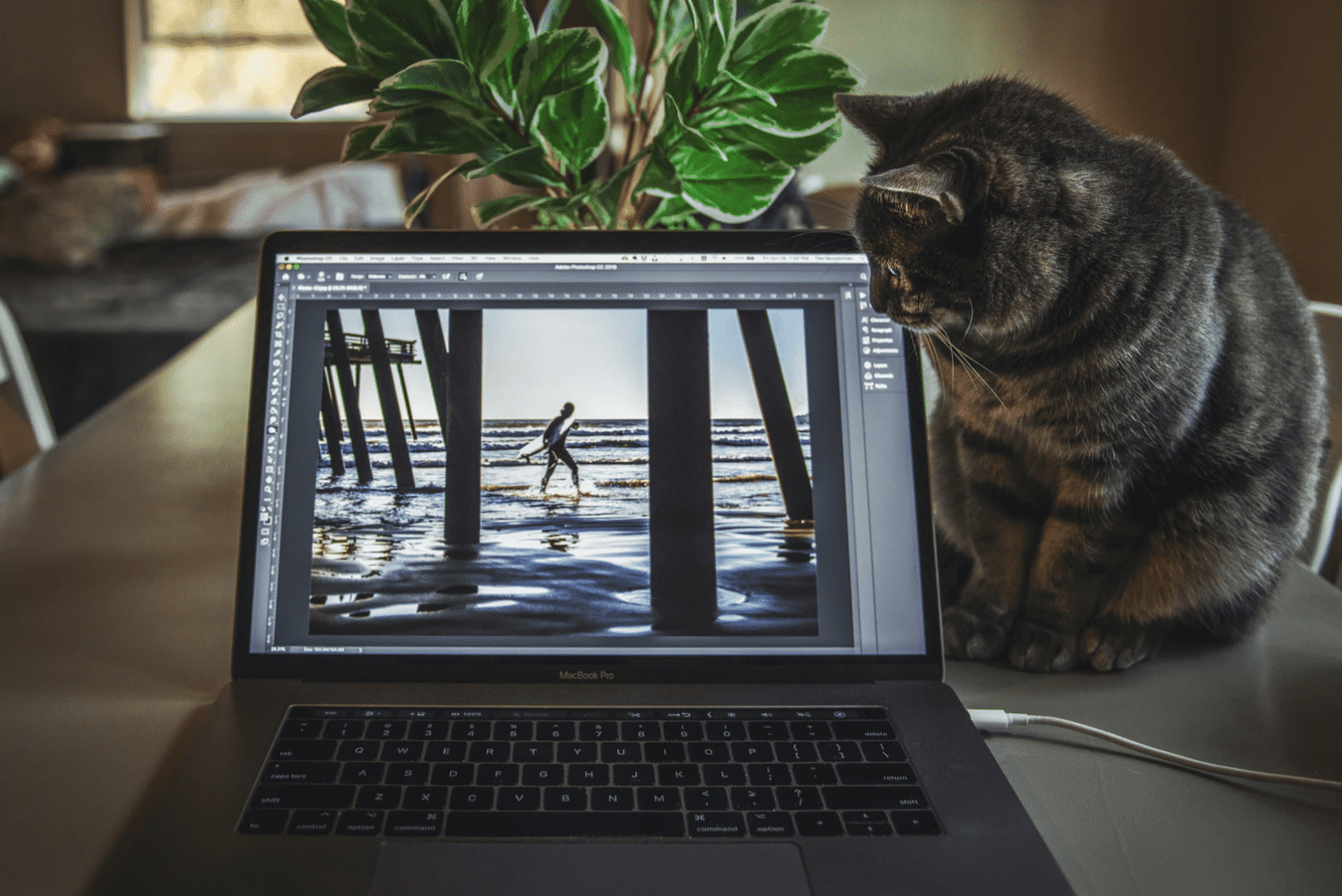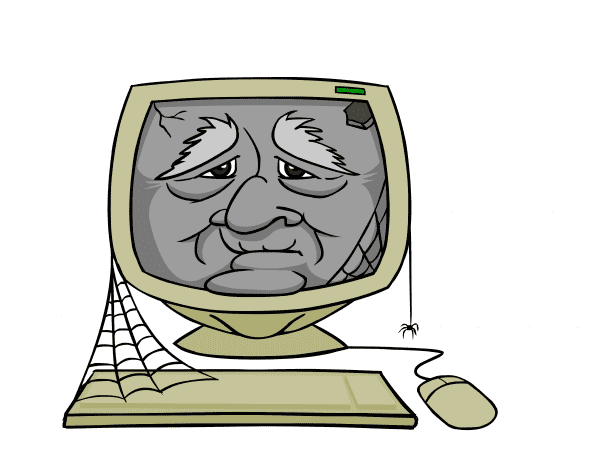When I made the switch from a desktop computer to a laptop, the idea that everything that previously took up my entire desk could now fit in such a small, portable device was revolutionary. However, the first time that my keyboard failed, I realized it wasn’t all wine and roses. With the smaller footprint comes the fact that parts and pieces often aren’t as easily interchangeable. I could no longer toss the old keyboard and plug in a new $30 generic version; this one was going to have to come from the manufacturer and was going to require a specifically skilled technician, in laptop repair, to replace. Before you resign yourself to the belief that any failure of a portable electronic device is going to warrant replacement, there are actually many things that are just as easy to fix on a laptop.
It’s no different to clean a virus or malware infection off a laptop than it is to repair a desktop. Software issues shouldn’t require that you spend any more than on a standard PC, or that you find a specialist. While laptop hard drives and RAM are different from the kinds found in desktop PCs, there are certain standard types and sizes, so you don’t have to get them through the manufacturer. This will allow any computer technician or even tech-savvy do-it-yourselfer to replace one. The power supply is actually external on a laptop (it’s the “brick” about half-way down the power cable), so replacing a dead power supply can be as easy as a Google search with the make and model number of your machine. However, if the connector where your cord plugs into your system has failed, that’s a different proposition that will require soldering and probably a specialist. While the card that gives newer laptops the ability to connect to a wireless network is often integrated into the motherboard, you can use an external adapter if your WiFi card fails. A wireless “dongle” plugs into a USB slot, and is about the size of a money clip.
Losing your photos, videos or files is a nightmare.
Don’t lose sleep worrying about data loss.
Get 5TB of Cloud Storage for just $8/mo or 50% off your first year!
Learn more about IDrive here – or contact us and one of our Nerds will get it set up for you.
On the other hand, certain things are quite a bit more challenging to repair or replace on a laptop. It’s very common for the screen to fail or become damaged; however, a replacement screen will be specific to your machine and often must come from the manufacturer. It can be costly, and you’ll want to have it installed by a laptop specialist. The keyboard is also going to be manufacturer specific. While replacing a motherboard on a desktop computer can be expensive, with a laptop it’s typically cost prohibitive. If you’ve got a really expensive, high-end laptop (like a gaming machine or fully-upgraded top of the line version) it MAY be worth the money to replace the motherboard, however it will involve backing up all your data, removing all the components, and completely rebuilding your system. It should only be undertaken by a laptop specialist and will likely be an expensive and time-consuming proposition.
Before you approve a laptop repair, be sure to ask if the parts will be new or refurbished, and what the warranty will be on the replaced part. It’s always best to have new parts, but sometimes older laptops no longer have new components available and require that replacements be from salvage. If your laptop is going to be shipped to a different facility, it’s best to make sure that you’ve backed up the data (if possible) before it leaves your hands. Many retailer-affiliated repair providers perform a system reformat and reinstall, effectively wiping your data, even if the repair doesn’t expressly require it. Some will even send you an entirely different machine to replace the one you sent in.
Drop me a note for more laptop repair tips if you’re still debating whether to get your portable device back up and running or check out our laptop repair services.

About The Author: Andrea Eldridge is CEO and co-founder of Nerds On Call, a computer repair company that specializes in on-site and online service for homes and businesses. Andrea is the writer of a weekly column, Nerd Chick Adventures in The Record Searchlight. She prepares TV segments for and appears regularly on CBS, CW and FOX on shows such as Good Day Sacramento, More Good Day Portland, and CBS 13 News, offering viewers technology and lifestyle tips. See Andrea in action at callnerds.com/andrea/.
Video Transcript
Hi, everybody. I’m Ryan from Nerds on Call. Today we’re going to be talking about laptop repair. When I got my first laptop, I was shocked at how much stuff they could fit inside this little, tiny container. So a lot of times, when it comes to getting your laptop repaired, you’re not quite sure what to do. When it comes to viruses and spy-ware and most software issues, there’s no difference fixing a laptop and fixing a desktop, so you don’t have to look for a specialty service. However, when the keyboard breaks, the hard drive fails, or you get a crack in the screen, that’s when you’ve got to find a good solution provider, who can fix it and who’s reputable.
Once you choose a company to repair your laptop, you’re going to want to find out where is it going to be repaired? Are they going to repair it in the local shop, or are they going to send it somewhere? If they’re going to send it somewhere, you want to make sure you get a backup copy of everything on your hard drive before it goes away. There’s a technician in Kentucky somewhere who’s not going to care about your pictures as much as you are.
You want to make sure that you ask the shop that you use what kind of parts they’re going to use to fix your computer. Are they going to be refurbished parts, manufacturer approved parts, or generic parts? These are things you’re going to want to know because you don’t want to spend top dollar on a used part that’s going into your brand new machine. I’m Ryan from Nerds on Call. Thanks for watching.