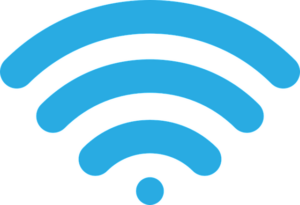Wifi Connection: How to stay online
When it comes to computing, the rate of advancement of products and peripherals is variable. Some move at a fairly sedate pace—keyboards for example. Sure, they get a bit better but it’s nothing particularly groundbreaking. A keyboard is a keyboard is a keyboard.
Then you have technology that moves so fast, it’s actually really hard to keep up. WiFi absolutely falls into this category.
WiFi is the wireless network technology which allows your computers and devices to access the Internet wirelessly (without having to plug it into your modem). Even a few years ago, that WiFi connection magic happened via a big router located somewhere in the middle of your house.

Things went wrong … a lot! WiFi connections even a few years ago were a hit and miss affair, with most homes afflicted with at least one “black spot” where you could never get a stable connection.
These days, the technology is fast, versatile and reliable. Thanks to mesh networking, you can now hook up multiple WiFi routers and have them work together throughout your home. This delivers a WiFi connection which puts the old technology to shame.
Designed for simplicity and built around mesh networking technology, Google WiFi and the Eero Home WiFi systems are among the best products on the market today.
If you’re interested in a WiFI connection that won’t quit, remember that we can help by getting you a great price and performing a full installation and setup. Just call 1-800-919-6373 or use our contact form.
Google WiFi
Google WiFi was designed around one core principle: it should be easy.
All those pesky problems which plagued old WiFi connections—black zones, intermittent signal, difficulties in administering the network—these hurdles have been rigorously erased from Google Wifi.

Need a strong connection in your basement? Put a Google WiFi unit down there and the mesh technology handles the rest.
Need to decrease or increase the bandwidth that goes to the kid’s gaming console? Again, you can do this in a matter of minutes using the app.
If you’d like to learn more about Google WiFi, click here for a full run down.
If you want help, you can always have one of our nerds come and install this for you. We’ll make sure you get maximum bang for your buck by doing a full installation and hook up for you. We’ll even give you a lesson on how to use the app!
Eero Home WiFi System
The Eero Home WiFi system uses the same logic. Instead of relying on one router, using the Eero you can have multiple units set up throughout your home.

This is a great choice for parents, as a powerful set of parental control tools are included with the management app. This means you can manage your WiFi connection to restrict inappropriate content to set devices in your home network.
You can also take advantage of the Eero Beacon, a tiny signal booster which you can activate simply by plugging into an outlet.
If you’re interested in the Eero Home WiFi System and its features, click here for a guide.
We can help install this system for you. As part of this service, we’ll provide you with a tutorial on how to manage the network and get the most out of it.
Installing Wifi Connection
We’re highly experienced in the setup and installation of home WiFi connections. If you’d like our help you can always call us at 1-800-919-6373 or fill out our contact form.