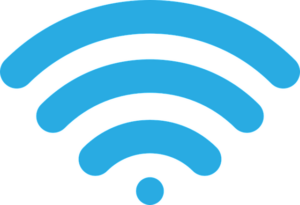Google Wifi: Fast Internet for your home
WiFi has come a long way. Over the last few years though the pace of change has accelerated to the point where it’s hard to keep up. It seems like just a few years ago that you plonked a giant router bristling with antennas into the epicenter of your home and hoped for the best!
Then came WiFi extenders and we could finally push a signal out to the far corners of our homes. But the technology was patchy and sporadic, to say the least.
Google WiFi is part of a new wave of routers which are based on mesh technology.

Mesh allows an integrated network of WiFi devices to work seamlessly around your whole home. The improvements it brings to connectivity and ease of use are dramatic.
If you’re interested in Google WiFi, remember that we can help by getting you a great price and performing a full installation and setup. Just call 1-800-919-6373 or use our contact form.
Key features of Google WiFi
The huge, game-changing feature of mesh technology (including Google WiFi) is that you can get a solid, reliable WiFi signal right where you want it. You’re no longer confined by the range of a single WiFi transmitting device. Google WiFi is superb for larger homes or for homeowners seeking to push WiFi out to the edges of their property.

For those of you who have worked with WiFi extenders or older bridging options for WiFi, you’ll know that cluttered channels and competing devices are a constant, ongoing issue. Google WiFi instantly solves that. Mesh technology works in a far more coordinated way. The result is a fast and stable connection.
Another big selling point of this product is that once you’re set up, the entire network is very easy to administer. If you have some WiFi experience, setup will be a breeze and if you don’t, remember that Nerds On Call offers an installation service. Just call 1-800-919-6373 or use our contact form for more information.
What consumers are saying
As of November 2018, there were 4791 reviews of this product on Amazon, with an extremely positive overall rating of 4.5 stars.
Among the positive reviews, the simplicity of use was often cited as a selling point. Many consumers write about how they were able to use Google WiFi to solve an ongoing connectivity issue.
Of the few negative reviews, a few people spoke about needing to purchase additional units to extend their WiFi range. This typically applied to very large homes. Others did not like using an app to administer their network.
How smart home friendly is this product?
Good WiFi is the backbone of smart home products. As such this product is a great purchase to strengthen the overall tech infrastructure of your home.

Google also plans to incorporate Google Home and Alexa functionality, so in the future, your home network could be controlled via voice. While this is far from necessary, it’s a great bonus.
Installation and setup
Google WiFi installation is designed for simplicity. If you have experience with home WiFi this will be a breeze for you. The app guides you through the process of setup and is designed to be highly intuitive.
However, if you aren’t as confident or if you want to get a bit more sophisticated (for example if you want to allocate bandwidth limits to devices or integrate guest access to certain devices in your network,) Nerds On Call can always help with a complete installation and hookup.
We’re highly experienced in the setup and installation of home WiFi systems. If you’d like our help you can call us at 1-800-919-6373 or reach us via our contact form.