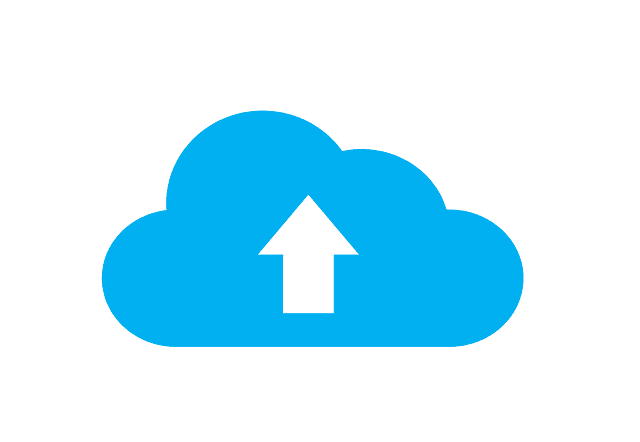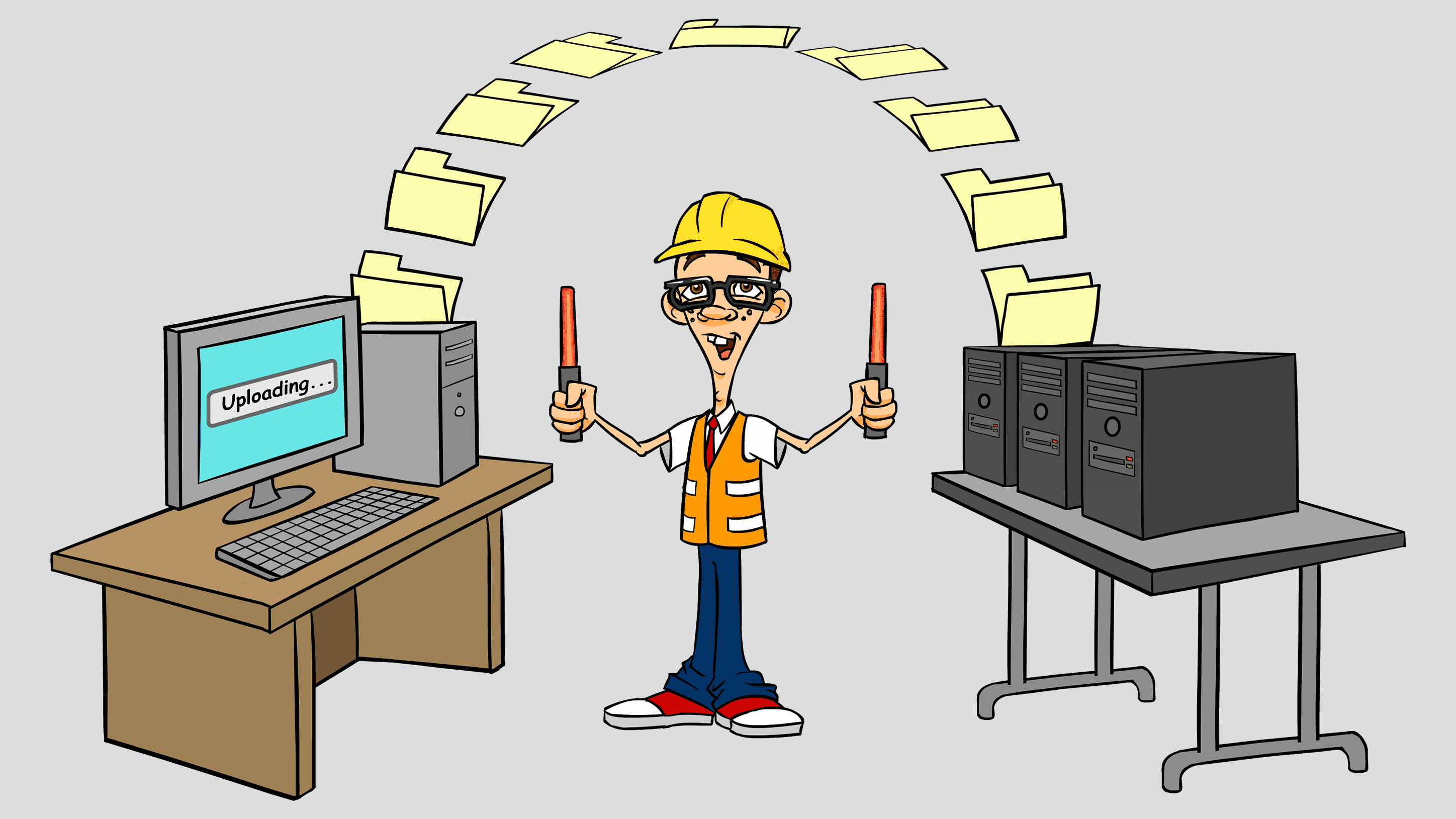Keep Your Data Safe – Makeover That Old Computer
In the modern digital era, computers have become essential tools for both personal and professional use. From drafting important documents and creating digital art to storing precious family photos and extensive music collections, our computers house a significant portion of our lives. However, the convenience of digital storage comes with a caveat—if your computer crashes or encounters a severe issue, you risk losing all your data. Imagine working tirelessly on a critical project only to have it vanish due to a system failure. That is why you need to learn how to keep your data safe from being lost. The good news is that this nightmare scenario can be prevented by implementing a solid backup strategy.
Backing up your data is a fundamental practice that ensures you can recover your files in the event of a disaster. In this guide, we’ll explore three primary backup options that will help you secure your digital life: External Backup Drives, USB Flash Drives, and Online Backup Services. Each method has its advantages and can be tailored to meet your specific needs.
Back-Up and Save: Keep Your Data Safe With External Backup Drive
External Backup Drives are a robust and reliable solution for safeguarding your data. Unlike portable USB flash drives, these devices are larger and designed to remain stationary on your desk. They connect to your computer via USB or other interfaces and can store substantial amounts of data, making them ideal for comprehensive backups.
Advantages of External Backup Drives:
- Large Storage Capacity: External backup drives typically offer significantly more storage than USB flash drives, ranging from hundreds of gigabytes to several terabytes. This capacity is crucial if you have a vast collection of files, such as high-resolution photos, videos, or extensive music libraries.
- Automatic Backup Scheduling: Most external drives come with built-in software that allows you to schedule automatic backups. This feature ensures that your data is backed up regularly without the need for manual intervention. You can set the software to perform daily, weekly, or monthly backups, depending on your preference.
- Ease of Use: Setting up an external backup drive is straightforward. Simply connect the drive to your computer, install any required software, and follow the on-screen instructions to configure your backup preferences. The software will guide you through the process, making it accessible even for those who are not tech-savvy.

Setting Up an External Backup Drive:
- Connect the Drive: Plug the external backup drive into an available USB port on your computer.
- Install Software: If the drive includes backup software, install it by following the provided instructions. This software will help you manage and schedule backups.
- Configure Backup Settings: Open the backup software and select the files and folders you want to back up. Set your preferred backup schedule, and choose whether you want to perform incremental backups (backing up only new or changed files) or full backups (backing up everything).
- Start the Backup: Once configured, start the backup process. The software will automatically create copies of your selected files and store them on the external drive.
For additional assistance with data transfer and setting up your external backup drive, you can reach out to professionals like those at Nerds On Call who specialize in these services. More details can be found here.
Keep Your Data Safe With A USB Flash Drive (Thumb Drive)
USB Flash Drives, also known as thumb drives, are compact and portable devices that plug directly into your computer’s USB port. These drives are perfect for creating quick backups and transferring data between computers.
Advantages of USB Flash Drives:
- Portability: Their small size makes USB flash drives incredibly portable. You can easily carry them in your pocket or attach them to your keychain, providing you with a convenient way to back up and transport your data.
- Ease of Use: Flash drives are plug-and-play devices, meaning you can start using them immediately without needing to install additional software. Simply connect the drive to your computer, and it will appear as a removable storage device.
- Affordable: USB flash drives are relatively inexpensive, making them an accessible option for anyone looking to back up essential files without investing in more costly equipment.
Using a USB Flash Drive:
- Insert the Drive: Plug the USB flash drive into an available USB port on your computer.
- Save Files: Navigate to the document or file you wish to back up, right-click, and select “Save As.” Choose the USB drive as the destination (usually labeled as drive “F:” or “E:”) and click save.
- Drag and Drop: Alternatively, you can open “My Computer” or “This PC” and locate your USB drive. Then, drag the files or folders you want to back up and drop them onto the drive icon. This method is quick and intuitive, especially for those who prefer a more hands-on approach.
USB flash drives are excellent for temporary backups and file transfers. However, due to their limited storage capacity and higher vulnerability to physical damage or loss, they should complement, rather than replace, a more robust backup solution like an external drive or online backup service.
Keep Your Data Safe With A Online Backup
Online Backup Services offer a convenient and secure way to store your data in the cloud. These services automatically back up your files to remote servers over the internet, ensuring your data is safe from local hardware failures, theft, or natural disasters.
Advantages of Online Backup Services:
- Accessibility: With online backups, your data is accessible from anywhere with an internet connection. This feature is particularly beneficial if you need to retrieve files while traveling or from a different device.
- Automatic Backups: Online backup services typically run in the background and continuously update your backups as you create or modify files. This means your most recent data is always protected without requiring manual backups.
- Security: Reputable online backup providers use advanced encryption to protect your data during transfer and storage. This level of security ensures that your sensitive information remains private and secure from cyber threats.

Setting Up Online Backup:
- Choose a Service: Select an online backup provider that meets your storage needs and budget. Services like iDrive offer competitive pricing and substantial storage space. For a discount with iDrive, visit here.
- Sign Up and Install: Create an account with the chosen provider and download their backup software. Install the software on your computer and follow the setup instructions.
- Select Files for Backup: Choose the files and folders you want to back up. Most services allow you to include specific files or entire directories.
- Configure Backup Settings: Set your preferences for backup frequency and timing. You can usually opt for continuous, daily, or weekly backups depending on your needs.
- Start the Backup Process: Initiate the backup process and let the software handle the rest. Your files will be securely uploaded to the provider’s servers.
Online backups are ideal for comprehensive data protection. They provide peace of mind by ensuring your data is stored offsite and is recoverable in any situation.
Keep Your Data Safe: Conclusion
In today’s digital age, safeguarding your data is not just a precaution—it’s a necessity. Whether it’s the cherished photos of family vacations, the critical documents for your business, or the collection of your favorite music, your data represents invaluable memories and important work. Implementing a robust backup strategy is the best way to protect these digital assets from unexpected loss.
By utilizing external backup drives, USB flash drives, or online backup services, you can ensure that your files are secure and easily recoverable. Each method offers unique benefits, and you may find that a combination of these options provides the best protection. For instance, regular automatic backups to an external drive, supplemented by online backups for critical files, can offer comprehensive security.
If you need assistance selecting, purchasing, or setting up any of these backup solutions, don’t hesitate to reach out to us Nerds. They are ready to help you safeguard your digital life. Give us a call at 1-800-919-NERD or contact a Nerd here for more information.
With the right backup strategy in place, you can enjoy peace of mind knowing that your data is safe and secure, no matter what challenges arise.
About Nerds On Call: Established in a spare room in Redding, Calif., in March 2004, Nerds On Call offers on-site computer and laptop repair services to consumers and businesses. Nerds On Call provides trouble-shooting for PCs and Macs, home and office networks, printers, iPods® and MP3 players, handheld devices and cell phones, home theaters and game systems, and virtually every other form of digital entertainment. In 2009, 2010, & 2011 the company was named to Inc. magazine’s list of 5000 fastest growing private companies. With 7 locations across California and Oregon, Nerds On Call serves more than 40,000 satisfied customers per year. For more information, visit callnerds.com or call 1-800-919-NERD.