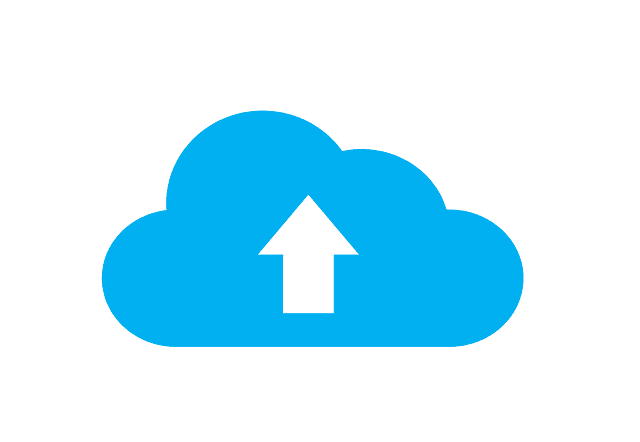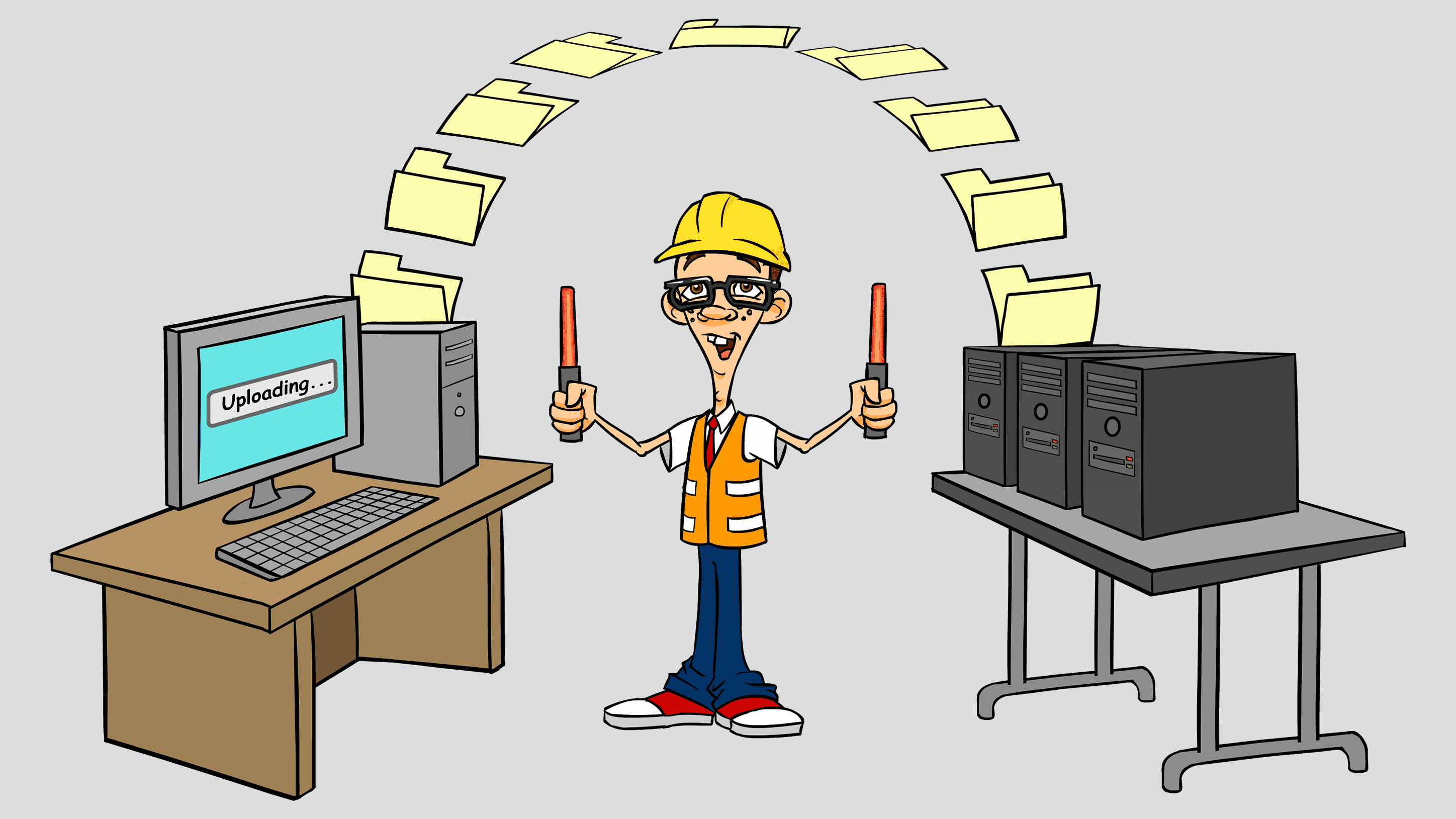Bits vs Bytes? What’s the difference?
If you’ve ever shopped for internet packages or tried to buy storage, you’ve run into the bit/byte issue before – and you may not even have known it. It’s a concept that everyone who uses computer should at least familiarize themselves with. After all, it’s like not knowing the difference between kilometers and miles!
When computer speed or storage is measured, it’s done using two units and their derivatives. The first unit is the bit, and the second is the byte.
The bit is a one or a zero. It comes from the physical components of the computer, which either have to be energized (one) or not (zero) in order to store data. A byte is a set of eight of these bits. It’s no too hard to keep those distinctions clear, but the problem is that a bit is represented with a small b, whereas a Byte is represented with a capital.
This means that when you see an advertisement for internet service at a rate of 1 Mb/s down, it’s not quite what it seems. The K, M, G, or T before indicates kilo, mega, giga, or terra. Those are Latin prefixes for thousand, million, billion, or trillion, respectively. So here’s the math for a megabit: a megabit is actually 1,048,576 bits, which is 2 to the power of 20. Bit notation uses SI, which is based on factors of 2, instead of 10, like our normal system of counting does. What this ends up meaning is that the internet service can only provide a paltry 0.125 megabytes per second, which is an eighth of what it looks like it’s advertising.
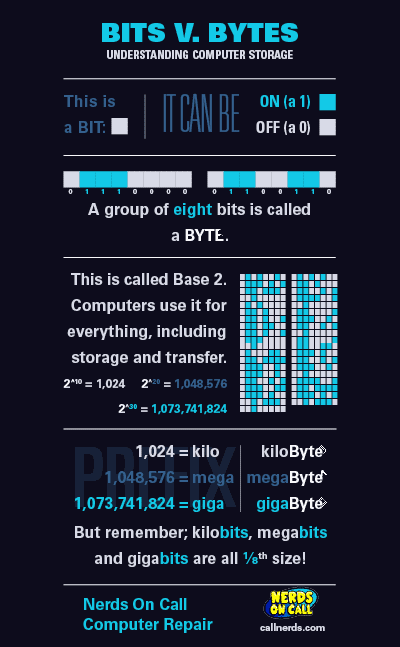
You may have noticed that your hard drive, which you bought because it advertised 500GB of storage, is reading a different number under system properties. Because of the way storage is calculated, a 500GB hard drive actually has 536,870,912,000 Bytes, or 512,000 megabytes. Then some of that storage is taken for the drive’s internal functions.
Anyway, to cut a nerdy rant short, companies will sometimes try and rely on the fact that you don’t know these differences in order to sell you a sub-par service. To be fair, it’s not an easy subject to wrap your head around but if you keep in mind that a small b means 1/8th speed, you can navigate your way around some of the issues that will come up.

About The Author: Andrea Eldridge is CEO and co-founder of Nerds On Call, a computer repair company that specializes in on-site and online service for homes and businesses. Andrea is the writer of a weekly column, Nerd Chick Adventures in The Record Searchlight. She prepares TV segments for and appears regularly on CBS, CW and FOX on shows such as Good Day Sacramento, More Good Day Portland, and CBS 13 News, offering viewers technology and lifestyle tips. See Andrea in action at callnerds.com/andrea/.