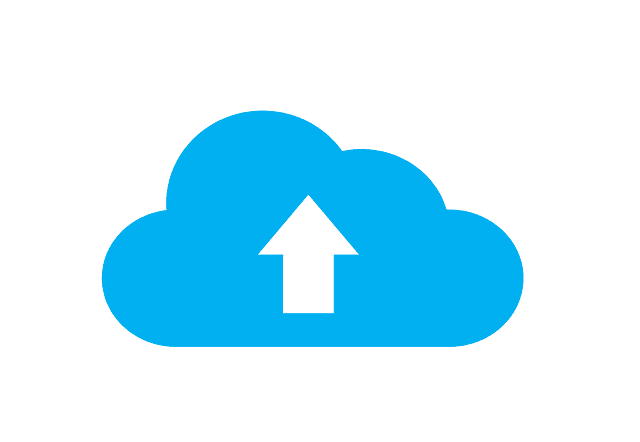Data Backup Solutions
Data backup is the flossing of the tech world: you know you should do it, but you just never get around to it. There’s something in human nature that makes us learn the hard way – cavities are no fun. Yet when it comes to risking the data that you need to run your business, the price of procrastination is too high.
For small and medium businesses, data backup is all about automation, redundancy, and reliability. The first step to reducing your exposure to hardware failure is consolidating your data in one more reliable and easier to backup location. Instead of saving files to each of your workstation computers, saving files on a shared server will mean that if Jane’s hard drive dies tomorrow you won’t lose the parts of the client presentation she was working on.
Small offices often designate one of the computers on the network to be a “server” that all other systems transfer files to. There are several limitations to this method. The hard drive in this system is just as vulnerable to crashing as those in your other computers. It will have to be left on all the time to allow others on the network to access data, and if you forget and power off the system while someone else is working on a file they will lose their work. Running constantly puts more stress on the system and drive.
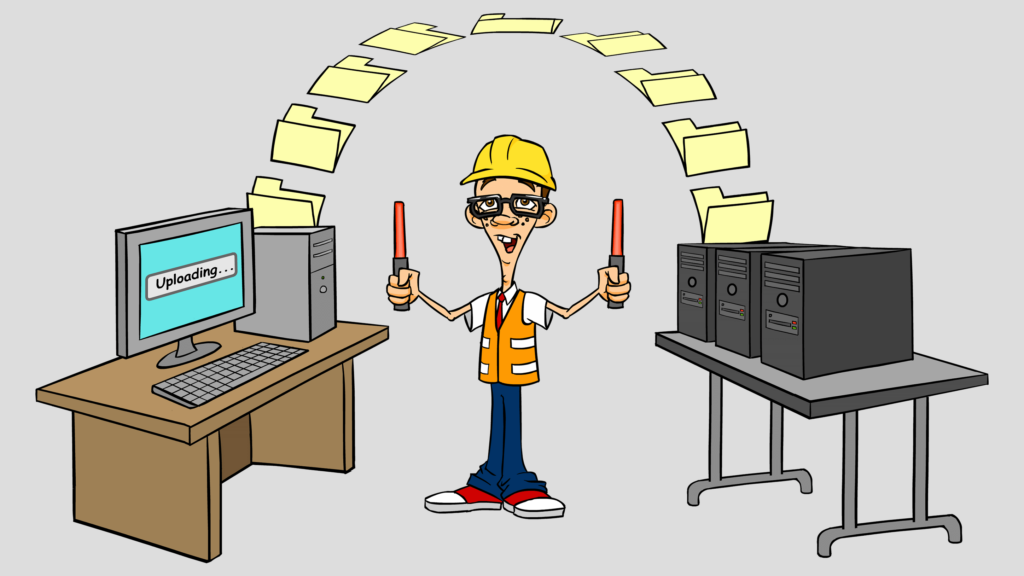
If this is the method you’re utilizing, the easiest way to protect your data from loss is to set up a cloud based synching program. You may have an onsite backup hard drive; perhaps it’s even automated. When was the last time you checked that files written to your backup drive are readable? Users often discover that the backup drive has failed only when the primary drive dies and they try to restore files from their backup.
Cloud backup is not at the mercy of a single drive that you have to monitor. Once you install and configure the software on your server to automate backup you can go back to forgetting about it. I like the solutions offered by CrashPlan (www.crashplan.com). For a single system, their basic plan is about $5.00 per month for unlimited storage. Even better, the Pro version allows for multiple systems to sync to an administrator-monitored file system (so you can see that Jane’s system is backed up). Syncing occurs automatically in the background so your backup is never out of date or at the mercy of an employee forgetting to save to the server. We also recommend iDrive a reasonable price cloud-based data backup service.
Your life is on your computer – your work, your time, your memories. Don’t trust your photos, videos, or files to a hard drive that can fail.
Get 5TB of cloud-based storage that you can access whenever, wherever you need it for just $8/mo or 50% off your first year! Protect your stuff with IDrive here – or contact us and we’ll get it set up for you.
The main drawback to relying completely on a cloud-based backup system is that you have to be online for it to work. If your hard drive or server fails, you’ll have to download all your data to a new drive or have CrashPlan send it to you, which can be time consuming.
Network Attached Storage
An even better solution is to set up a NAS (Network Attached Storage) drive with two or more hard drives in a RAID configuration. Data written to the backup device is replicated over multiple drives simultaneously. If one drive fails, you can pull it without downtime, running off the additional drive(s). I particularly like the hybrid solutions offered by Netgear Ready NAS as they work with Egnyte cloud file server software (www.egnyte.com) to create a system where data is stored locally for quick access over the local network, while automatically synching to a cloud file server. Data is not only automatically backed up, it’s accessible anywhere, eliminating the need for FTP and VPN systems to access shared files when you’re away from the office. You’ll pay a monthly fee to Egnyte (starting at $24.99/mo for up to 5 employees and 150GB of data), but many find it’s more cost effective in the long run than managing a file sharing network.
Need data backup? Contact us here.
Need tech help with your small business? Nerds On Call provide small business TI support and services.

About The Author: Andrea Eldridge is CEO and co-founder of Nerds On Call, a computer repair company that specializes in on-site and online service for homes and businesses. Andrea is the writer of a weekly column, Nerd Chick Adventures in The Record Searchlight. She prepares TV segments for and appears regularly on CBS, CW and FOX on shows such as Good Day Sacramento, More Good Day Portland, and CBS 13 News, offering viewers technology and lifestyle tips. See Andrea in action at callnerds.com/andrea/.