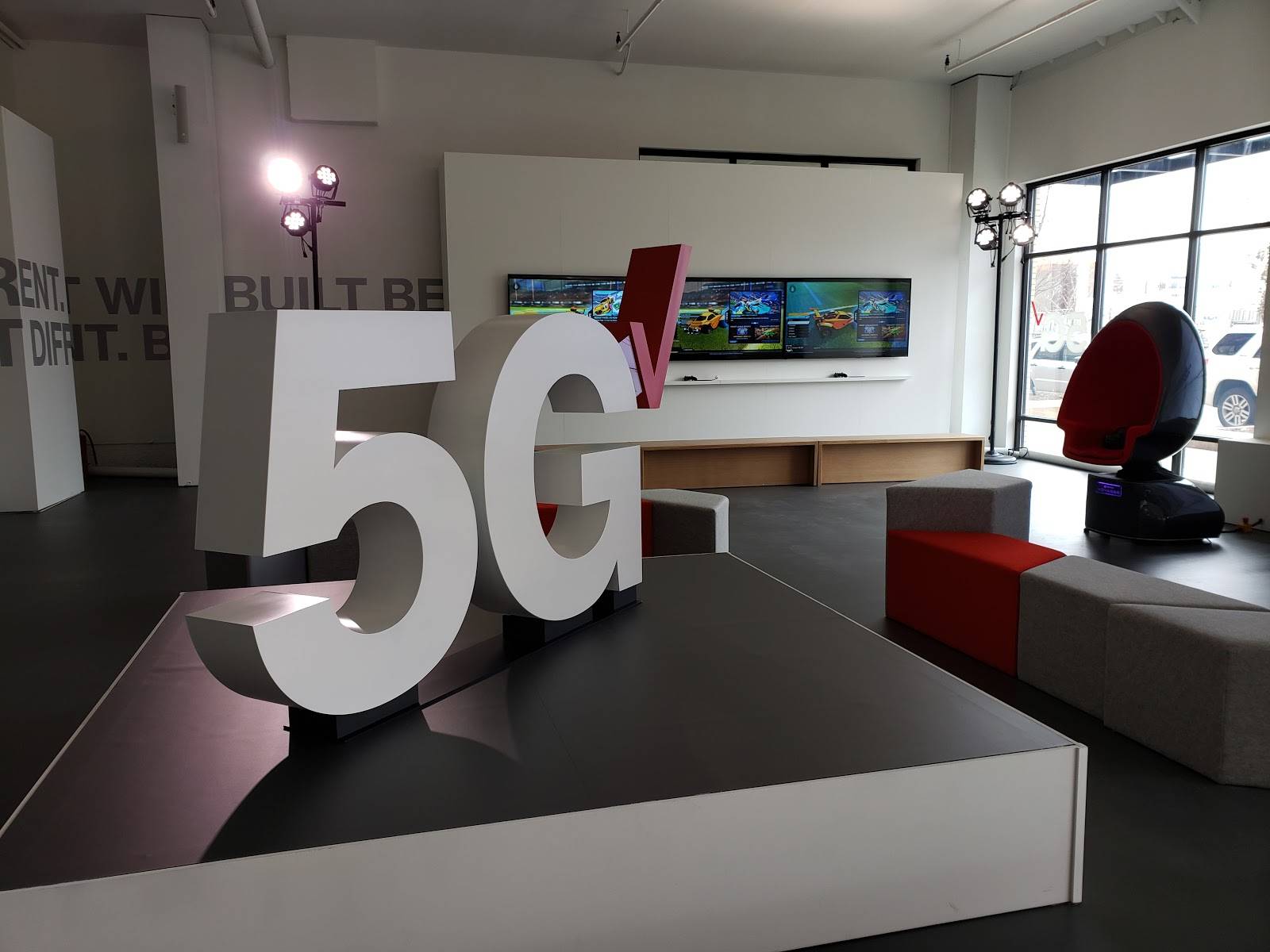Video Transcript
Julissa: I’m sorry Ryan is literary blowing my mind here.
Ryan: I’m showing her…She got a new phone.
Julissa: I got a new phone. I’m like how do I use it? I know I have an old phone, right?
Ryan: Yes.
Julissa: That I need to clean up.
Ryan: We got to get rid of it.
Julissa: We got to get rid of it. Okay, so what do we do first?
Ryan: Well, we’re going to make some money. First thing we’re going to do is we’re going to clean off all of our stuff.
Julissa: Okay.
Ryan: So what you want to do is go back it up. If you got an iCloud account. Back it up to iCloud.
Julissa: Okay.
Ryan: Or in some cases where iCloud isn’t working right.
Julissa: Steve Large.
Ryan: You can also back it up to your computer. It’s real easy. Go to iCloud back up. Click on iCloud back up and then back up now. Or connect it to iTunes. Just click back up now and it will do that and the cool part is, you were just asking a really interesting question is. If you got one phone already backing up on iTunes?
Julissa: Yes.
Ryan: You can back up all your phones to iTunes and it will show up in the little drop down menu which phone it is.
Julissa: It doesn’t mix the info.
Ryan: You don’t have to worry about overwriting.
Julissa: Okay.
Ryan: If you got an Android, it’s going to be a little bit more complicated. Android has a service called Android Back Up Service. You just go to settings, back up and reset. Back up my data but not like the iPhone, you can’t save everything. Everything is held in a different app. You got to go to the Google Photos and make sure that you’re backing up. Choose the folders to back up. And then you want to go back and make sure, if you got this, that means you’re golden. If you get that, that means it didn’t get backed up.
Julissa: It didn’t happen.
Ryan: So be careful.
Julissa: Okay.
Ryan: All right, the next part is, let’s say you’ve got an old Android phone. The newer phones and iPhones are all encrypted when you write data to it, when you login it un-encrypts it. But if you’ve got an older phone, you’ve got to encrypt it first otherwise somebody can recover the data off your phone, get all your pictures and all of your stuff. So just go into the settings and encrypt the phone if it’s an older Android device.
Julissa: Basically restoring to factory, same kind of thing?
Ryan: Yeah.
Julissa: Okay.
Ryan: Exactly, you just click reset to default and it will erase everything on the phone and put it back to default. And on iPhone, you just go to, erase iPhone and it erases everything on your phone. Once all that’s done. Here’s the thing, make sure you don’t go back in and connect it back to the internet and then just start deleting things manually. Let’s say you go to your contacts and go, “Oh I don’t want all these people in here.” It will sync back up with your account and you lose everything. So don’t do that, make sure once you’ve done all this stuff, don’t sync it back up. Don’t log back into the phone, just leave it as it is.
Julissa: Gotcha.
Ryan: Plug it into power when you do your reset. Otherwise if it gets half way through the reset and then dies. You’re going to lose your phone. You want to make sure you get it plugged in. Also, here is kind of a weird tip. Now, this is what some of the places online are saying, is take an HD video and let it run the phone through all of it’s storage. So that way you overwrite anything that’s on the phone just in case you leave something on there. If it’s overwritten, nobody can see it. You basically put a HD video on there and then delete it. Now, we’re going to sell it. Are you ready to sell?
Julissa: Ready.
Ryan: Two major places to sell, obviously eBay and Craigslist. The interest thing is, you’re going to get different prices on different sites. With eBay keep in mind you’re going to be shipping. With Craigslist you’re likely gonna be meeting in person.
Julissa: Meeting someone.
Ryan: So you just to decide what’s your risk value, what you want to do but here is an iPhone. This is 500 bucks, this is just last night. Five hundred bucks for 128 gigs on eBay but over on Craigslist, 500 bucks, 64 gig.
Julissa: Oh interesting.
Ryan: Double the storage on eBay, still get you the same price. So on Craigslist you can get a little better price. So if you’re willing to do that, go for it.
Julissa: Okay.
Ryan: Last but not least, make sure you unlock the phone. Because if it’s a Verizon phone, you can always sell to Verizon customers, Sprint phone only to Sprint. But if you call your carrier and say, “Hey, can you unlock my phone?” Boom!
Julissa: Then anyone can…
Ryan: You can sell it to anybody and you can get your price a little better. Then last but not least. Make sure you leave the latest updates on the phone so that way when you sell it, you’ve got the latest iOS 10 or 7.0 for Android and that way they don’t have to do a lot of work once they get it.
Julissa: Okay, fantastic. Great tips. Thanks so much.
Ryan: You’re welcome.
Julissa: All right. We’ve got all that information linked up to [inaudible 00:03:47].com. Mary Becker over to you.
Mary: All right. Thanks. Always good…
If you’re the proud new owner of a new iPhone 7 or Galaxy S7, chances are you’re ready to get some cash back by selling your old device. But wait! What about all those pictures, text messages and emails on your phone. Do you really want others to read those? Even if you delete these or think you have, are they really unrecoverable? We felt we needed to help clear up all the urban legends and bad advice that is so common on the internet – So here we share the 3 things you NEED to do before you sell your old smartphone.
Get All Your Stuff Off It!
1. Make sure your photos, videos, notes, texts and contacts are backed up.
iPhone:
Sync with your iCloud account. But what if there’s not enough room in your iCloud? You can import all your photos and videos onto your computer. Review iCloud settings to ensure everything you want is being backed up BEFORE you erase stuff off your phone.
Android
Use Android Backup Service to backup settings & passwords:
Open your device’s Settings app. Then under “Personal,” tap Backup & reset. Tap “Back up my data and switch it on”.
Confirm that all your photos and videos are backed up:
• On your device, open the Google Photos app. Then in the top left, tap Menu. Select Settings > Back up & sync. Toggle on “Back up & sync”. Choose which folders you want backed up. At the bottom, tap Photos. Any photos or videos that aren’t backed up will have an icon of a cloud with a line through it.
2. Remove your personal data from your phone
Older Android devices
Encrypt your phone before doing factory reset. Click on Settings > Security > Encrypt phone
This setting location may vary on different devices. You want to go through settings to locate the “Restore to Factory Settings” option.
iPhone
Click on the Settings app then > General > Reset > Erase All Content and Settings.
Newer Android devices
Click on the Settings icon then > Backup & reset > Factory data reset > Reset phone > Erase everything.
3. Make sure it’s REALLY gone.
Start the phone up but don’t log in to Google or iCloud. Then record a video at the highest resolution possible, as long as you can. This will save junk data OVER your deleted data. Now go through factory reset again, there will be now no way to restore the data that was overwritten by the video.
Pretty It Up!
Give it a thorough cleaning. Use cleaners and shams designed to be used with electronics. Also take some canned air to get dust out of crevices. Be sure to buff out small screen scratches. You can buff with pipe insulation, use a little car headlight cream & buff with shammy. Small scratches will fade & your screen will be SUPER shiny. Don’t forget to clean any accessories you plan to include (cables, headphones, etc).
Get top dollar on Craigslist or EBay
You’ll typically get top dollar for your working device through Craigslist or EBay. Choose between them based on your comfort level (Craigslist is likely the best choice and least likelihood of scam so long as you get cash)
Install the most up-to-date operating system your device can support. Then gather as much of the original accessories as you can locate.
• Devices sold with box, original headphones, charging equipment, SIM adaptor & Sim slot key will fetch a higher price.
• Make sure any online listing includes a photo of your device with everything you’re including.
Unlock your phone from your cell service carrier, if possible.
• This will broaden your potential buyer pool (if you try to sell a Verizon locked phone, you can only sell to other Verizon customers)
• Check Apple’s Wireless Carrier Support page to see if Apple can unlock your phone for you: Click for Apple Support
• Contact your carrier – see what your status is and often they will be happy to unlock the device for you.
Consider timing. The best case scenario for you would be to sell your previous generation phone BEFORE the new phones release. Pre-holiday season is also a great time to sell gift-ready devices. Good luck with your selling. Feel free to reach out to us or sign up to our list to get these freqent updates in your inbox as they are published!

About The Author: Andrea Eldridge is CEO and co-founder of Nerds On Call, a computer repair company that specializes in on-site and online service for homes and businesses. Andrea is the writer of a weekly column, Nerd Chick Adventures in The Record Searchlight. She prepares TV segments for and appears regularly on CBS, CW and FOX on shows such as Good Day Sacramento, More Good Day Portland, and CBS 13 News, offering viewers technology and lifestyle tips. See Andrea in action at callnerds.com/andrea/.