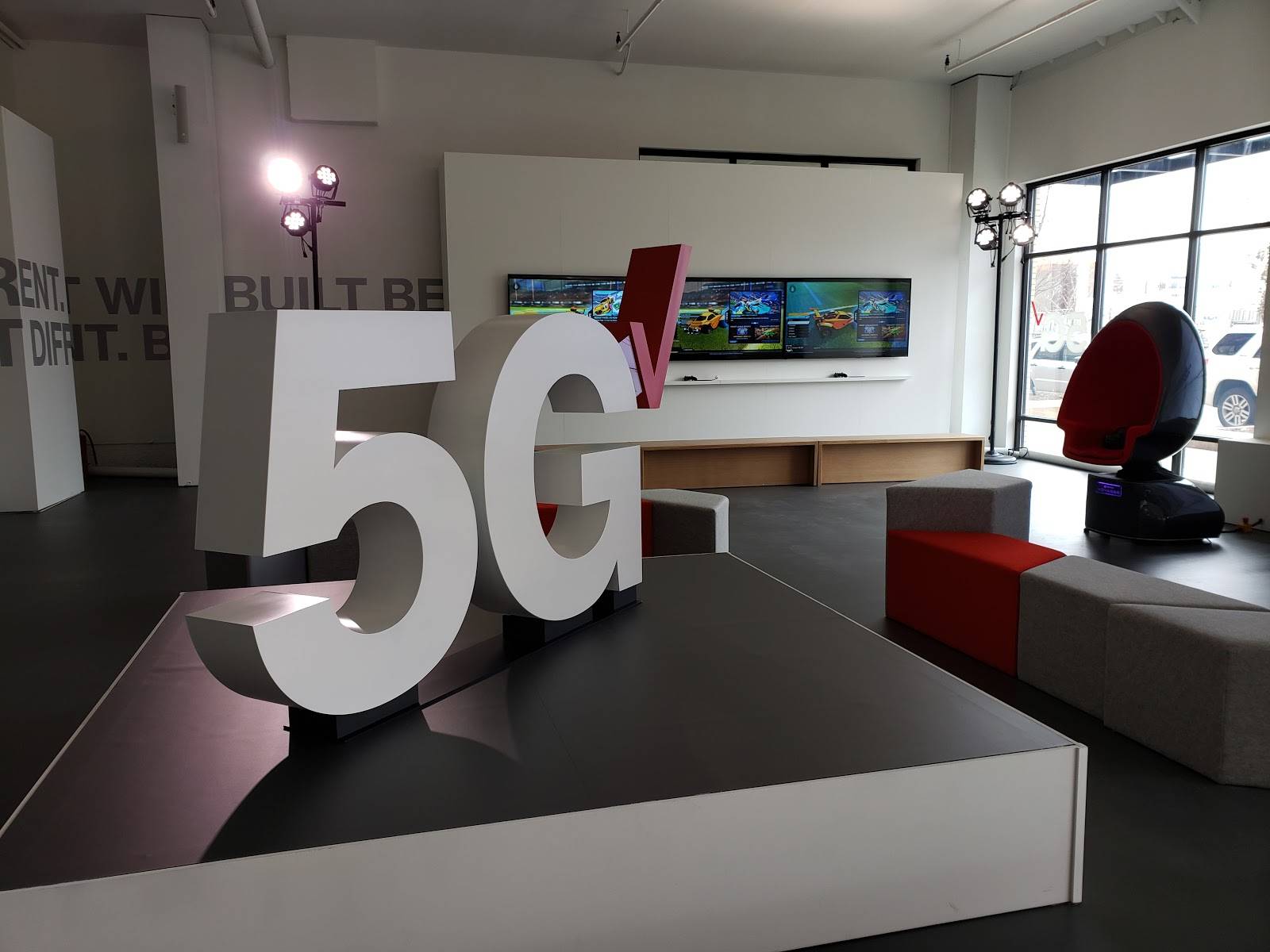Video Transcript
Julissa: This is Nerds on Call. Always great to see you, because I just upgraded my phone so I’ve got an old phone just hanging out.
Ryan: Awesome.
Julissa: I just want to know what I can use it for.
Ryan: Well, this is really cool. So the first thing we’re going to talk about is a DIY security camera or baby monitor. Cause I like to spy on my kids while they’re sleeping.
Julissa: Oh yes!
Ryan: Even my 8 year old, I still like to go “Oh look at that, he’s sleeping, he’s so cute”. Okay, so first thing is you get this app, it is called many thing. Put it on your phone or your device or whatever you want to do and then you can set it up on a little tripod, like here.
Julissa: Yes!
Ryan: Obviously, connect it to power and then you can watch it. Unfortunately, it’s not working for some reason right now. But normally you can watch it from any website or any other web enabled device. From a tablet, to another phone, to an iPod.
Julissa: But what’s great about this is that it travels with you.
Ryan: Yes.
Julissa: It’s an easy thing to travel with.
Ryan: To your hotel.
Julissa: Exactly, in a hotel or a friend’s house. I love this.
Ryan: Also, it’s motion activated, so you don’t have to have it on all the time.
Julissa: All right.
Ryan: There’s two way talk so you can chat with whoever it is you’re looking at. So you can set it up above your door or something like that. If someone is delivering a package, you can kind of yell at them.
Julissa: And the app is free?
Ryan: App is free, totally free! Now, there is a….if you want to store some of this stuff. Let’s say you set it up in front of your office and you notice that Court keeps coming by and stealing your Doritos. You can record it and then show her, “Hey I caught you doing it! Don’t do it! Don’t steal my Doritos that’s not nice!”
Julissa: Not far from the truth.
Ryan: So then another easy way to re-purpose your phone is give it to your kids. Just take out all of the stuff that you don’t want them to have. Take out the cell network stuff and the data network. Then they can you use it like a WiFi device, like an iPod or something like that. It’s an easy re-purpose. Or, check this out. So this is called the Velocity Clip. Now let’s say you want to be a GoPro dude on your skateboard or ski down the mountain or something like this. So, this is 50 bucks for the velocity pro.
Julissa: Change your camera, here.
Ryan: Yeah, change my camera.
Julissa: I did. Okay?
Ryan: There we go. And so you can have this…whoa look at that! So now when I’m skateboarding, you know in the neighborhood, everybody can check out how cool I am. Save 300 bucks and don’t get a GoPro, just get pay 50 bucks for a Velocity Clip.
Julissa: Yes!
Ryan: Now make sure you get a really good case for it, cause you’re gonna make this thing fall out all of the time.
Julissa: Right.
Ryan: So you want to make sure you g
et a good case, something really solid and you’ll be good. Is that cool?
Julissa: That’s fantastic!
Ryan: So one of the other things you can do…so put on a little wide angle lens on your camera. Turn it into a little camera. Keep it in your purse or whatever. Or, add this to your GoPro for a nice wide angle, cool shots.
Julissa: Yes.
Ryan: Or if you’re doing the DIY thing, this is called olloclip. This is about 80 bucks. You just plug it right on your phone, boom it makes a whole new…
Julissa: Love that! That is 3 for 3 Ryan. Okay. Fantastic. You’re not going anywhere?
Ryan: One more thing! We totally forgot. So, this is called the Peel. You can put this app, it’s also free, on your phone. You can turn it into a smart remote control for your phone. If you’ve got like an android phone and it doesn’t have IR, there’s a little IR receiver that you can set up in your home and you phone will talk to the IR receiver, the IR receiver talks to your home theater and boom you can control your entire home theater. And, it’s awesome and it’s totally free!
Julissa: It is. I love that he gets just as excited about it as I do. We’re so nerdy. OK, keep sticking around. We’ve got more fun stuff coming your way in the next hour, all right? And of course, if you want to get in contact with them, we’ve got their website, new website linked up to ours at gooddaysacramento.com.
Marianne: I love it. Ryan looked extra nerdy with that thing on his head. Nerdy over the top. Super Nerdy Man!
We know you’re itching to upgrade to that new iPhone or Google Pixel. But before you toss your old smartphone in the trash, we have some easy ways to squeeze more life out of your old smartphone.
One really simple option that doesn’t require any new equipment is to turn it into iPod Touch style media device for the kids. No more sharing your phone for games, you can remove all the carrier options and unwanted apps, just put the games your kiddo plays on the device and let them go.
If you don’t have kids or don’t want them having more devices to play with, you can keep it and use it as a dedicated music streaming device for your car or the gym.
Make a DIY video surveillance system
Download the Manything App for FREE. Then install it on both your spare phone and your new phone. Set up the old phone anywhere you want to monitor, in our segment we used a tripod, available for around $10 on Amazon.
Manyware includes Motion Activation, Live-Stream Video, 2-way talk so you can talk to your pets or alert an intruder you are calling the police. They also offer a paid add-on to store cloud based recordings, this starts from just $3 for 2-days of clip retention.
We recommend using a wide angle lens to maximize the viewable area. Olloclip have a 4-in-1 Photo Lens that just clips onto a case they provide. You can pick this up for just $79.99.
Also consider linking your new camera with your smart home products. For example: have your Belkin Wemo switch turn the light on when it senses motion, this way you can get better image quality and also freak out any would-be intruder.
Turn it into a go-pro like action camera
You can buy the Velocity Clip & Chest Mount for $50.
It’s a universal clip which works with just about any phone and even compatible with Go Pro accessories. This is great for snowboarding, motocross, just about anything active and fun.
We do recommend that you use a sturdy case. We like the Griffin Survivor which you can get for around $50. It was built to meet or exceed the standards published in US Department of Defense MIL-STD-810G, it protects your phone from extreme conditions, including drops, dust, sand, rain, impacts, vibration, and a host of other environmental factors.
Make it a Universal Remote
Use the Peel app with phones that come with a built-in IR transmitter.
• Peel enables you to use phone’s IR transmitter to control virtually all TVs, set-top boxes, DVD, Blu-ray players and more
• Install app on old phone, then run through the easy set up (answer questions about your TV service provider and make/model numbers of your equipment)
• Peel provides TV Guide-like menu which lets you set favorite channels
But what if you have no IR transmitter in your iPhone or older Android device?
Fret not, you can pick up Peel’s Pronto hub it’s $35 on Amazon right now. Your phone communicates over Bluetooth with the Pronto hub and the hub sends IR signal to your home theater components. It’s way cool!

About The Author: Andrea Eldridge is CEO and co-founder of Nerds On Call, a computer repair company that specializes in on-site and online service for homes and businesses. Andrea is the writer of a weekly column, Nerd Chick Adventures in The Record Searchlight. She prepares TV segments for and appears regularly on CBS, CW and FOX on shows such as Good Day Sacramento, More Good Day Portland, and CBS 13 News, offering viewers technology and lifestyle tips. See Andrea in action at callnerds.com/andrea/.