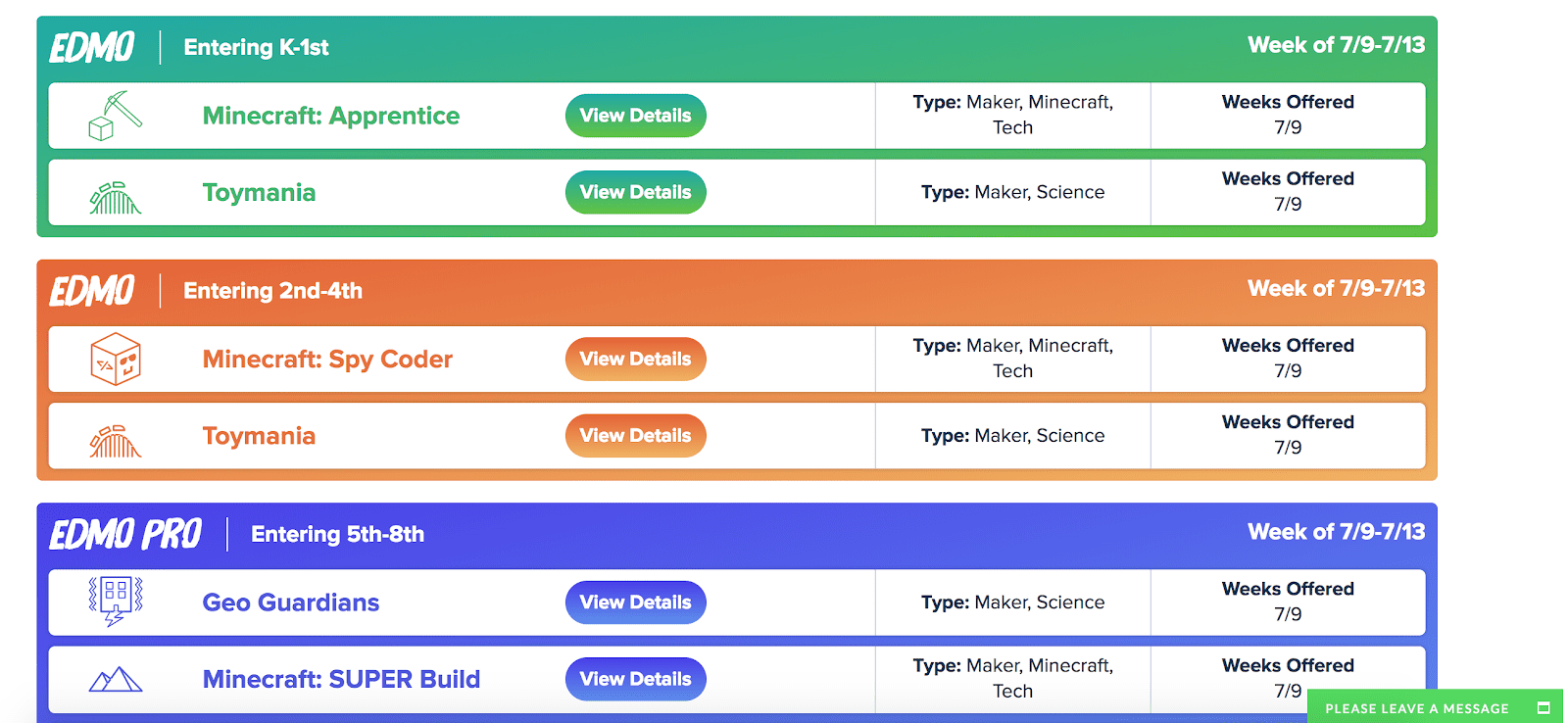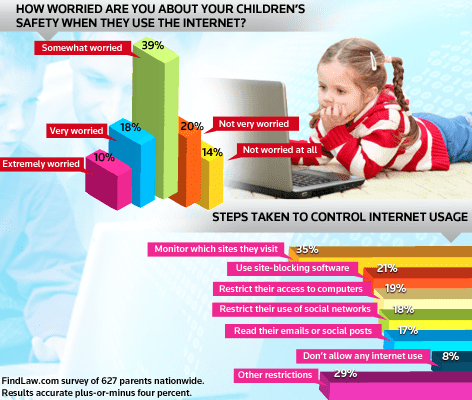Video Transcript
Julissa: …and I am learning that I am needing more and more help as she gets older.
Ryan: Yes.
Julissa: Ryan, please do help. We’ve got some tips. I’m just telling you that we have YouTube Jr., and I was just thinking that’s going to help me out. But I’m telling you, you click on one video and then it’s all of a sudden, “Where did these come from?”
Ryan: And it’s just garbage stuff. They’re… here, buy this toy, look at this, and it’s… like we were talking about. When my son’s done watching YouTube for just a short period of time, his attitude is terrible. He’s such a little jerk.
Julissa: Right?
Ryan: [laughing] Yeah.
[crosstalk 00:00:28]
Ryan: So let’s talk about monitoring. So, you’ve kind of got to balance parental monitoring, because you want to give them their privacy, you don’t want to be the… you know… whatever. And if you’re kind of overseeing them a little too much, they’ll go underground and they’ll create two accounts and, “Here mom, here’s my nice account. Over here I’m saying bad words.” So you have to be careful. So there’s the old school method of, like, using your router. You can always take this when you go to work and say, “Oh, can’t get on the internet anymore.” But that’s not really cool, because then they can’t get on the internet to do research or homework or anything else. So these are some kind of cool ways to do it without having to restrict them too much.
Okay, so let’s say you want to give them a phone, but you’re not quite ready to make that full leap yet. This is called the Gizmo Gadget. This is by Verizon and LG. It’s waterproof. It’s $150. Might be a little shadowy in here. But the nice thing about this is it’s got GPS in it, and a kid has up to 9 text messages, preloaded text messages they can send you. It’s got 39 emojis. Like I said, it’s waterproof, comes in red and blue, and you can set up a little GPS perimeter online, and so if your kid goes outside of that perimeter, it’ll send you an alert. Say, “Your kid is on the loose!”
Julissa: A virtual leash! [laughter]
Ryan: Yeah, exactly. So that’s pretty cool. So if you want to give them something where you want to be communicating with them but you don’t want to necessarily give them a phone, that’s a good way to go. All right.
So this one is gonna be great. Court is gonna love this for her. She just got a new phone for her 11 year old, we were talking about it. So this is called the Circle, by Disney. This is $99. You hook it up to your network, and what this does is you can set all kinds of little rules on it. [[00:02:00]] So you can say, well they can have this much time on Facebook, they can have this much time doing chat and forums and things like that. And the cool thing is, is it recognizes both the apps as well as the websites. So if they go from their phone to a computer, it still tracks. Okay, well they used this much time on Facebook, they used this much time on Messenger. Things like that. And there’s a pause button. So you can use the app on your phone, and you can pause the internet right when it’s time for dinner, or at nighttime so you can set a certain time limits. Say, “Well, we’re going to turn off the internet from 10 o’clock to 4AM or whatever, and not let anybody use the internet.” So it makes dinnertime really great. Now, let’s say you’re going to leave the house. This is called the Ghost Circle app. This is $9.99 a month. You get all the same restrictions you set up at home, but it follows them on their phone!
Background: Boom!
Ryan: It does every one of these right here, so you can kind of, like, say, “Well, they’re allowed to use Twitter a little bit” and how long they’ll use Twitter, and all that other good stuff. Now let’s say you want to monitor what they’re doing. This is called the Bark app. It’s bark.us. What you do is you set it up with your kid. You sit down with them, you say log into all your accounts with me, and what this does is rather than just sending you everything they do, which is just too much. No one here wants to read every text an 11 year old writes. You’ll start ignoring it. What it does is uses technology, AI if you will, and it watches what they do, and if somebody sends them a message that says, “You’re so ugly” or “Nobody likes you”, it will send you an alert and say, “Hey, this is happening,” and you can talk to your kid about it. And you don’t get all the other junk that you don’t care about. Now it also… it knows contextually. So if somebody writes, “Hey I hate you,” it will know if they’re saying, “Hey I hate you because you got the new Gizmo watch” or if they say, “I hate you” because they really hate you, and you can kind of talk to them. You can find out if they’re cyber-bullied and all that other good stuff. Isn’t that cool? So that’s bark.us. That’s like $99 a year, but it’s really great.
Julissa: Absolutely. Great way to protect the kids. All right. Fantastic. We’ve got all this information linked up on our website, gooddaysacramento.com. Of course you can reach Ryan, the nerds at Nerds on Call. We’ve got your informations set up at gooddaysacramento as well. Fantastic advice for all of our parents out there. All right, back over to you.
Now that school is back in session, the kids have a legitimate reason for being on the computer. But how can you ensure that they stay safe online – and that they don’t wile away the day on Instagram? We are going to discuss some cool new tools that promise to make it easy to keep your kid’s online activity under control.
Parental monitoring is one of those things that we know we should all do, but just never get around to. The key is to find a solution that is easy and fits your family’s needs.
Our first suggestion is that you could set up password-protected restrictions on each device your child uses. You can disable access to certain apps or the Internet, turn off ability to install apps. But what if a blanket rule doesn’t apply to your family? For example you want your kid to be able to research stuff for homework, but don’t want him stumbling on inappropriate sites. But it is so easy to forget to re-enable after you turn restriction off to install an app, which is why we recommend the Circle by Disney. At just $99 it does so much!
Circle lets you set time limits on specific activities:
• Time tracks across all the devices your child uses.
• Activity limits track total usage, so the Facebook app and Facebook online all add up to total allowed Facebook time.
• Or you can limit a category of activity (like chat & forum) to a set amount of time.

You can create individual rules for each family member:
• Set bedtime & awake so that each person has a custom time that their device will disconnect from the internet.
• Apply Internet content filters based on age so inappropriate sites aren’t accessible anywhere that child logs in on the network.
The “pause” feature lets you “pause” the Internet – great for dinnertime, family time, etc.
It automatically recognizes every device that connects to your network and you can set customized restrictions on every device (or disable restrictions on parent systems.) Smart home devices like Nest thermostat are automatically un-managed.
It links devices to who uses them most, the “insights” feature shows you how much time was spent by each family member on each activity and kids can see their usage and remaining allotments.
How about when your kid leaves the house? If you download the Circle Go App for just $9.95/mo you can carry the custom restrictions and time limits with your kid wherever they go, across any network they join! The subscription covers up to 10 devices (currently only iOS), Android compatibility is promised “soon”.
Talking of your kids leaving the house, what if you’re not ready to hand your kid a cellphone, but you need to be able to reach them when they’re away from home.
The answer you’ve been looking for is the GizmoGadget Smartwatch by LG for just $149.
This allows you to call & receive calls from up to 10 pre-approved contacts, you can use GizmoHub app to send short text messages (only pre-approved contacts can text or call)
• Your child can send you up to nine preset, customizable text messages, plus one of 39 customized emoji.
• More complex message? They can record a short voice message and send it via the texting app.
Parents can locate the GizmoGadget Smartwatch on a map using app. You can set GPS-based boundaries and get notifications if the GizmoGadget crosses them.
You can also set quiet time so it doesn’t disturb sleep, school, study or family time. It’s waterproof and available in red or blue.

Last of all, imagine that you want to make sure your child stays safe from bullying and inappropriate interactions, but you don’t want to invade their privacy.
This is where Bark App comes into play. For just $9/month or $99/year – regardless of number of children you want to monitor.
Here are the problems with traditional parental monitoring software/applications:
• Spyware-type applications record everything – child doesn’t get to have any sense of privacy
• Taking your child’s device to read their texts/posts can be invasive & damaging to relationship of trust
• It’s time consuming for parent to wade through everything their child does online – often end up ignoring after a while
Bark’s goal:
• Respect child’s right to privacy while protecting them from online predators and cyberbullying
• Spot & alert parents to issues like sexting or mental health concerns.
The idea is to set up Bask online WITH your child. You’ll login to their social media, email and text accounts together.
Bark then uses machine learning techniques to look for incidents of dangerous activity:
• Cyberbullying
• Sexting
• Interacting with an older stranger who could be grooming them
• Signals that the child could be experiencing a mental health concern like depression or suicidal thoughts.
When Bark finds something questionable, it sends an alert to the parent that contains:
• The relevant conversation
• when and where it took place
• AND recommended ways of handling the issue appropriately.
Bark doesn’t interfere with safe behaviors. The system is able to look at the context around a conversation and not just flagged keywords: it knows when someone is jokingly saying “ugh, I hate you” (for example, because the child just got a new, cool game) versus when someone actually means it.

About The Author: Andrea Eldridge is CEO and co-founder of Nerds On Call, a computer repair company that specializes in on-site and online service for homes and businesses. Andrea is the writer of a weekly column, Nerd Chick Adventures in The Record Searchlight. She prepares TV segments for and appears regularly on CBS, CW and FOX on shows such as Good Day Sacramento, More Good Day Portland, and CBS 13 News, offering viewers technology and lifestyle tips. See Andrea in action at callnerds.com/andrea/.