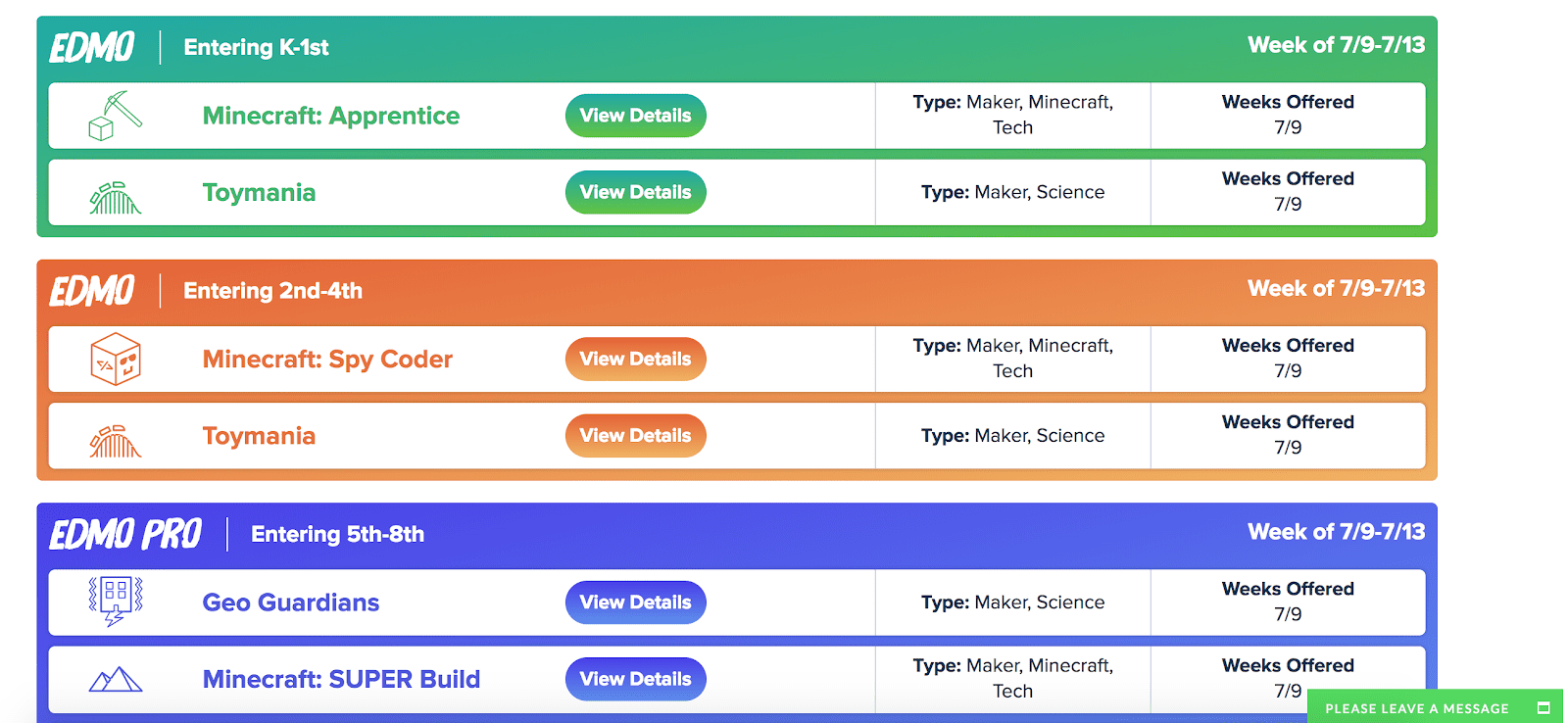Video Transcript
Courtney: We’re doing just like that. Moms and Dads. What? What’s that you have on your laptop, kids? What’s on your cell phone? We are spying, and we’re feeling good about it. Ryan Eldridge, with Nerds On Call, you’re teaching us how to spy on our kids.
Ryan: Well, you know, I’ve, I’ve got little ones. I’ve got a 6 and a 9-year-old. And yours is 13?
Courtney: Twelve.
Ryan: Twelve?
Courtney: Yeah.
Ryan: So, well, almost 13.
Courtney: Almost. She’ll be 13 in April. Yeah.
Ryan: And so, we’re all worried.
Courtney: Absolutely.
Ryan: So there was a website online called finelaw.com, and they surveyed parents nationwide and said, “What are you really worried about kids online?” Some of this stuff is kind of surprising. So here’s some of the interesting things. The number one thing that parents are interested in or were worried about their kids online was advertisers tracking them. Eighty-one percent of surveys were like, “I’m worried about advertisers.” I would think this would be a little more scary.
Courtney: Yeah, that’s more scary.
Ryan: Look at this guy. He’s just creepy-looking.
Courtney: Totally.
Ryan: But, 72% were worried about interactions their kids were having with strangers online. And 70% were worried about the impact that social media and their reputation and people getting hold of pictures and things like that. But, here’s how most parents are checking on what their kids are doing. Right? They’re checking on their history, their browsing history. But all you gotta do is click a little button and all of a sudden, it’s all gone. And if you use a browser like Chrome, you can actually delete certain websites but not all of them. And so, Mom goes in there and goes, “Oh, look at this…”
Courtney: And you don’t see anything.
Ryan: “He’s been going to like, you know, these websites.” Or, what we’ll do is we’ll grab their…let’s see, this’ll, it’s going a little slow. We’ll check their social media accounts. But, you know what tricky kids are doing these days? You know what they’re doing? Setting up two social media accounts. So they’ll have two Instagram accounts…
Courtney: Oh, heck no.
Ryan: One for the parents to look at and one… Yeah. Oh, they just got caught. Yeah. But also, what parents will do is they’ll look through their phone history. They’ll see who they’ve been calling, they’ll listen to voicemails, things like that. But, of course, that can get doctored just as easily.
Courtney: True.
Ryan: And if we go here…this is, 39% of parents will actually use some sort of parental controls for it. But here’s the problem, is Common Sense Media… The head of Common Sense Media said that most teens feel that their phone is like a personal extension of themselves. And they feel like you’re violating them when you grab their phone and start looking through it. And if you… “While you’re giving that face, but give me your phone, let me look through it.” “No.”
Courtney: Listen, I’m the one who pays the taxes in this house. That phone belongs to me.
Ryan: So, what you want to do is, you always want to talk to your kids about what is appropriate to put online. You know, my parents always said that if you’re gonna write something, consider that going on the front page of “The New York Times.” Right? Well, we need to think about permanence now when it comes to, like, taking pictures or doing anything online. George Costanza here, obviously being something like that. But, we also want to concern about… This is going so slow today. We also want to be concerned about bullying and stuff like that. You wanna talk to your kids about not just being victims of bullying, but also, sometimes, what you can say online to hurt other people’s feelings and how that can affect them.
Especially nowadays. Back in the old days, I’d be called “Four Eyes,” right? And I went, “Aww.” But as soon as I left school, all I had to deal with was my brother beatin’ me up. But now, you have to deal with that. This is a place called “Wait Until 8th.” So this is an organization that you can go in and take a pledge and say, “Hey, I’m not gonna give my kid a smart phone until they’re in their 8th grade.” And it gives you a bunch of tools and ways to talk to your kids when they start screaming at you and things like that. And then, of course, there’s monitoring software, but the first thing you wanna do is talk to your kids before you start monitoring. You don’t wanna spy on them. Otherwise, it’s gonna damage your relationship with your kids.
Courtney: If you know better, you do better.
Ryan: Yes. Exactly.
Courtney: Okay. Ryan, you rock.
Ryan: Thanks.
Courtney: Thank you, sir. All right, guys. Back over to you.
Ben: All right.
Female: Good stuff. Mission critical.
Any parent of young children can attest that the Internet is both wondrous and scary.
Google makes you the master of knowledge, able to answer any crazy question your kid throws at you.
But letting children have open and unmonitored access puts them at risk – from online predators to cyberbullying, to the sites you just can’t un-see.
How do you keep them safe while staying sane and allowing them to develop appropriate online skills and boundaries?
This week, we explore the modern parenting quandary: should you spy on your kids online?
How Worried Are Parents?
A survey from FindLaw.com found that 67% of parents (from a survey of 627 parents nationwide) are worried about their child’s safety online.
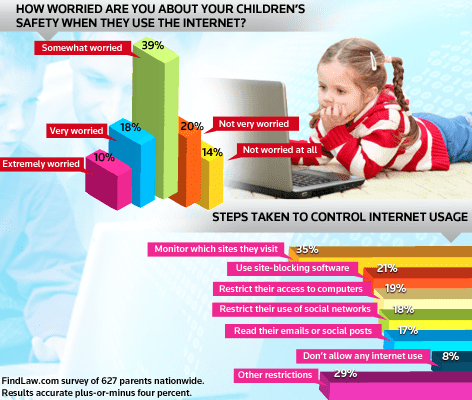
The most common concerns? Parents are somewhat to very concerned about:
- Information available to advertisers – 81%
- Interaction with strangers online – 72%
- Impact on future opportunities – 70%
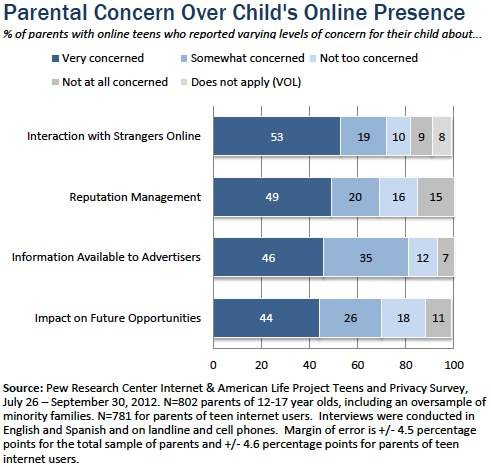
How do today’s parents address these concerns?
The Pew Research Center explored this conundrum in their “Parents, Teens, and Digital Marketing” report.
Here’s what they found:
- At least 60% of parents with children aged 13-17 check their child’s browsing history and/or social media profile.
- Almost half (48%) of parents went through their child’s phone call log and messages.
- 39% of parents use parental controls to monitor, filter, or block specific activities.
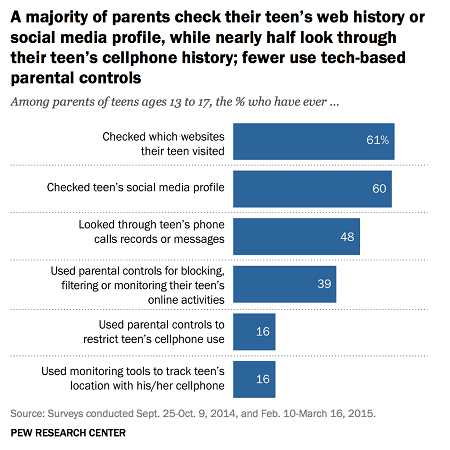
How Should You Balance Safety And Privacy?
If you’re a regular reader, you’ve probably seen us recommend using device restrictions and parental monitoring software to limit what your child has access to on their device.
For this to be effective, this has to be done in conjunction with regular and open conversation with your child. More on this in a minute.
Some experts caution against utilizing parental monitoring programs to “spy” on your child.
Caroline Knorr, parenting editor at Common Sense Media warns that “kids believe that their phones are sacred and private.”
She recommends that instead of monitoring, parents discuss boundaries and appropriate online behavior.
She advocates doling out freedom and device features only after your child demonstrates they can follow rules and understand consequences.
Glance through the comments sections on any article about monitoring child activity and you’ll see parents divided on the subject.
Here’s a glimpse of some of the comments posted on a CBS News article where parents and experts weigh in on the debate about if parents should snoop on their kids online activities:
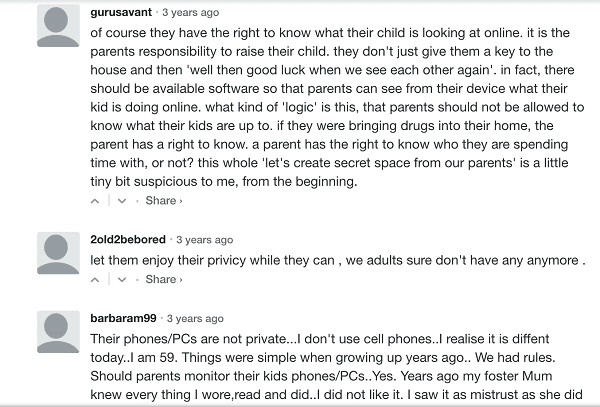
Some believe that children should be allowed to develop their independence and that monitoring their communications is a breach of trust and privacy.
Others argue that use of a computer or a phone is a privilege and that it is a parent’s right – and duty – to oversee what their child is doing online to keep them safe.
Obviously, only you can decide what’s best for your child.
What We Recommend:
1. Talk to your kids early and often
Discuss what is appropriate to share via text, email, and social media.
Talk about how they should treat others and the permanence of anything they say or share.
Have them consider the social consequences of a “friend” forwarding a text or email where they said something unkind or embarrassing, or worse, a private image or video.
For older teens, longer term consequences should be introduced, including the possibility that unsavory things found online could affect their college or future employment opportunities.
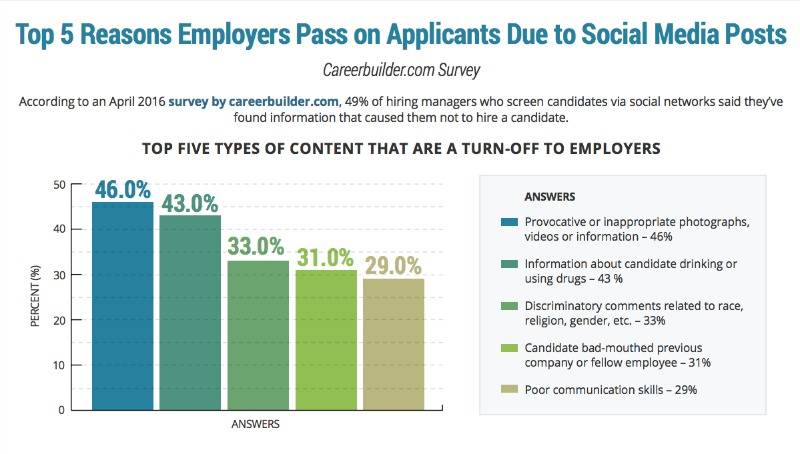
Also, make sure they know that they should come to you or a trusted adult if they are threatened, intimidated, or bullied online.
2. Limit access for very young kids
Personally, I do not believe that a child should be given a smartphone until they need one for looking up directions (GPS).
There are ways to have your child contact you from school, practice, or a friend’s house without giving them always-on access to the Internet.
Check our post “Stepping into Smartphones” for suggestions to stay connected with young children and teens without giving them always-there access to the internet.
3. Make the monitoring decision that is right for you and your family
No one can tell you if monitoring will damage your relationship with your kid.
There are many levels of automated monitoring.
You can opt for minimal alerts that let you know when your child engages in dangerous behavior or opt for software that gives you access to every email, text, and social media post.
Some even give you login credentials.
Personally, I feel that software that lets a parent see their child’s location and be alerted in the following scenarios is appropriate:
- When they leave a safe area
- When they are contacted by someone unknown online
- When they visit restricted sites
This allows you to take necessary action to keep them safe, and or alerts you that you should open a dialog about things they’re looking for online.
However, this may not be right for every family.
If you do integrate monitoring into your safety plan, make sure you tell your child what you are going to monitor and why.
This is important to establish and maintain a relationship with your child and technology built on trust and respect.
It also lets your child know you are giving them a powerful tool that requires responsible use.
If there will be consequences for “bad” behavior (like restrictions or loss of device), make sure they understand the potential repercussions before you hand them the device.
Today’s teens are going to have an online presence whether you like it or not.
Prepare them for the challenges and encounters they’ll face.
Like This? We have more!
Sign up below to be kept in the loop and be sent more content like this in the future!
Nerds On Call Computer Repair is the best in-shop, onsite and online computer repair company in Sacramento, CA. We’ve served Sacramento County and surrounding areas since 2004! Nerds offers same day computer repair for both hardware and software issues on both Apple & PC laptops and desktops computers. Our Nerd computer technicians work hard to make your computer repair experience as quick & pleasant as possible. Visit our computer repair service page at https://callnerds.com/computer-repair-sacramento/ or call us now at 1-800-919-6373 to set up a same day appointment.