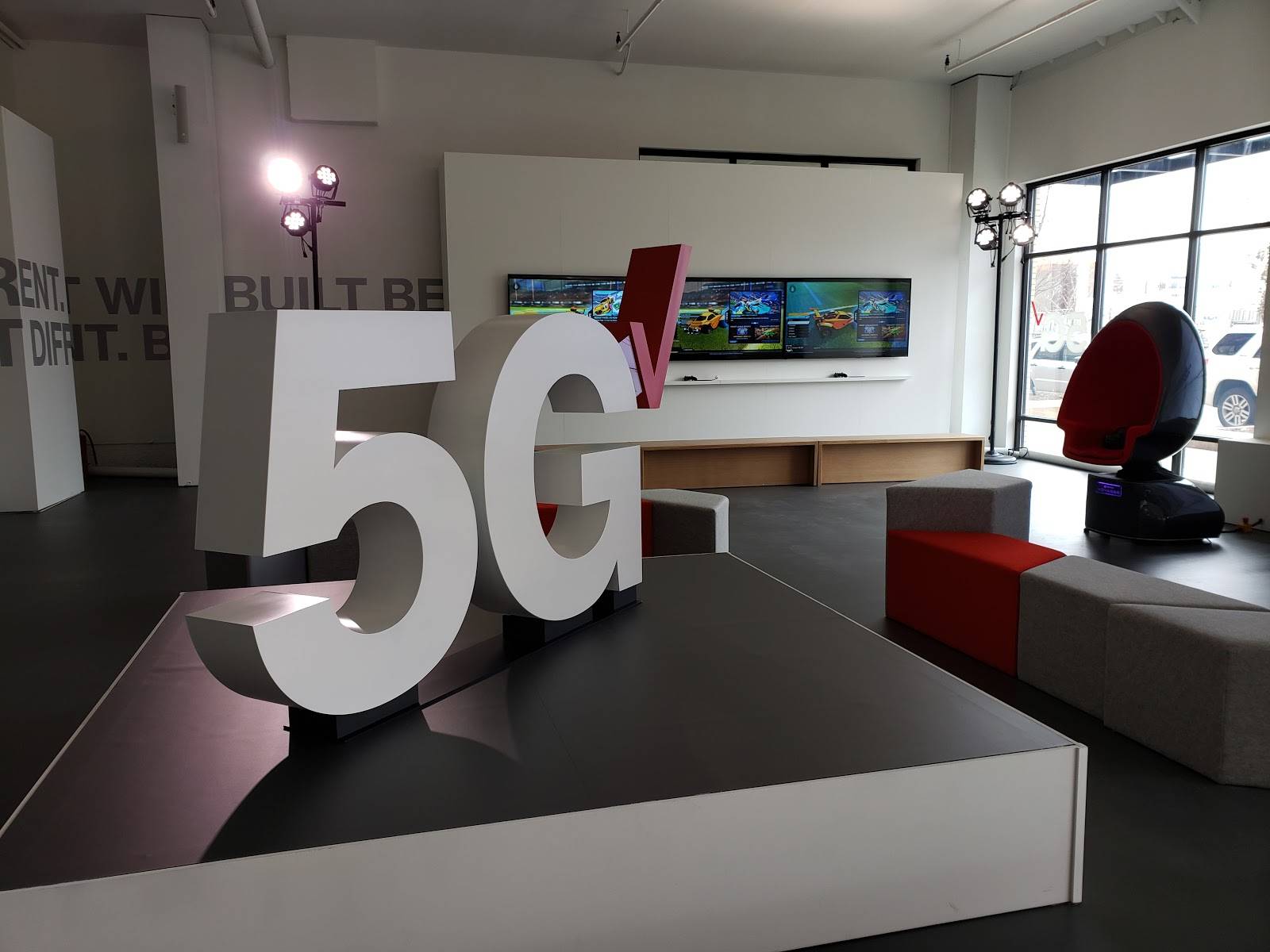Video Transcript
Courtney Dempsey: And this really is a huge decision, we struggled with this last year when my daughter went to a different school, and we were like, oh, man. We weren’t gonna think about cell phones because she was 13, but we decided for different reasons to do it last year.
Ryan: So my eight-year-old is now asking for one, he’s eight.
Courtney Dempsey: Eight?
Ryan: He doesn’t need a phone.
Courtney Dempsey: No, he does not.
Ken Rudulph: He doesn’t need that stuff.
Ryan: So there are some alternatives for the younger kids, and then we’ll get into some cool stuff for the older kids. So the first thing is you see our lovely model here. This is called the GizmoPal 2 by LG. It’s available on Verizon Wireless. And there’s a cool little button there where you press this one more time and you can set up to four pre-contacts in there. And they can call you Dick Tracy style on your phone. So look at this.
Courtney Dempsey: Look it’s so cool.
Ryan: So it’s calling I’m like, “Oh, hey,” and watch. Hey, how’s it going? Are you at the bus stop?
Courtney Dempsey: Daddy, I forgot which bus stop to go to and I’m hungry, can you bring me some snacks?
Ryan: Just walk home, just walk home.
Courtney Dempsey: But I don’t know how.
Ryan: So it’s just really cool, you can put four different phone numbers in there. They can press the little button and call you if they need you. It’s got GPS tracking, there’s a little app on your phone you can get and you can see where the kid is. Sometimes it’s a little bit slow, takes about three minutes to find out where they are, so when you’re in panic mode you go, “Oh my god, where are they, come on the phone.” But it at least works, so it’s kind of cool so you can at least see where they are. And they can’t drop it and break it, which is kind of nice.
Courtney Dempsey: Because it’s tied on them.
Ryan: Yeah. Now for…If you got a little bit older kids they’ve got a smartwatch version called the Gizmo Gadget. And this has got a touchscreen on it, you got a to-do list on it, they can text but not real text. You set up like I think it’s like nine different pre-text messages where they can press a little button that says, “Bring me lunch now,” and press another button that says, “I’m at soccer.” And then they have 39 different emojis they can use. And so it’s just kind of like, it’s like a baby cell phone. It’s like a baby cell phone. So they can do stuff but not get in trouble kind of thing.
Now let’s say you’re ready for them to get in a little bit of trouble. You can go to Verizon and you can spend a boatload of money on a phone and a plan but they’re gonna use every bit of data on your family plan. So we call “Family plan is like Family Feud” don’t do it. Instead, go to a place like this, this is called TextNow and they have plans as low as $20 a month unlimited.
Courtney Dempsey: Say what?
Ryan: Unlimited data.
Courtney Dempsey: For $20 bucks.
Ryan: So they can text…I know. See I think your daughter’s about to get a new plan. So what they give you is a pretty cool phone. This is the LG if I get it to turn on here. It’s an LG Android phone, and so it’s got all of the normal stuff you would normally use. But it gives you 1.5 Gigabytes of data for that $20 bucks. And then as soon as they get past that 1.5 then it slows down to 2G. So it gets a little slower, but you know, you want them to go slower at that point.
Courtney Dempsey: Exactly.
Ryan: YouTube videos and all that other stuff. So this is super cheap $20 bucks a month.
Courtney Dempsey: Just a few seconds left, you got one more for us.
Ryan: Okay, so last thing. So let’s say you do finally get them to the big boys’ school or the big girls’ school, and you go to Verizon and you get them a bunch of phones and stuff. So this is called Family Base, this allows you to have an app on your phone to control all of the phones on your plan.
Courtney Dempsey: Yes, please.
Ryan: So you can limit when they text, what videos they go to, things like that. And you can also set up time limits so that when they’re at school it turns off, at night-time it turns off, that’s pretty cool. And it’s just $5 bucks a month for a whole account.
Courtney Dempsey: That’s totally reasonable.
Ryan: And you can control your husband’s phone too.
[crosstalk 00:03:26]
Ryan: You’re not talking anymore. You’re done. You’re texting too much.
Ken Rudulph: That’s what she wanted to hear first.
Courtney Dempsey: I love it, that’s good stuff. All right, we’re gonna link the information for Nerds on Call to our website gooddaysacramento.com under Show Info and today’s date. Ryan always bringing in the good stuff.
Ryan: Hey, happy to be here.
Courtney Dempsey: Oh my god call my dad.
Marianne: It’s the call button to call daddy.
Ryan: You gotta press it again. You gotta press it twice, here you go.
FeKen Rudulph: Calling daddy.
Ryan: Yeah, here we go.
Courtney Dempsey: Pringles on the way.
Ken Rudulph: Is it gonna call?
Together: Okay, there it is, there it is.
Ryan: Okay, this is a personal conversation.
Ryan: Hey, why are you calling me again. You’re supposed to be in school.
Courtney Dempsey: I need Pringles. Pringles and juice boxes, please.
Ryan: They’re not eating potato chips.
Ken Rudulph: That one’s gonna be that whole conversation.
Courtney Dempsey 2: I love that device.
As another school year approaches, the thought of buying a smartphone for your child crosses the mind of every parent. Smartphones come packed with benefits that make life easier.
Your child will be able to contact you in the case of an emergency. Furthermore, you’ll be able to use the GPS feature to locate them at any given time.
This is critical in case they get dropped off at the wrong bus stop or wander too far at a party.
Smartphones reduce the likelihood of your child becoming lost or missing.
While this is great news, there are hidden dangers. Smartphones can end up becoming detrimental for your child.
Open access to social media and the Internet exposes them to bullies.
Also, there’s the possibility of becoming addicted and distracted from day-to-day life activities.
If your case buying a smartphone is communication and tracking, consider these alternatives to smartphones:
GizmoPal 2 by LG Smartphones
This is a great wristband for young kids between 4-7 years of age.
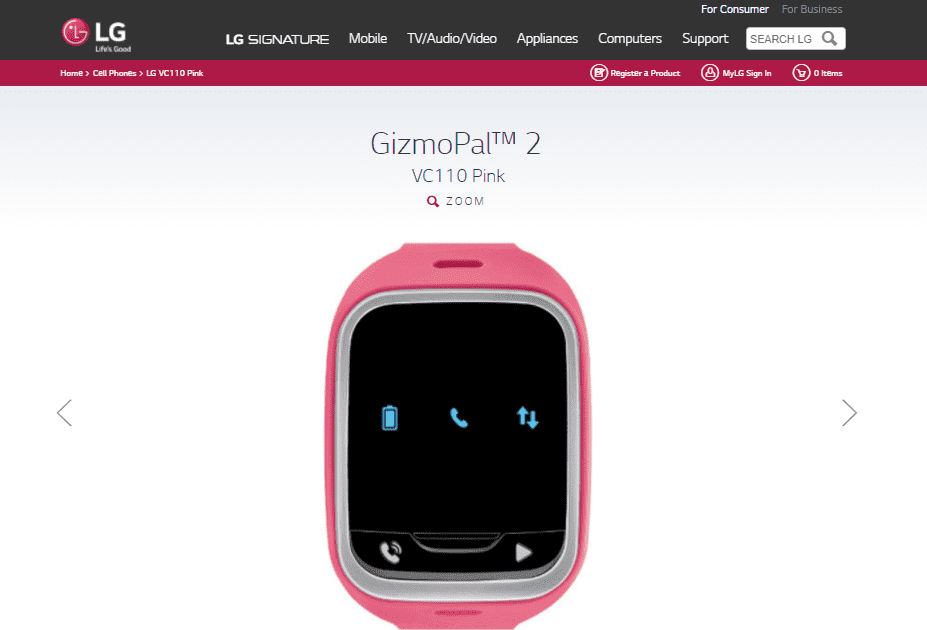
It allows calls to be placed and received from up to 4 pre-programmed emergency contacts.
There is no interactive display or distracting games.
The device costs $79.99 and an additional $5/month for service from Verizon.
GizmoGadget by LG Smartphones
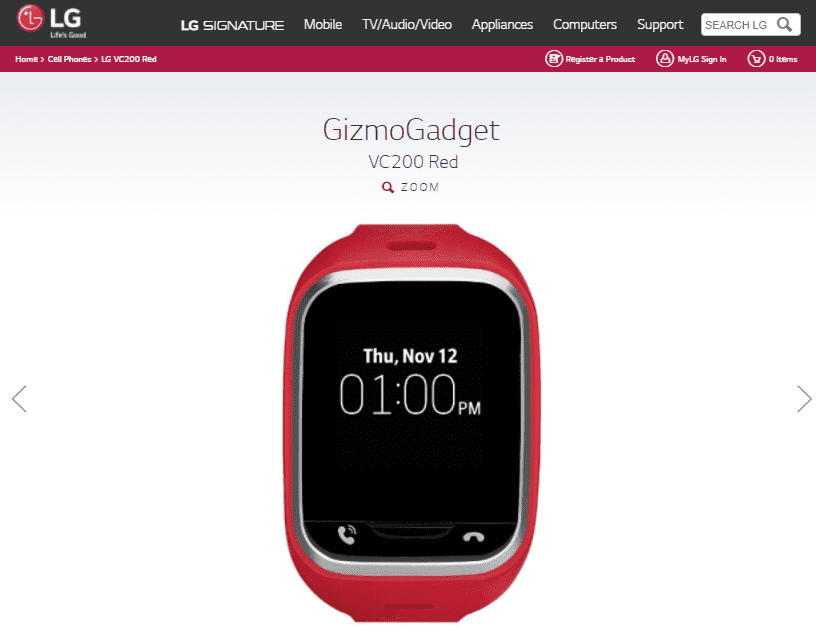
The GizmoGadget is an ‘advanced’ version of the GizmoPal smartwatch.
It allows for two-way calling from up to 10 pre-programmed numbers and even has basic texting functionality.
Approved contacts can send a text message with up to 30 characters to which the child can respond to with 9 preset text messages and 39 emojis.
There’s even a two-way voice messaging feature.
The GizmoGadget can also help your child stay organized with a to-do list function and keep them active with an activity tracker.
This device is recommended for pre-teens.
Verizon supports the GizmoGadget as well. It costs $149.99 + $5/mo to add it to your wireless service plan.
If you feel that smartphones are the only viable solution for your child, here’s some valuable advice for its safe usage.
1. Go cheap and unlimited
Note the following points:
- Your child will either drop, crack, or lose the device
- Your child will not track data usage. It’s best to get them an unlimited data plan so that their constant streaming doesn’t land you thousands in overage charges
- A family share plan = family feud
First off, pick a cheap phone.
There are numerous inexpensive models in the market such as the LG Tribute 5 for $39.99.
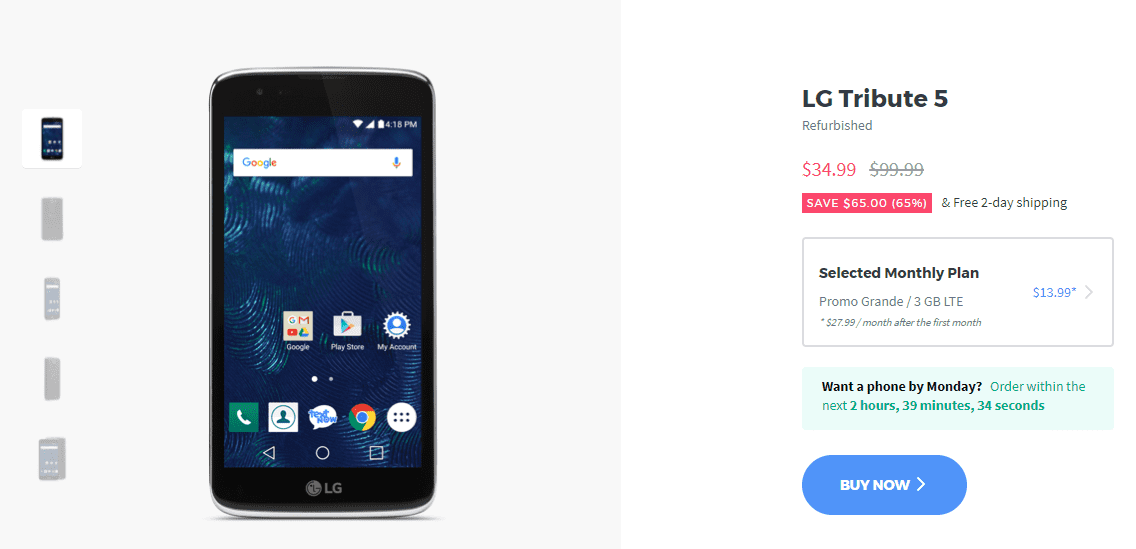
It has a good camera and long battery life.
For your monthly plan, check out TextNow Wireless.
There are a number of affordable plans to choose from. For starters, you can select the $20/month of 1.5GB data at 3G/4G.
Once you cross the limit, your speed will be reduced to 2G (but you’ll still have unlimited data).
Also, you can enjoy unlimited talk time and text within the US and Canada with this plan.
2. Set some ground rules and limits
If you’re paying for the phone and data plan, it’s your phone.
You’re doing a favor by letting your child use it.
Don’t be afraid to set a passcode that only you know to restrict installing apps on this device. If your child wants to install something, have them come to you.
Consider a social media ban for young teens.
This is a tender age and exposure to bullies or the wrong content can deeply affect their mental health.
3. Parental control software
If your child is a bit older, you’ll need to give them autonomy of free use.
This doesn’t mean you can’t monitor their activities for safety.
Verizon’s “Family Base” lets you monitor and manage any device on your Verizon account for just $4.99/month.

Here’s a preview of the features you’ll get:
- Dashboard of your kid(s) wireless usage to understand how and when they use their phone.
- Set controls on talk time, texting, and data usage.
- View a list of installed apps and which ones are used frequently.
- Give an ‘allowance’ to purchase apps on the Play or App Store.
- Lock the phone remotely or set specific times for use.
- View the contact list on the phone
- Block undesirable contacts and add trusted ones
Smartphones are incredibly helpful tools that can improve the quality of your life and that of your child’s.
Just make sure to take precautions so that these devices are not used for the wrong purpose.
Like This? We have more!
Sign up below to be kept in the loop and be sent more content like this in the future!

About The Author: Andrea Eldridge is CEO and co-founder of Nerds On Call, a computer repair company that specializes in on-site and online service for homes and businesses. Andrea is the writer of a weekly column, Nerd Chick Adventures in The Record Searchlight. She prepares TV segments for and appears regularly on CBS, CW and FOX on shows such as Good Day Sacramento, More Good Day Portland, and CBS 13 News, offering viewers technology and lifestyle tips. See Andrea in action at callnerds.com/andrea/.