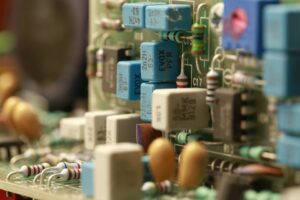Redding Fan Replacement Service For Computers
We hear “why is the computer fan so important?” all the time from our customers. In short, the fan circulates the air in the computer to keep it from overheating. Most laptops or computers come with 1-2 fans and if they are not functioning at full capacity, your system could be at risk.
Not to worry! We here at Nerds On Call understand your technical issues and can send a Nerd to your home to inspect your computer, repair or replace your fan(s).
Call us at 1-800-919-6373 or fill out our contact form.
Keep reading to learn more about why that whirly thing is necessary for a functioning computer system.
3 Major Computer Fan Myths
1. “Computer fans are supposed to be loud.”
You would think that if you can hear your fan that it’s working fine. It makes sense, but if the fan is too loud, you might end up losing your cool. A loud fan is a clear indicator that a malfunction is happening and it’s time for a computer fan replacement.
The major challenge that most computer users face is finding the reason that’s causing such a monstrous blow of air.
Tip: the most common reasons for harsh fan flow are:
- Lack or blockage of airflow from the fan to the computer hardware.
- Heat buildup due to high internal temperature.
- Buildup of dirt, debris, or dust in the vents.
- High RAM usage.
The fan of a computer is like your heart. The harder it pumps, the harder it’s working, which could cause your computer to crash – to the entire system if it doesn’t slow down.
What’s normal for a computer fan is persistent and quiet movement. Fans are going to rev up once you turn on your computer or PC as a signal of proper functioning; soon the fan sounds start to blend in as white noise.
But a consistent buzzing or heavy humming sound means that the fan is working too hard, and a PC fan repair is required.
2. “Computers are always hot at the bottom, that’s normal.”
The underside of your computer becomes cool-to-warm because of the force and circulation of air; that’s normal. But if your computer is hot, that’s no bueno!
Heat is one of the largest hazards to your computer fan and should be frozen in its tracks as soon as possible. Excessive amounts of heat decrease electrical resistance and increases the current. That’s nerd talk for “there’s too much localized heat which caused your computer to overheat and shutdown.”
Let’s also add that too much heat from the computer fan can negatively interact with other electrical components and create an explosion. In theory it sounds cool, but would you want your laptop literally catching fire while on top of you? Probably not!
Nerd Tip: normal operating temperature for a PC is between 71- and 75-degrees Fahrenheit (22 to 24 degrees Celsius) during normal usage. When too many apps are open or heavy gaming is taking place, more power is necessary, thus, more heat.
When your heated PC needs more attention and care, call Nerds On Call for your computer fan repair:
1-800-919-6373
If things get a little too hot for you to manage, just give us a call at the number above and we’ll help you out.
3. “The fan creates the air.”
Contrary to widespread belief, the fan does not create the air, it circulates it. Here’s a quick brief about how computer fans work: the fan draws cooler air from the outside of the computer which pushes out the warm air building inside of it.
The technical magic that makes this process possible is the heat sink that increases the heat flow away from a hot device. This component keeps your computer from needing a computer fan replacement.
There are several types of heat sinks that range in power of air flow. You’ll know it’s not working when you start to hear a weird ticking sound.
Luckily for you, we know how to fix that too!
Many computer fan repairs in Redding, California happen because of dusty fans being clogged and cannot circulate air properly through the rest of the computer components.
Too much heat causes electrical problems which inevitably makes your computer pass out as if it took too many screenshots. Thankfully, we at Nerds On Call have quick solutions for initial PC fan repair.
Here’s How Nerds On Call Can Help You
We’ll make your computer fan run quieter
Fixing your computer yourself has its benefits and can save you precious time. Surface maintenance like wiping down the fan – or blowing it as many people do – can delay some internal issues, but dust is known to be annoyingly persistent and will eventually build up again.
We know how troublesome PC fan repairs can be, which is why our in-depth repair process is made easy for you.
Nerds On Call will come directly to your house and analyze your computer for any air blockages that may be decreasing airflow and check the temperature of your device for any necessary recalibration.
Once the running apps have been closed and your PC is less stressed, we’ll provide you with a full computer cleaning service which includes:
- Removing the specs of debris, dust, and gunk from the inside and outside of your computer.
- Checking the fan for proper rotation and functioning of blades.
- Inspecting RAM components to reduce excess power usage.
If necessary, we will replace your fan all together and provide you with a new one! You’ll also receive a free diagnosis on your computer and exclusive Nerd Tips for addressing any further hardware issues that may occur.
We’ll Make Your Computer Fan Cool Again
When it comes to the heat of the fan, the last thing you want is for your PC to be so hot that you can’t put it on top of your lap…how inconvenient! And if you live with your precious pet, your environment can become pretty hairy, very quickly.
Thankfully, there are ways to make your fan blow cooler air from the comfort and ease of your home!
Try these helpful Nerd Tips:
- Clear the fan of all dust and hairs that may be clogging it.
- Keep your PC away from windows and vents.
- Allow breathing room between your laptop and your lap.
These tricks are simple techniques for improving the quality of air that enters and leaves the fan. The cooler your fan is, the better your computer system will operate even with major apps and tabs open.
We’ll admit, although maintenance is necessary, sometimes it just isn’t enough and that’s where we step in. When your computer fan replacement needs more advanced attention, we’ll care for it by:
- Refreshing your system’s cooling vents.
- Check and fix your system’s power supply fan.
- Upgrade your CPU fan.
How to Make Your Computer Fan Last Longer
Your Central Processing Unit (CPU) is one of the most sensitive components inside your computer and has the highest potential of overheating. If it becomes hot or has a ticking sound, Nerds On Call can refurbish or exchange it for a brand new one.
Filthy filters are another major problem that creates the need for computer fan repairs in Redding, California. Even when working outside, dust, animal hair, and fumes from cars can sneak into the fans and clog them over time. Nonetheless, we can solve that issue by installing new fan filters into the system.
We also recommend adding a memory cooling fan to keep temperatures down. This will also help get rid of any dead spots of airflow that may be restricting it from reaching other parts of the computer system.
For gaming systems with complex or higher-scale CPU, we suggest installing a water-cooling kit. The pump circulates chilly water down the CPU, then pumps it out of the system where it’s cooled before returning to the CPU again.
It sounds complex, but no worries, Nerds On Call are naturally skilled at system installments.
Computer Fan Replacement with Nerds On Call
When your computer fan becomes too hot, give us a call at 1-800-919-6373 or fill out our quick contact form.
Having other issues? Here’s a list of computer hardware repair services we offer!