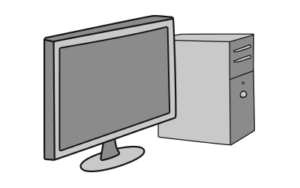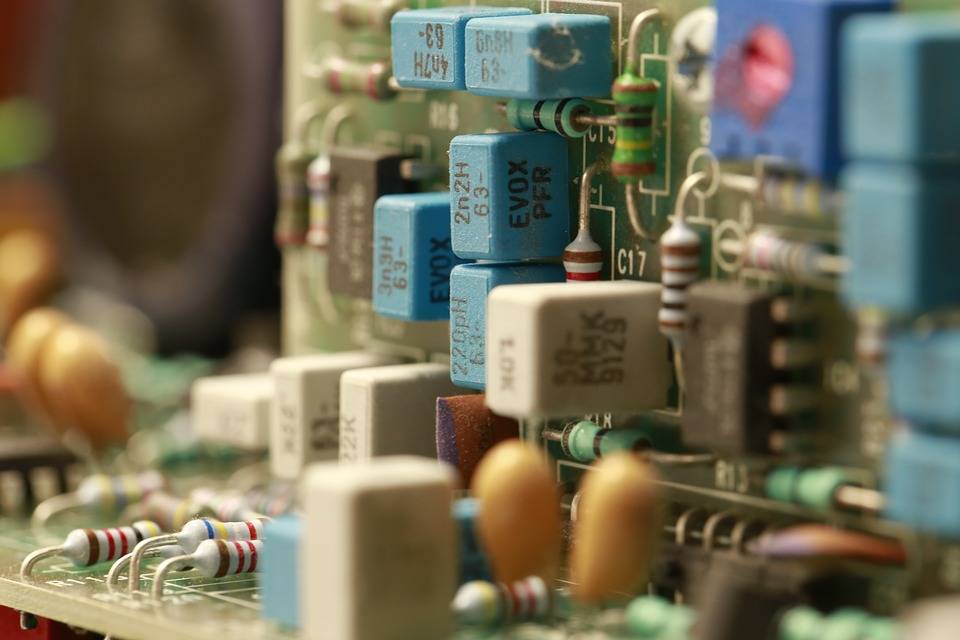
When it comes to technology, there’s a proverb called “Murphy’s Law” which kind of rings true: “Anything that can go wrong will go wrong”. As downbeat as that sounds, there’s a grain of truth there. Even though our cutting-edge devices look sleek and perfect on the outside, they’re still an incredibly complex jumble of electronics and software on the inside. It’s only a matter of time before something stops working as well as it should.
When something does “go wrong” with a computer it’s easy to feel helpless. Fortunately, unlike poor old Murphy, we have tools to analyze and resolve these problems. These are collectively described as computer diagnostics.
At Nerds On Call, we offer a computer diagnostic service. Just call us at 1-800-919-6373 or fill out our contact form. We’ll get your computer firing on all cylinders before you know it! Or, if you’d like to run some tests on your own, here’s a short guide to some computer diagnostic tools you can use to peer into your computer’s technological innards.
A few quick and easy computer diagnostic tests
Are you running out of file storage space?
This might sound a bit obvious but one of the most common and easily fixed problems is a lack of storage space. When you’ve used up around 85% to 90% of your hard drive’s storage capacity, your computer will slow down. Often drastically. Luckily, this is a problem you can easily diagnose.
On a windows machine, open ‘File Explorer’ (Windows key and E). Click on ‘This PC’. You’ll see a handy bar chart showing your drive capacity. On a Mac, from the Apple menu, select ‘About This Mac’, then select the ‘Storage’ tab. You’ll see a neat, color-coded bar chart showing exactly how much data you’re using.
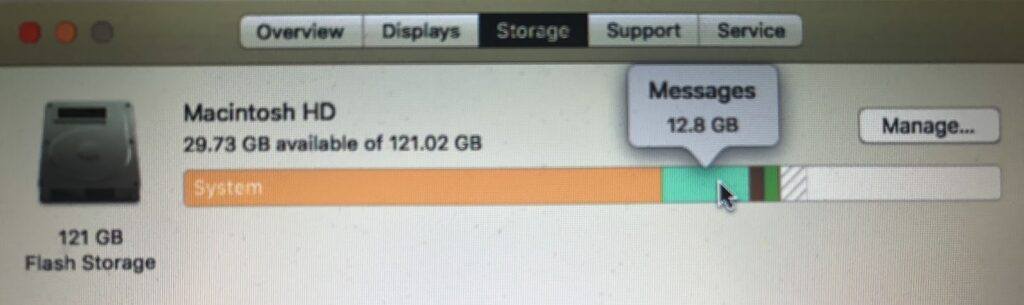
If storage is the problem, simply deleting unneeded files will make your computer as zippy as the day you first bought it. If you can’t see files you can easily delete then I hate to break it to you but it’s probably time to invest in an external hard drive or cloud storage.
Do you have malicious software cluttering your system?
Viruses, adware, and malware can cause all kinds of issues with your computer, from little things like pop-up windows through to really serious stuff like the complete paralysis of your operating system or having your data stolen.
Even if you are careful and have a virus protection tool, it’s surprisingly easy to accidentally let adware and malware into your system. These nasty pieces of software will frequently come bundled with other software packages and if you’re not paying attention you may have clicked “yes” to installing malware without fully understanding what you were saying yes to. However the malicious code got there, it’s important to remove it swiftly.

A solid piece of software we recommend is Webroot. This package will perform a thorough scan of your system and help you remove any malicious software.
Is your hard drive in good shape?
Your computer’s hard drive is a complicated piece of hardware with a surprising number of moving parts that can go wrong. The big red flag to look out for is when you begin to hear unusual sounds coming from your computer. Grinding, rapid clicking or buzzing are all examples of your hard drive telling you it’s not feeling very well.
To check your hard drive on a Windows PC, you’ll need to activate ScanDisk. You can do this by pressing the Windows key and E. A File Explorer window will pop up. Click on ‘This PC’ in the left pane and a list of drives will be displayed. Right click on the drive and select ‘Properties’. Finally, select the ‘Tools’ tab and then the ‘Check’ button. This will restart your computer and run a physical scan of your hard drive.

If you’re using a Mac, you’ll need to run the disk ‘First Aid’ feature. Navigate to your ‘Applications’ folder, select ‘Utilities’ and the ‘Disk Utility’ app. Then click ‘First Aid’ at the top of your screen. Your hard drive will be locked while physical checks are performed on your hard drive.
If the test reveals any kind of physical damage, take it seriously. It’s important to get your data transferred to a new hard drive without delay. A failing hard drive can become a dead hard drive very quickly. Fortunately for you, hard drive repair is one of our many talents.
When nerd-level computer diagnostic mastery comes in handy
Sometimes, Murphy’s Law will throw something your way which you just can’t solve on your own.
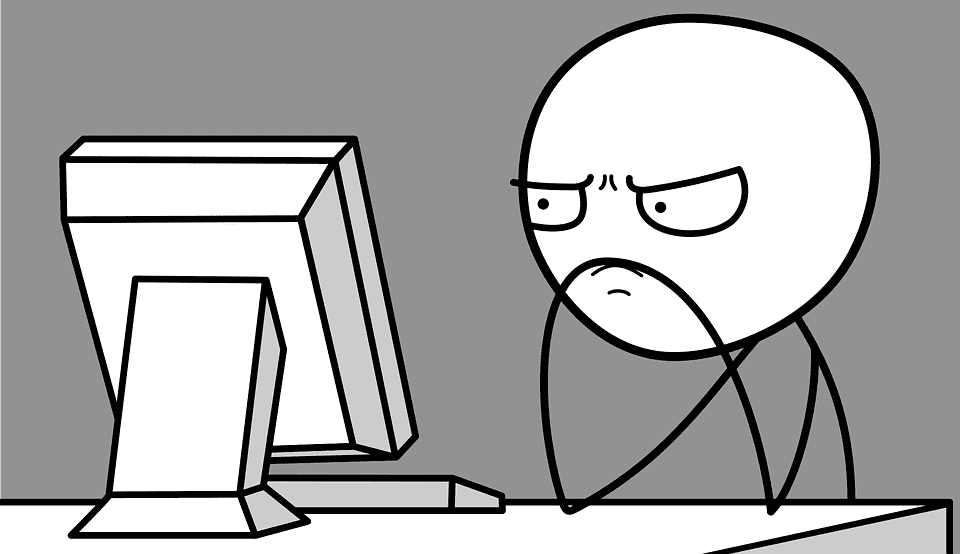
Maybe your computer has slowed to a painful crawl or it won’t even turn on. Perhaps you’ve run all the computer diagnostic tests you can think of but that annoying little problem keeps coming back like a bad penny. When this happens, Nerds On Call can save the day with our Jedi-level computer diagnostic mastery.
Trying to figure out what computer is best for you, our Nerds are here to be your PC Consultants.
We offer a service you won’t find anywhere else
Here’s a fun challenge for you. Call any major computer repair company and tell them you need computer diagnostics run to figure out why your computer is slow. Then mention that you need a virus scan and while they’re at it, you’d also like them to check that all your drivers and software are up to date. Oh, and you want them to come to your house.
What you’re likely to hear next is a gurgling noise followed by that unmistakable click noise of someone hanging up on you.
At Nerds On Call, we will do that for you! We’ll have big cheesy, nerdy grins on our faces as we do it, too. We want you to have the peace of mind of knowing exactly what’s going on with your computer and what needs to be done to get it back to good-as-new.
But it gets better.
Nerds On Call will run computer diagnostics for a reasonable price
When you have a computer that needs fixing, the last thing you need is to pay an insane fee for someone to tell you what’s wrong. We charge a reasonable price for computer diagnostic services. This charge helps pay for our employees’ labor. If you decide you want us to fix the issue after we figure out what the problem is, the computer diagnostic cost will be rolled into the cost of the labor to resolve the issue.
So if you’re feeling out of your depth with a problem that just won’t go away, call us at 1-800-919-6373 or fill out our contact form. We’d love to hear from you!
Interested in other services we offer at Nerds On Call? Great! You can find our services listed here.