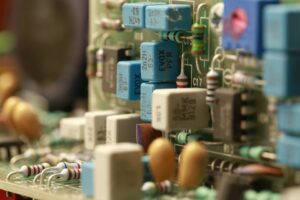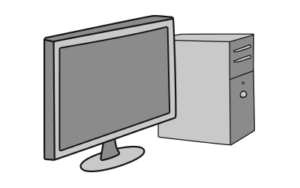“The fan thing on my computer literally does one thing! How important can it be?”
We hear this one fairly often from our customers. Many assume that the fan on their computer isn’t particularly important. After all, how can it be as critical as all the advanced electronics working away doing incredibly complicated and high tech things? All it does is … you know … spin. It turns out, those whirry little things tucked away at the back of our computers play a far more important role than simply creating a bit of white noise.
If your fan is clogged with dust or making weird noises, your fan may need servicing or computer fan replacement. Your computer may also require a thorough cleaning, inside and out. Nerds On Call offers all these fan-tastic (see what we did there?) services. Just call us at 1-800-919-6373 or fill out our contact form.
In this article we’ll walk you through the fascinating world of fans: what they do, how you can tell if they’re not working properly and what we can do to help you keep your computer clean, cool and collected. Let’s start with two crucial fan facts:
The greatest threat to your computer is heat
What’s the greatest threat to your computer? It’s not hackers. It’s not viruses. It’s not even gremlins (although those are really bad).

Heat is your computer’s most dangerous enemy. Heat places strain on every component of your computer’s inner workings. It causes metals and plastics to degrade and will eventually cause electronic circuitry to fail.
For your computer to run effectively, heat needs to be drawn away from it. Your computer’s fan (or fans – there are frequently multiple fans throughout your computer) is your first line of defense. Without a functioning fan, your computer will likely fail, and fast.
Your fan doesn’t just move air
You’re probably sufficiently familiar with fan technology to know that the whooshing noise you hear when your fan is going is air moving from one side of it to the other. If you find fans unusually fascinating (or if you’re suffering from severe insomnia) you might like to read this.
The important thing to bear in mind about fans is that they don’t just push air. They also transfer nasty stuff like hair, dirt, pollen, smoke, water vapor and so on. None of that stuff is good for delicate electronics. Therefore, while your fan is your computer’s greatest ally, it also introduces a lot of foreign objects into your computer, and if that gunk isn’t dealt with it will eventually harm your computer.
Regular maintenance (and computer fan replacement if necessary) is therefore essential.
Signs your fan might need help
Visible signs of dust clogging the fan

The easiest sign of a problem is the presence of lots of dust on and around the fan. Running a damp cloth over the outer casing of the fan is something you can do (just make sure your computer is powered off and unplugged). However, if you see lots of dust on the outside, the chances are there is even more dust on the inside. A thorough internal cleaning of your computer and fan is likely necessary.
Repetitive ticking noises coming from the fan
While there are a few things in your computer that can make an annoying ticking noise, one of the most likely culprits is the fan. It’s fairly easy to confirm that it’s coming from the fan, simply by moving close to the ventilation port. If the computer’s fan is the problem you’ll easily be able to hear the ticking and you may also hear the sound of fan blades scraping lightly against the interior of the fan casing. If this is the case, your fan is probably out of alignment and requires servicing or computer fan replacement.
Heat buildup
The other sign that your computer fan may be on the verge of tapping out is if you notice your computer emanating an unusual amount of heat. Heat will always fluctuate based on the strain you’re placing on your computer’s processor, but if you notice a gradual increase over time there is a good chance that your computer is struggling to push hot air away from its circuitry. Again, this is a red flag that your fan isn’t performing as it should.
Here’s how Nerds On Call can help with fan issues
Worried your fan isn’t working as well as it should? We can help!
We’ll clean your computer of dust and gunk
While gently cleaning the outer casing of your computer’s fan is a great thing to do as part of regular maintenance, dust will inevitably slowly build up inside your computer. If you don’t feel comfortable with the more elaborate process of opening up your computer to clean the inside, this is where we can help!
We’ll come to your home and provide a full computer cleaning service. This means opening up your computer and making sure every trace of dust and gunk is removed, not just from the fan but from all components. We’ll also check that your fans are doing their job and let you know if there are hardware issues to address.
We can replace your fans if they’re wearing out
We’ll take a look at your fan’s performance and let you know if it requires servicing. We can strip the fan down, make sure it’s lubricated and that the motor is doing its job. If the fan is beyond repair, we can install a brand new fan for you as well. You’ll probably be amazed at how much quieter your computer runs with a new fan!

We can set you up with filters if you need them
If you have particularly furry pets or even if you just live in an unusually dusty environment, chances are your fan is sucking in a crazy amount of airborne nasties. In extreme cases, the entire inside of a computer can become dangerously clogged in a matter of months. This isn’t just bad for your computer it can also be a fire hazard. For those of you dealing with unclean air, we recommend a filter be installed in conjunction with your fan. This will provide a lot more protection and it’ll make the job of keeping your computer clean much easier in future.
Computer Fan Replacement with Nerds On Call
Just give us a call if we can help you deal with your fan problems. You can call us at 1-800-919-6373 or fill out our simple contact form.
If you’d like to learn more about other hardware problems we can assist you with, here’s our list of hardware repair services.