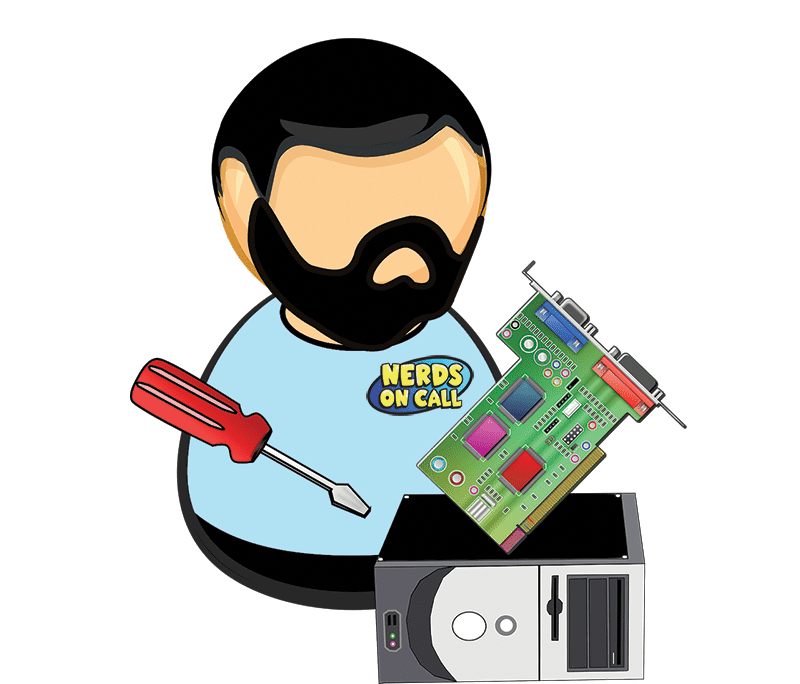Recovery Vs Reset: What is the difference?
Recovery and Reset are both techniques used to fix a broken computer, but they are vastly different. They are similar in that they attempt to “put back” the computer to a state in which it was working.
If you’re trying to get your computer fixed and surgical repairs aren’t working, one of your options is often to perform “recovery.” Recovery is when you take the original disk that your computer’s operating system was installed with and attempt to “patch” the broken files on your computer with the original files of the operating system. It leaves all the other files alone, like your documents and programs. Recovery often results in a computer functionally the same as before the problem.
If recovery doesn’t work, the second option is to reset the computer. If a recovery puts back the computer to when it was working, a reset puts the computer back to when it was born. This means before you installed anything or changed settings. Your settings will be gone, and any files not backed up will be lost. You will also have to reinstall all your programs. This is also known as a reformat.
In the case of either recovery or reset, you should back up all the files that you don’t want lost.
About Nerds On Call: Established in a spare room in Redding, Calif., in March 2004, Nerds On Call offers on-site computer and laptop repair services to consumers and businesses. Nerds On Call provides trouble-shooting for PCs and Macs, home and office networks, printers, iPods® and MP3 players, handheld devices and cell phones, home theaters and game systems, and virtually every other form of digital entertainment. In 2009, 2010, & 2011 the company was named to Inc. magazine’s list of 5000 fastest growing private companies. With 7 locations across California and Oregon, Nerds On Call serves more than 40,000 satisfied customers per year. For more information, visit callnerds.com or call 1-800-919-NERD.