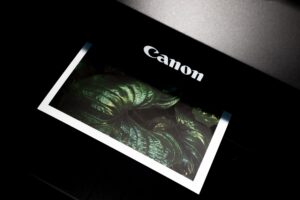Redding Printer and Fax Networking Service
Today’s’ printers pack incredible amounts of technology into relatively small spaces, and can perform jobs previously thought to be impossible in a matter of seconds. Since they are so advanced, it should be no surprise that trying to get them onto your home network can be tricky. In order for printers to work wirelessly, they must be on the same network as the device that is trying to connect to print. Nerds on Call can get even the most finicky of printers onto your WiFi network so that you can print until you run out of ink.