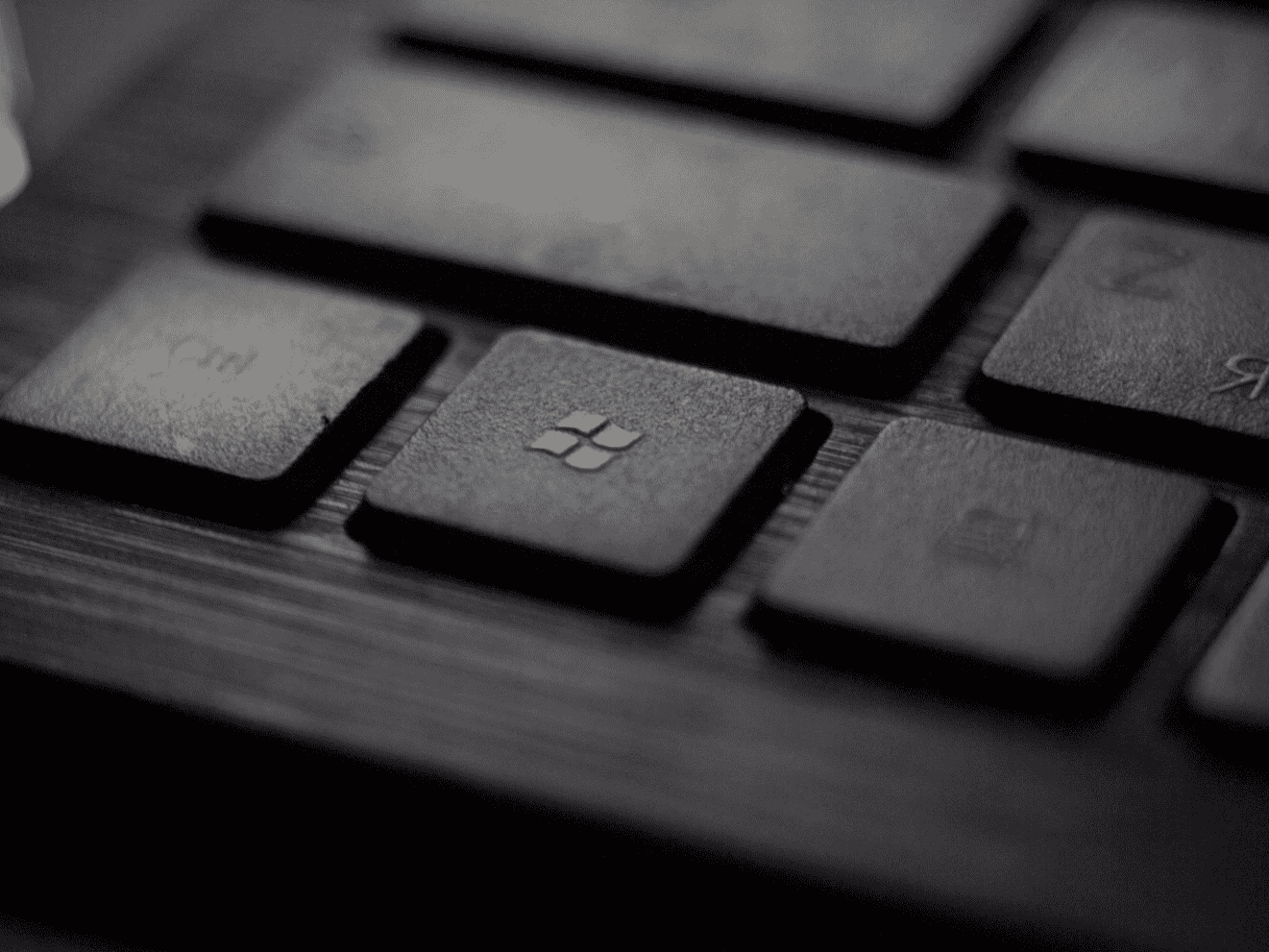Left vs. Right Click: Know the Difference
The standard mouse has two buttons, plus a scroll wheel in the middle which sometimes is a button. What is the different between the Left vs. Right Click?
But most mice do just two things: right- and left-click.
Left-click is often referred to as “normal-click” or “regular-click.”
Most tasks on a computer can be accomplished solely by using the left mouse button. Pressing the left mouse button seems to simulate the mouse cursor being pressed down on the screen: you can drag items or select text or open files.
Have a small glitch or issue on your computer or laptop?
Great for: Email issues, problems printing, glitches/bugs, and more!
A double-click is a special type of left-mouse-button click which is getting used less and less. A double-click is usually used for opening files on your computer, where a single-click is used for navigating web pages. Because so much computer is online, the double-click is declining in use.
The right mouse button is often ignored for weeks or months at a time, and it’s less understood than its brother.
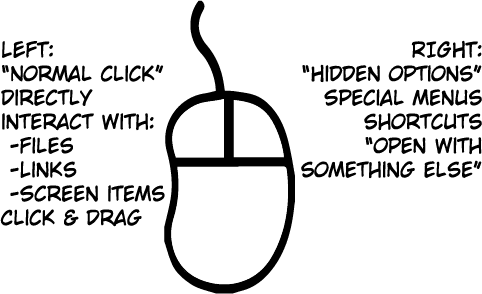
However, the right mouse button is one of the most valuable tools on the computer. It’s not strictly defined as having a function which makes it hard to describe, but the basic purpose of the right mouse button is this: to give you information *about* what you’re clicking on.
If the left mouse button directly interacts with an object, the right mouse button often allows you to indirectly interact.
Right-clicking a file gives you a list of things to do with the file, or the option to see its properties. Right-clicking your desktop background allows you to modify the desktop. Right-clicking a link allows you to do other things with that link besides visiting it.
Resource: If you’re in the Northern California area, feel free to stop by to our computer repair Redding Ca or Sacramento computer shop for a Nerdy live mouse tutorial!
Like This? We have more!
Sign up below to be kept in the loop and be sent more content like this in the future!