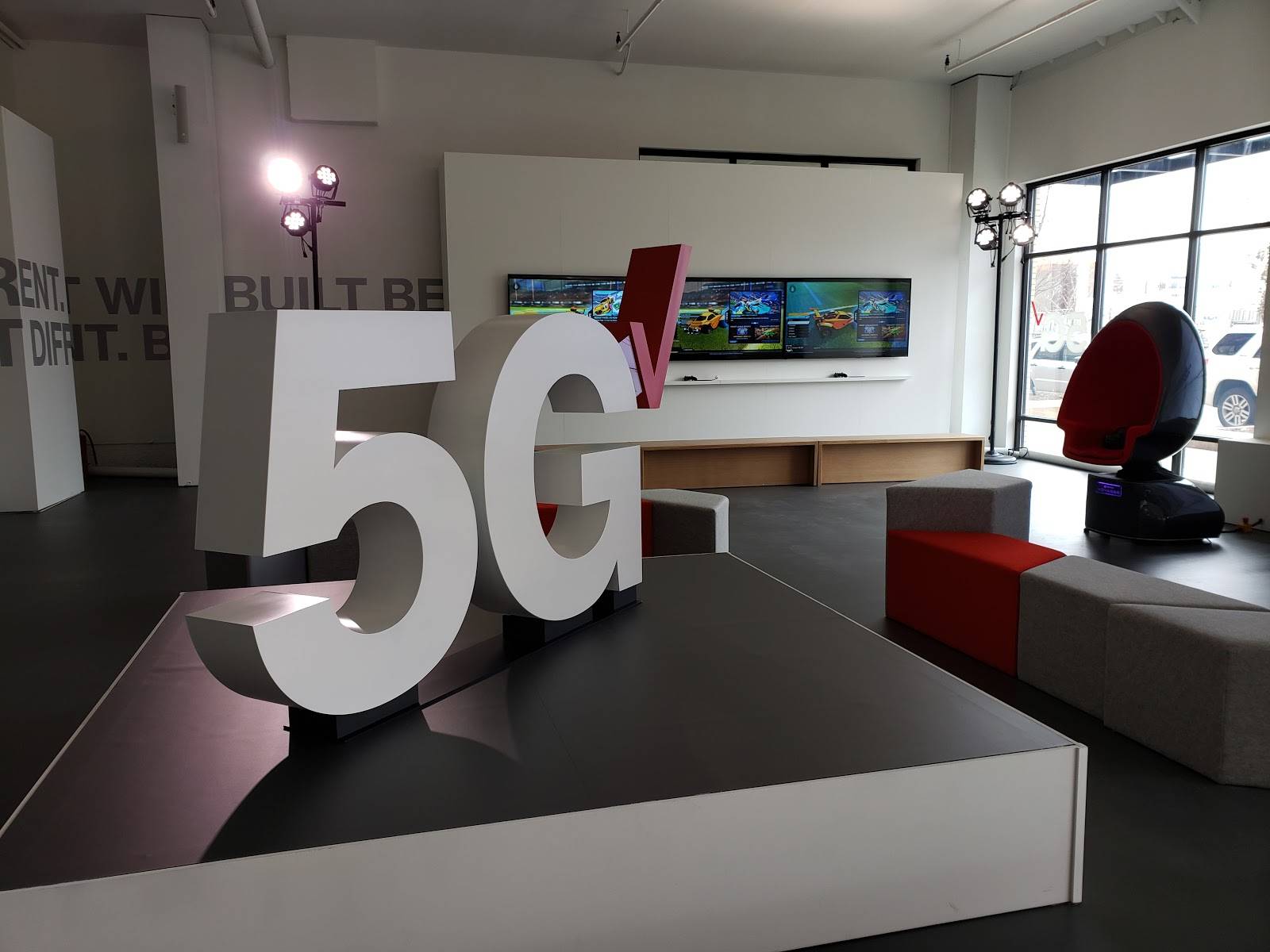This content has been archived. It may no longer be relevant
Video Transcript
Julissa: Definitely.
Male: She has two phones, everybody, and she is checking them right now. Hold them.
Julissa: We are dying on screen set.
Courtney: See.
Marianne: This is why she needs to be in this segment.
Julissa: I know, I know. You know and now, of course, the phone will tell you how much time you spend all week. I deactivated that, I don’t want to know. All right. And if it does show up, I blame it on my kids. All right. So well, Ryan is back and talking about trying to break free from the phones and how you can use your phone to help you do that, right?
Ryan: Yeah. So iOS 12 came out with Screen Time so for iPhone users, we can finally see how much time we’re spending on social media or different apps and it’s kind of revolutionary. For my wife, it’s changed her life.
Julissa: Really?
Ryan: Like literally. At nighttime, she’ll look at her phone and all of her apps are greyed out and you can press a little button and turn them back on but it makes you kind of take that extra step to go, “Should I be looking at Facebook at 2:00 in the morning?” Anyway, so there was a survey done a few years ago where 54% of children that were surveyed said they think their parents check their phone too often.
Julissa: Interesting, yeah.
Ryan: And kids they see us with their phones and they’re asking us questions and more often than not when we respond to them it’s not well, right?
Julissa: Right, right.
Ryan: We were a little more short tempered, we’re not paying attention, and kids get that. And you’re essentially saying to them, “My phone is more important than you are.” And so changing that habit is gonna be kind of hard. So what we did suggest is rather than setting limits for your kids, set family limits. One of our favorites is at nighttime, put a regular charging station somewhere neutral in the house, not next to your bed. Everybody puts their devices there.
Julissa: I like that.
Ryan: At mealtime, all devices go off, right? Now you can also use Screen Time on your iPhone to set certain limits and you can say, “Well, I’m gonna allow myself a certain amount of time on Facebook, I’m gonna allow myself a certain amount of time on Instagram.” Or you can turn off everything and then again you can bypass it fairly easy. Samsung has one called Thrive. It does the exact same thing but kind of a cool feature here is if you go into Do not disturb mode and somebody texts you, it’ll send them a text saying, “Houlisa can’t be bothered right now because she’s avoiding her phone,” right, or something to that extent.
If you want to go more nuclear, this is pretty cool, this is by Disney. They created a device called The Circle and you put that in your home, connects to your network and sets a global like restriction on certain things. So you could say certain apps are not allowed, certain times are not allowed. Maybe the Internet all goes off at nine o’clock so everybody has to go to bed. So it’s pretty cool, it’s 99 bucks. You can get that at circle.com. And there’s some apps you can put on your phone. This is called Moment and it works just like Screen Time and Thrive but if you don’t have either a Samsung or an iPhone this works really well. Shows you how much time you’re using your phone, how often you’re looking at it, make you aware of your habits.
And then last but not least we talk about Forest. Forest is a really cool app. You put it on your phone and after you put your phone face down it starts to grow a little tree. Right? That’s pretty nice.
Julissa: I like that.
Ryan: If you pick up your phone you kill your tree.
Julissa: Oh. Wow.
Ryan: So this is basically what it looks like when you murder your tree. What’s nice is if you actually get a full grown tree they will actually in real life plant a tree. So you’re actually doing good for the environment and you’re staying away from your phone. Again it’s more about awareness rather than restricting yourself. We’re gonna get real mad if we can’t look at Insta for five minutes, right?
Julissa: Right, right right right.
Ryan: Whereas this is just kind of makes you aware and you’re like, “Oh man, I don’t want to kill my tree. I wanna build a forest.”
Julissa: Exactly.
Ryan: Right?
Julissa: I like that.
Ryan: For that, you can go to forestapp.cc.
Julissa: Forest. Okay, okay. All right. Forest. I’m gonna…
Ryan: How cool is that?
Julissa: I’m gonna download that one. Okay. All right. Look you, always trying to help us out.
Ryan: We’re gonna break that addiction of yours.
Julissa: Yes. Okay. I’m going to write that down on my phone here.
Courtney: On her phone. Good one. Good one Hou.

Smartphones are designed to be small, useful and convenient—and it seems like they can help with almost any daily task. It’s probably not that surprising then that we all seem to be walking around with a smartphone firmly clenched in one hand or, at the very least, somewhere easily within reach.
There’s no denying these glowing little helpers are wonderful things—they’re like the pocket knife of the modern age. But despite all this convenience being rained down upon us by the technology gods, a lot of people out there are stumbling across a thorny problem.
We struggle to put them down.
In a recent survey of smartphone use within families, 54% of kids reported feeling that their parents check their phones too often. Even more disturbing, 32% of kids expressed that they feel unimportant and neglected when their parents get distracted by their phones.
This raises a really kind of scary question: Are these addictively helpful devices harming our family life? This article takes an honest look at this question and offers you a few tips on:
- How to measure your family’s smartphone usage.
- What you can do to limit phone use if your family decides it’s a problem.
- Helpful tools you can use to help reduce smartphone screen time to a healthier level.
We Now Have Ways to Take an Objective Look at Our Smartphone Habits
Up until quite recently, there weren’t very many ways you could critically analyze how and how much you use your handheld devices. As awareness has grown of the potential for addiction, this has all changed.
Moment
For example, check out the Moment app. This elegant little app is available on Android and Apple devices and it’s designed to give you a bird’s eye view of how you and your family use your phones.
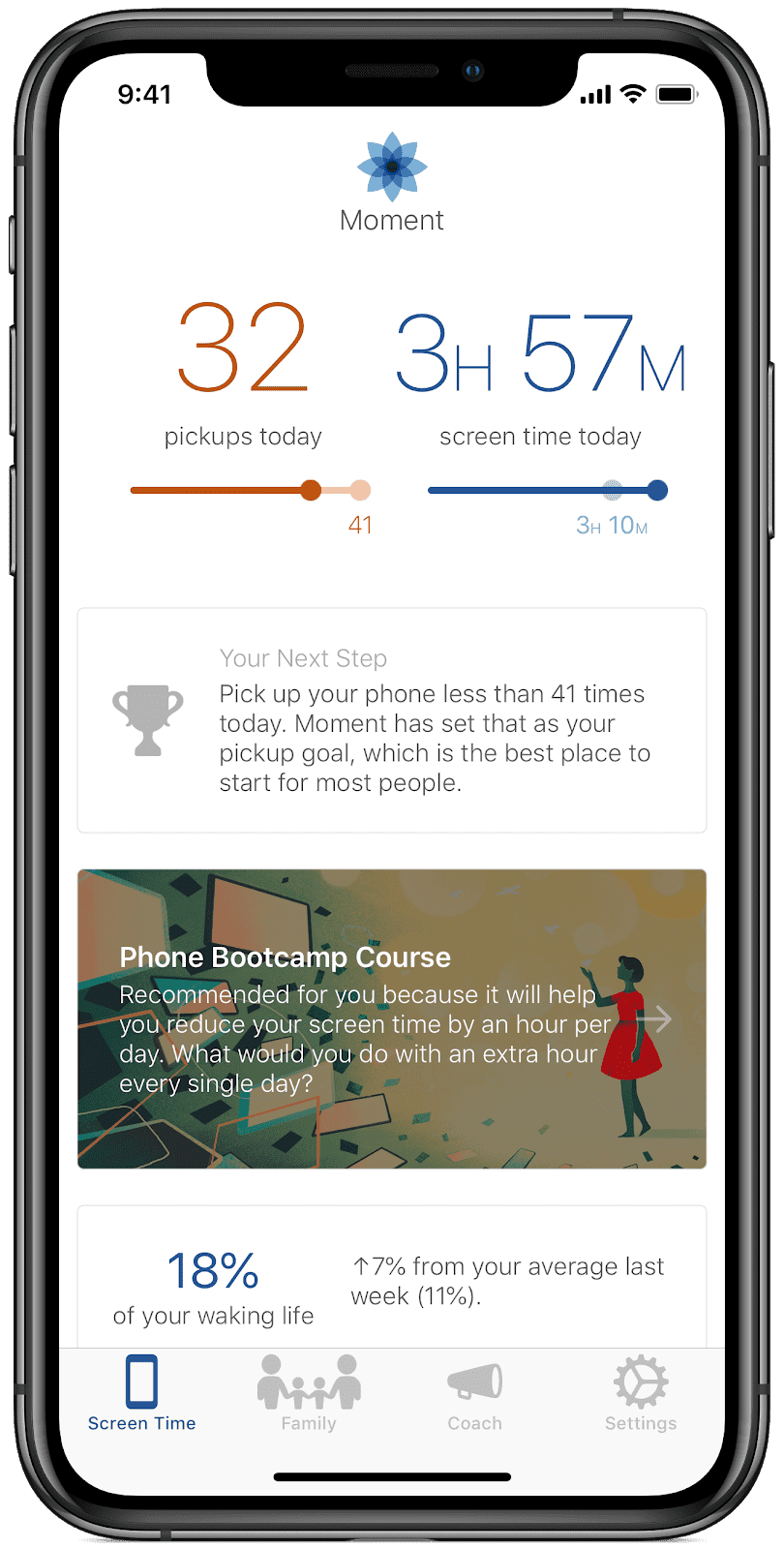
In one simple dashboard display, you can look at how much total time you’re spending on your phone, along with which apps you’re using most.
Just as it helps to look at itemized utilities and energy bills if you’re trying to budget your home expenses, this handy breakdown of your phone usage can give you some very valuable insights into how you’re spending your time.
Forest
Forest is another way to visualize your phone time usage. Forest is interesting. Instead of focusing on giving you hard data, Forest simplifies your time usage down to the visual of a tree. The more time you spend not looking at your phone, the more trees you can grow.
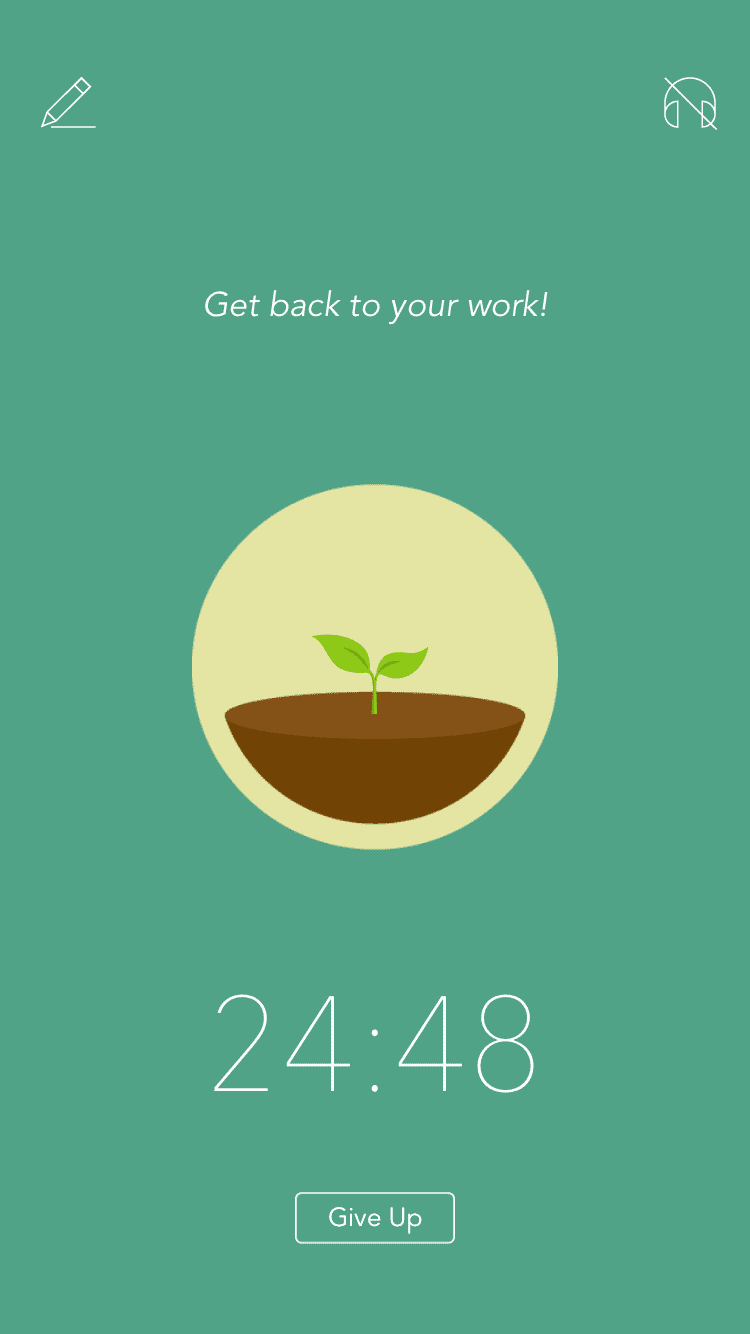
This elegant, gamification approach to time mindfulness is the perfect choice for people who are less driven by metrics and more driven by the idea of building or nurturing. Through seeing your quality time as a growing forest, you get a succinct visual story of how you’re choosing to spend your time.
It’s an original approach, and actually quite beautiful.
Family Strategies to Limit Smartphone Screen Time
So, let’s say you and your family have taken a look at how much you’re using your smartphones, and you don’t like what you see. What happens next?
The first and best thing you and your whole family can do is have a conversation about it. Talk about the opportunity costs and what’s at stake. As part of placing these concerns on the table, remember that there are a lot of resources out there which can help.
The American Addiction Center is a great place to start.
Once everything is out in the open, here are a few practical family strategies you can set into motion.
Be Consistent in Setting Limits
If you do set a family limit on phone use, make sure it’s a rule everyone follows and is subject to. Nothing will derail efforts to limit phone use faster than if the adults in the family refuse to practice what they preach! Keep one another accountable.
One option to consider is to create a family device contract. Set out in clear terms what every family member agrees to abide by.

Set Your Home Layout To Encourage Smartphone Limits
Another great practical strategy many families recommend is setting up a family charging station. Establishing a central location for phone charging makes it much easier to enforce a phones-down policy during mealtime, along with a phone free zone at bedtime.
You can even make one of these great charging stations yourself!
Other Tools Which Can Help
If you’re still struggling, it might be time to bring in the big guns!
Software Imposed Downtime
Apple’s new iOS update and Samsung’s “thrive mode” both offer tools for setting downtime across all devices in your home. Between certain times, a chosen list of apps can be locked down, only becoming available when you reach the end of your defined curfew time. These modes can even be configured to send auto-responses to text messages.
It’s a little draconian, but it may be a good option to consider if compliance is proving to be tricky!
Or You Could Try Some Neat Hardware
The Amazon Circle Home is a nifty piece of hardware you can install to manage Internet availability throughout your home. With this device, an administrator can easily “pause” the Internet or establish a preconfigured schedule for the home network to turn on or off.

Again, if it’s proving difficult for everyone to abide by your rules, this simple piece of tech can make all the difference.
Handheld devices are helpful and entertaining, but there’s no doubt about it. They can be addictive. If you’re worried your family time is being affected by device addiction, why not try one or more of these tips? It never hurts to switch off the tech once in a while.

Like This? We have more!
Sign up below to be kept in the loop and be sent more content like this in the future!
Originally published 11/05/15, updated 01/04/19