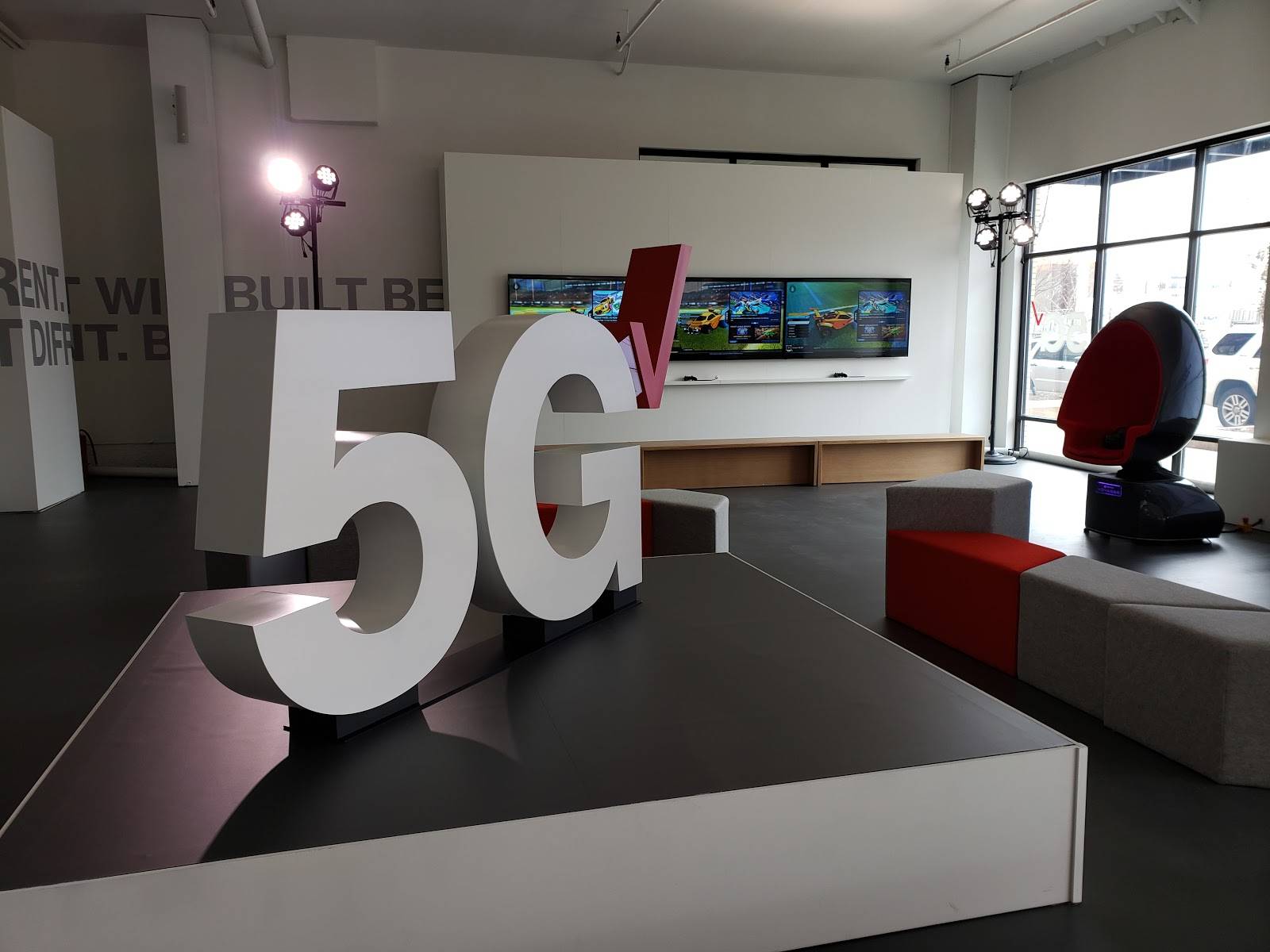This content has been archived. It may no longer be relevant
Video Transcript
Shauna: We are with MORE’s tech expert Ryan Eldridge from Nerds on Call and today you’re talking New Year’s resolutions. I’ve already blown mine completely, so I need to get back on track. You’re here to help.
Ryan: Here’s one of the big problems is when it comes to New Year’s resolutions, we tend to make these big, lofty goals like, “I’m going to get fit” or “I’m going to lose weight.” The best thing to do is to break those down into smaller, obtainable goals, and then you can use apps and technology to help you do it.
So here’s kind of a cool thing you can use. This is called “My Fitness Pal.” It’s a little phone app you can put on your Android or your iPhone, or you can use the web interface. You can track all of your food and all of your calorie intake. The good thing about it has restaurant menus on it, it also has things like predetermined meals that you can put in there, or if you eat the same things in general you can make a little meal plan and put it all in there. And it tracks all of your food and calories, but it also syncs with things like Fitbit and Garmin which means that you can also track your calories that you’re spending out.
And so rather than just going, “I just need to work out today because I feel so fat.” Instead you can say, “Well, I need to burn 200 calories so I’m going to get on the treadmill five minutes before bed,” something like that.
Interviewer: Okay. And since a lot of us eat while we’re just scrolling through our phones anyway, why not punch in some meal items?
Ryan: Yeah, make it a little useful. So another thing we all want to do is we want to track our spending a little bit better, we want to save for things like a big vacation. Well, this is a cool place. This is an online bank called Simple, Simple.com. What this does is instead of you just going out and spending willy-nilly, whatever you want, it sets up a little budget for you.
You set up certain goals and it will take a little bit from your bank account and put it into these little goal categories for you like vacation or Christmas spending or whatever, and that way you don’t have to spend a lot. It also has this cool feature called “Safe to Spend.” So right now, if you go out to dinner, you don’t really know based on your account balance how much am I going to spend here? Is that going to help me reach my goals? This takes all the thinking away from that. It just automatically tells you, “Here’s how much you’re allowed to spend today for this meal.” That’s kind of cool.
Shauna: Really? I need that. I need it.
Ryan: Another one is budgeting. If I were to sit down and say, “Stephanie, let’s create a budget for your personal finances you’re probably going to just go, “No way. I don’t want to do it.” This is called “YouNeedABudget.com.” You upload all of your financial information from your bank accounts and your savings accounts and things like that, and it creates a budget for you so that way you don’t have to worry about “How much am I going to spend on clothes this year?”
There’s also this cool game. This is called “Mind Bloom” It’s a life game. What you do is you put in your personal goal that you want to do, like maybe you want to work on your relationships this year, and you set up little small goals for your relationship, or you want to eat better, or you want to lose weight. It’ll create a little live tree for you and it will tell you based on the color of the leaves on the tree whether you’re making your goals or not, and every time you make a goal it waters your little tree and so that way it makes it green. It looks kind of cool.
Shauna: That is so cute.
Ryan: You can personalize it with little pictures and little sayings, things that are going to inspire you or motivate you to keep going and it’s just really cool. It’s just a little reminder every day that says, “Hey I need to work on this one thing.” Like, “I want to read more to my kids” or whatever and it will grow your tree for you.
Shauna: And I love how there are these really specific goals, like eat one piece of fruit, do 100 push ups, say thank you to someone. Hey, thank you, Ryan.
Ryan: You’re welcome.
Shauna: We love having you here. For more information on Ryan Eldridge and Nerds on Call we have a link on our website, KPTV.com/moregdo
January is usually the month of change, as the new year dawns many people set goals for themselves for the coming year and call them ‘resolutions’. Unfortunately, by the end of the month, many of us have already fallen off of the resolution bandwagon. The Nerds are here to share how technology can help you keep your New Years resolutions. Before trying to maintain a resolution, you must first make one. Instead of setting a broad goal such as “get fit” try and get into specifics, try setting a goal similar to “work out 3 times each week”. Once you have chosen a concrete goal, you can find an app or website to help you keep your resolution.
Over a third of the resolutions made revolve around losing weight or eating healthier. Instead of these general goals, try starting by logging your food and exercise with MyFitnessPal. With great resources for food logging and tracking calories taken in versus those expended, MyFitnessPal is an awesome free website. There is a huge database of foods already in their system, and you can scan bar codes on packages to automatically enter what you have eaten, or choose from personalized quick lists of foods you eat often. Integrated restaurant menus help you make healthy decisions even when you are eating out. The most important thing to note about MyFitnessPal is that just by being aware of what you are taking in will help to keep your resolution.
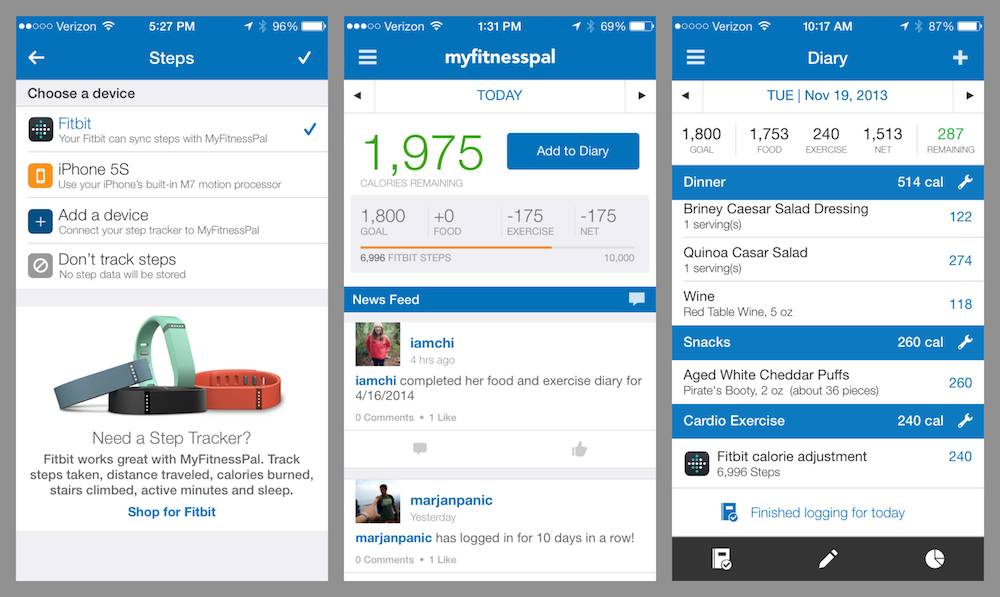
Since fitness tracking is all the rage these days, MyFitnessPal is compatible with popular tracking devices such as FitBit and Garmin products. By being able to see the picture of your fitness, and how many calories you have eaten against how many you have burned, motivation can strike you at any time to balance out the difference and stay on the road towards keep your resolution.
Online programs an apps can help you stick to keep your resolution in a few ways. The first is through automation and habit building. Besides getting fit, saving money is another popular resolution. By using a tool such as Simple Online Banking, you can set goals such as “I will set asides savings automatically” and targets like “Save $1,500 for vacation”. The Simple Online Banking program will automatically allocate small amounts of your bank balance towards your goals. Simple also includes a “Safe to Spend” feature which factors in your account balance, pending transactions, and upcoming bills as well as goals that you are saving for to determine how much you can “safely spend” on that dinner out.
The second way in which online programs or apps can help you stick to your resolutions is by making it shareable. If your resolution was to stick to a budget, check out You Need A Budget. This website walks you through how to establish a reasonable budget based on your recent transactions. It will help to balance expenses, meaning that if you overspend in one category, you will need to pool funds from elsewhere to compensate. A very nice trait of You Need A Budget is that it factors in one-time expenses such as Christmas as an annual expense, so that you can save small amounts each month. What makes this website great is that you and your co-spenders can see how much is left in each category through the synced app and shared login information. This way there are no more arguments about money management and you can easily tell if you can afford that new bicycle after all.
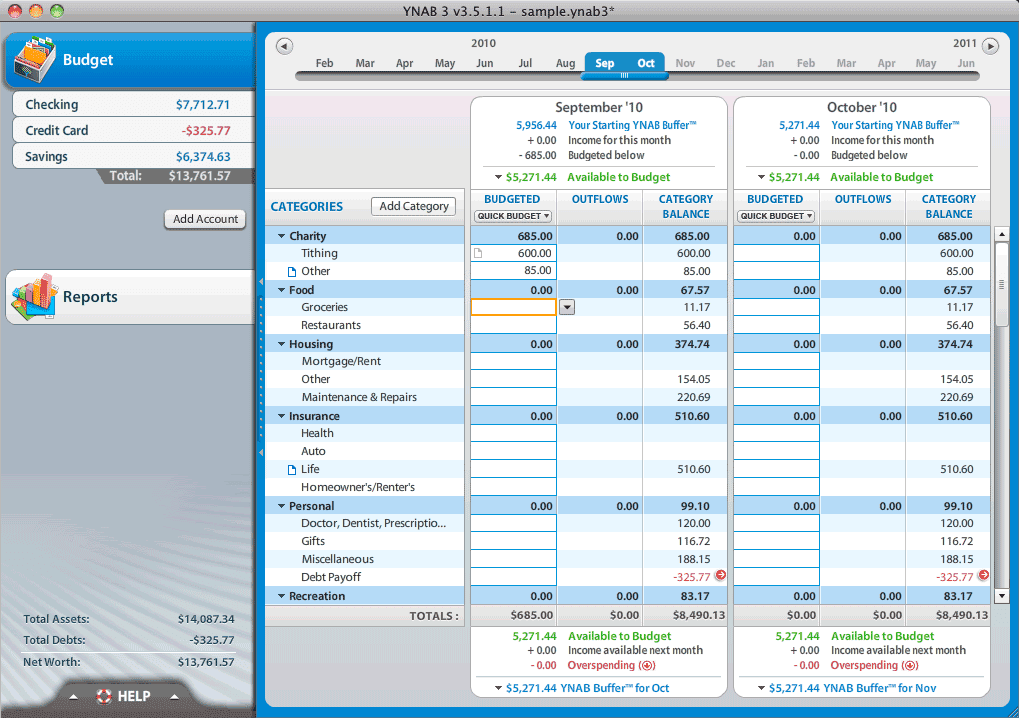
The third and final aspect of websites and apps that may help to keep your resolution is that you can get help from friends. By using social media or online communities to make yourself accountable. There are countless apps and online programs that offer a social aspect, community, or online coaching that can be very helpful if you are feeling guilty about not sticking to your resolution but have nobody there in person to motivate you.
If your resolution is something that you want to make into a long-term life goal, check out the Mindbloom Life Game. Within the game, you can prioritize things such as health, finances, and career through categories. There is also motivation to be found around every corner for goals such as “I want to be healthy for my kids,” you can then personalize your motivation with photos, music, or what words are meaningful to your motivation. Mindbloom creates your personal tree with a leaf for each priority, and when you complete an action related to a goal, your tree gets watered. There are optional interactions with the online community and friends that may be working towards similar goals.

About The Author: Andrea Eldridge is CEO and co-founder of Nerds On Call, a computer repair company that specializes in on-site and online service for homes and businesses. Andrea is the writer of a weekly column, Nerd Chick Adventures in The Record Searchlight. She prepares TV segments for and appears regularly on CBS, CW and FOX on shows such as Good Day Sacramento, More Good Day Portland, and CBS 13 News, offering viewers technology and lifestyle tips. See Andrea in action at callnerds.com/andrea/.