
Redding Anti-theft Software & Remote Wipe Services
According to a 2010 survey by Brigadoon Software, there are over 3 million laptops stolen in the United States each year. Many people keep sensitive and private information on their laptops. It pays to protect yourself against theft in case it happens. One of the ways to do this is to have a tech install anti-theft and remote-wipe software on your laptop ahead of time before it’s too late. This will increase the chances that you’ll be able to recover your laptop in the event that a sneaky thief escapes with it. This page will explain the laptop anti-theft and remote-wipe software that we recommend. Looking for software or someone to install it for you? Give us a call at 1-800-919-6373 or fill out our contact form.
Installing the software
Before using any of the features of our anti-theft software, it must first be installed on your laptop. We can have the software installed and set up in just a few short minutes.
WiFi auto connect
If your laptop comes up missing, most anti-theft software will automatically connect it to WiFi so that action can be taken to find and recover it.
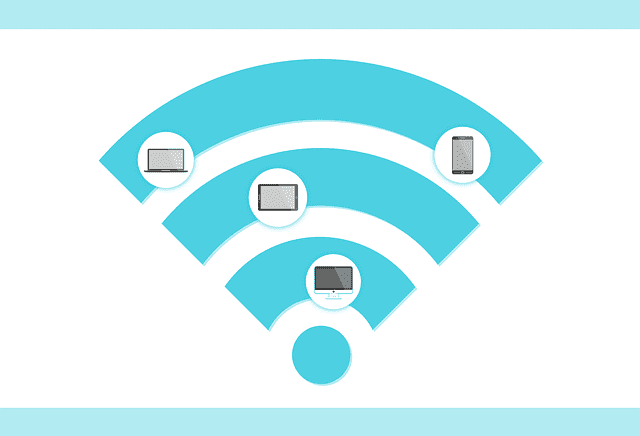
According to a 2010 survey by Brigadoon Software, there are over 3 million laptops stolen in the United States each year. Many people keep sensitive and private information on their laptops. It pays to protect yourself against theft in case it happens. One of the ways to do this is to have a tech install anti-theft and remote-wipe software on your laptop ahead of time before it’s too late. This will increase the chances that you’ll be able to recover your laptop in the event that a sneaky thief escapes with it. This page will explain the laptop anti-theft and remote-wipe software that we recommend. Looking for software or someone to install it for you? Give us a call at 1-800-919-6373 or fill out our contact form.
Installing the software
Before using any of the features of our anti-theft software, it must first be installed on your laptop. We can have the software installed and set up in just a few short minutes.
WiFi auto connect
If your laptop comes up missing, most anti-theft software will automatically connect it to WiFi so that action can be taken to find and recover it.
If there is no WiFi network available, the software will wait until the thief has connected to a network. Once the laptop has connected to a WiFi network, this allows the software to do a few things:
- Lost and found features
These features will allow you to get reports of the laptop’s location. You can also use these features to cause the laptop to emit a loud sound so that you can easily find it if it’s still nearby.
- Location information
If your laptop has GPS enabled, it can be used to locate the offender’s whereabouts. If GPS is not enabled, WiFi triangulation can be used. Either way, the police will know exactly where to go to find your laptop.
- Screenshot features
This feature will allow us you to take screenshots of any applications or websites the thief has opened. This may reveal the thief’s email address, Facebook account, or other identifying information. In addition, it can activate your laptop’s webcam and take a picture of the person using the laptop. This will provide a record of the offender’s identity, which can be given to authorities.
- Remote wipe

If the thief has traveled a very long distance or if there is especially sensitive information on your laptop, you may want to abandon trying to recover the laptop and focus instead on preventing him/her from getting your data. If a remote wipe is initiated it will erase all of the data on your hard drive. This process takes about 120 seconds.
List of anti-theft and remote wipe software
Find My Mac
Find My Mac is free software available only for Apple products. It must be set up ahead of time in order to work correctly. Features include remote lock, messaging, alerts, location information, and remote wipe.
Prey Project
Prey Project is available for Windows laptops and MacBooks. It has a full suite of features, including screenshots, messaging, remote wipe, location information, and remote lock.
Hidden Anti-theft
Hidden Anti-theft is available only for Apple products. Features include screenshots, messaging, remote lock, remote wipe, alerts, and location information. If a sophisticated thief tries to use SSH tunneling to prevent you from accessing the device, Hidden Anti-theft can reverse this process and give you access anyway.
Pombo
Pombo is free software that works on Linux, Mac OSX, and Windows. It supports screenshots, alerts, and location information. It does not support messaging, remote lock, or remote wipe.
Norton Mobile Security
Norton Mobile Security works on a PC or Mac. It has all of the features listed here, including messaging, location information, remote lock, remote wipe, and screenshots.
Nerd On Call can help protect your laptop against theft
No one ever plans for their property to get stolen, but if you need help setting up any protection software on your laptop just give us a call at 1-800-919-6373 or fill out our contact form.
We hope you’ve found this guide to laptop anti-theft and remote-wipe to be helpful and informative. If you would like more information on how we do laptop repairs and other laptop services here at Nerds on Call, you may want to read our full page on laptop repair.


