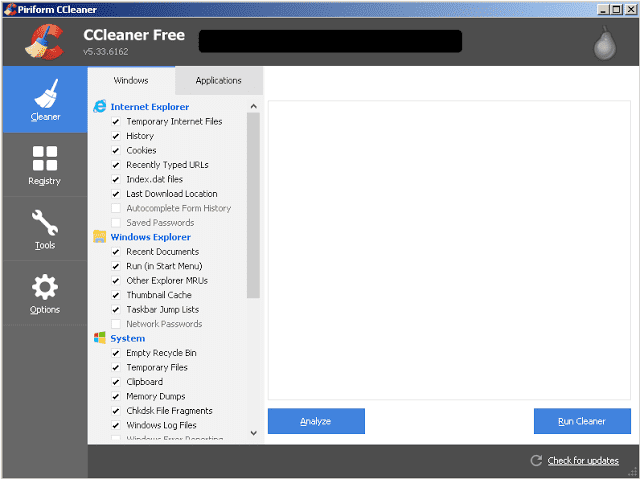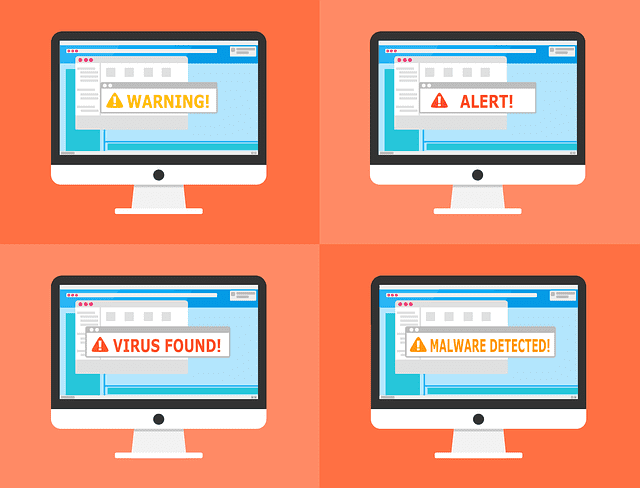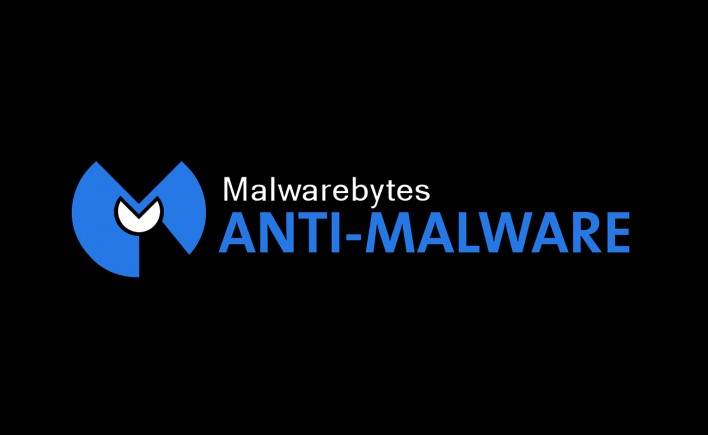Computer has a virus? It’s a scary kinda question! Over the last few years, it feels like the threat from viruses has increased, both in regularity and severity. But how founded are our fears? And what practical steps can we take to avoid them?
As an online computer repair service with a commitment to helping customers prevent their computer from becoming infected, we feel it’s high time we gave you a simple, informative guide to computer infections, how you can tell if your computer has a virus, and what to do if you think you may be dealing with a malware infection.
Computer Has A Virus: Two Misunderstandings
Before you learn what to do if you computer has a virus. Let’s start with two common misconceptions about computer viruses.
First off, there’s no single kind of virus. In fact, these days, a more accurate term to describe what we commonly think of as a virus is “malware” – meaning malicious software.
Malware is any kind of software that is designed to inflict harm on your computer or your data. A malware infection can run the gamut from mildly annoying but harmless messages on your screen, to software specifically designed to invade your privacy, steal your identity and hold your data to ransom.
The second misconception is that if you install anti-virus software, you’re completely immune from malware infection. As little as a decade ago, that probably was mostly true. Unfortunately, in recent years, the sophistication, stealth, and aggression of malicious software has set the computing world reeling.
Sometimes, you’ll encounter a malicious piece of software that simple virus protection can’t resolve. Don’t despair! There are ways to get rid of serious malware infections, but you need to be aware that anti-virus protection on its own is insufficient to keep your computer completely safe.
Computer Has A Virus: So What Kinds of Viruses Am Dealing With?
Your main suspects are conventional viruses, adware, spyware, ransomware, and rootkits. We’ll briefly take a look at each and give you a simple list of the likely telltale symptoms of each.
Conventional Viruses
Conventional viruses are a remnant of a simpler age of malicious coding. These are pieces of code that reproduce and spread every time they’re run. They may also spread via email attachments and social media. Most computer viruses typically slowly damage data and eat up your hard drive space.
Symptoms
- Data files and programs no longer opening.
- Files may disappear from your hard drive.
- Poor computer performance and long boot times.
- The progressive loss of hard drive space.
- Frequent crashing.
Adware
Adware works quite differently, and it’s one of those viruses that skirts a line between being both malicious software installed without your knowledge, and software you opted to install, but which causes your computer to display intrusive advertising material without your express permission.
Adware usually takes the form of “pop-up” windows – small screens with advertising messages that randomly appear on top of your running software.
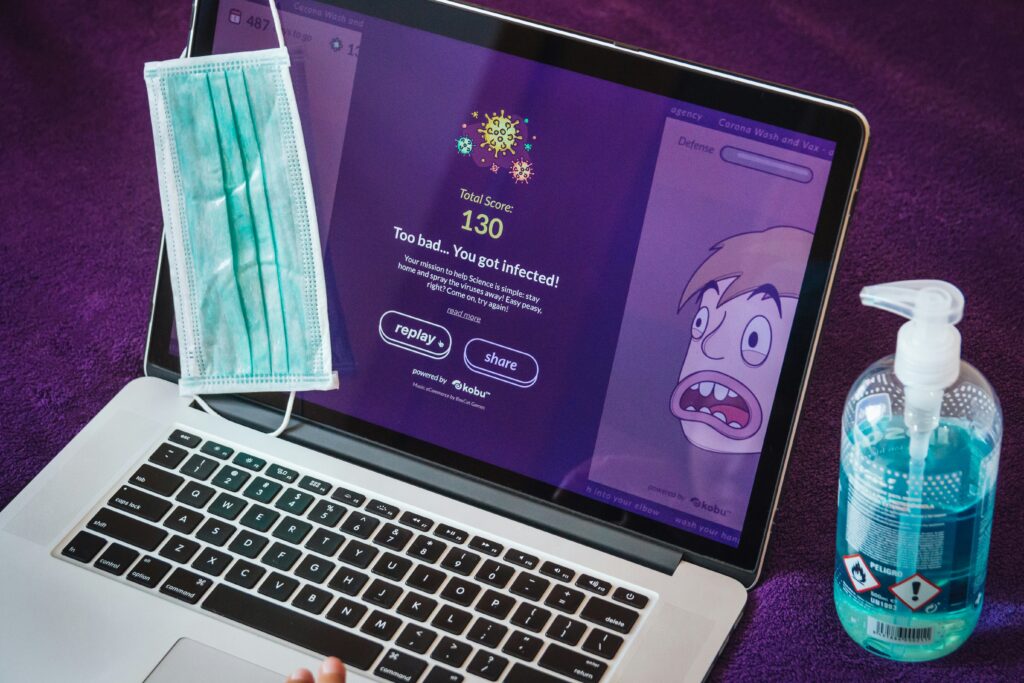
Symptoms
- Messages pop-up on your screen.
- Poor computing performance.
- Cluttered screens and annoying unsolicited advertising messages.
Spyware
Spyware operates stealthily. Unlike adware, which is designed to intrude on your computing experience as much as possible, the goal of spyware is to have as minimal an impact on your computer as possible, quietly collecting sensitive information, passwords and financial data behind the scenes.
For this reason, spyware is unusually pernicious, and it’s something you should check for actively.
Symptoms
- Very few visible signs.
- You may observe a slight slowing of your machine.
- You may also observe odd messages in your Internet browser.
Ransomware
Now we’re getting into particularly scary territory! Ransomware has one objective: to lock you out of your whole system and your data until you pay a ransom. Ransomware has crippled businesses and individuals alike. Note also that those who do pay ransoms aren’t guaranteed the return of the data, and are frequently the target of repeated attacks.
If you think you have a ransomware infection, the best thing you can do is contact a professional for help.
Symptoms
- Threatening messages on your screen
- Alerts that you’ve been locked out of your system until you call a number
Again, remember that it is not advisable to pay any ransom. At this point, power down your machine and request help from an expert.
Rootkits
And then we hit the malware that you almost certainly won’t be able to resolve without specialized technical intervention. Rootkits operate right at the most basic level of your computer’s operating system and are often completely invisible to conventional virus protection software.
They’re very hard to detect, very hard to eradicate, and give the hacker a deep level of control over your computer and its resources.
Symptoms
Anti-malware software suddenly stops working or disappears from your system entirely.
Unusually long boot times.
Bizarre behavior, including times when it seems that your computer is being operated remotely.
What to Do Your Suspect Your Computer Has A Virus or Malware
So now that you’re up to speed on some of the common signs and symptoms of malware infection, it’s worth spending some time talking about what to do if you fear you’ve been infected.
Here, there’s one overarching rule.
If in doubt, don’t attempt a repair on your own. Once you have a malware infection, time becomes important. The longer you leave the problem, the more deeply your computer is likely to become compromised, the more data you’ll lose, and the more you’re exposing yourself to the hacker’s criminal intent.
If you don’t feel confident with the threat you’re facing, pick up the phone and call a nerd at 1-800-919-6373.
Beyond that, here are your two key strategies.
Use Good Anti-Malware Software Preventively
The keywords here are “good” and “preventively.”
The fact is, not all virus protection software is made equal. Check out our virus protection service page for our recommendations on decent software. We figure out if your computer has a virus. Make sure you use a quality product and set a time every week to be sure your software is fully up-to-date. Remember, malware changes and evolves constantly, and you’ll need up-to-date software to keep your computer secure.
Which ties into the concept of preventive use of malware protection software. Get your software on a schedule. Once a week, be sure your software is performing a deep scan of all your hard drives. This takes longer than a quick scan, but it’s far superior because it’ll scour every corner of your hard drive for malicious software.
No surprises here, but malware likes to hide! If you use a deep scan, you’ll more likely find it.
We recommend Malwarebytes for Mac and Webroot for Windows PCs. These software packages can scan your computer for existing malware and can also protect you from new malware threats.
Don’t Interact!
Let’s say you’re the victim of ransomware, and a message appears on your screen advising you to call within three minutes or all your data will be wiped. Don’t call! These programs are designed specifically to make you panic, rush, and not have time to think.
The fact is, if you received this message, responding immediately is playing into their hands. You’re far more likely to protect your computer and its data if you switch it off, and immediately call an expert for help.
The same goes for pop-up screens and other intrusive messaging. If any of these messages present you with a button to dismiss the message or turn off future annoying notifications, ignore those buttons. These close buttons are frequently used to install more malware on your computer.
Instead, right-click on the session tab on the bottom of your screen and close/quit it from the context menu.
Never interact with any kind of messaging generated by malware.
Computer Has A Virus: Staying Safe
Ultimately, the best thing you can do for yourself is to be mindful. Know the risks, and if you see any odd behavior on your computer, don’t just turn a blind eye. The longer you let the problem go, the harder it’ll be to address.
If you think your computer has a virus, contact the Nerds On Call online computer repair service. One of our security experts can work with you to identify and eradicate any and all malicious software from your computer.