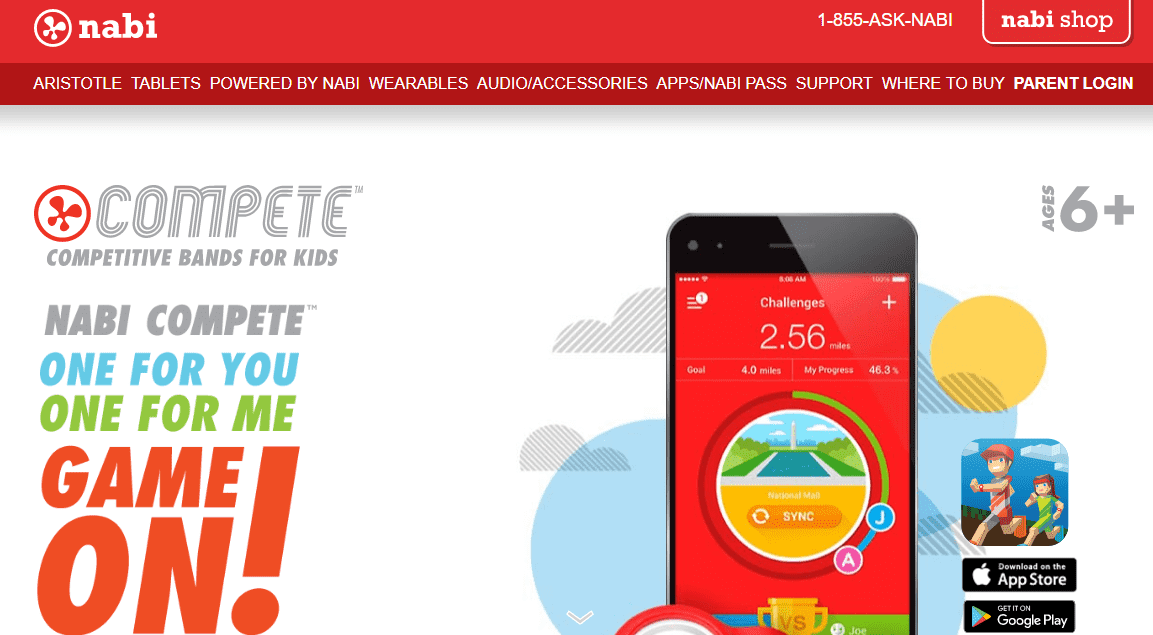Windows 10 Updates: What Happened?
Computing is getting faster and I’m not just talking about the processors and graphics cards churning away in your computer’s innards. I’m also talking about the pace at which operating systems are evolving.
Operating systems are constantly updated, not just to stay ahead of a steady barrage of security issues, but also to maintain a feature-set which competes with the other kids on the block.

In the midst of all this rapid change, one thing any OS development team needs to guarantee is safety. Before all else, updates must be reliable and keep our data protected.
When an OS update is not safe, it’s a pretty big deal and something we should be pretty concerned about. For this reason, news earlier this month that a Windows 10 update was destroying user data sent a chill through the collective spine of the tech community.
Is this as serious as it seems? Let’s take a look.
What Actually Happened?
First off, it’s worth shedding a bit more light on exactly what happened.
Around the beginning of October, Microsoft released a Windows 10 update. Within two days, angry complaints flooded tech forums of data being lost.
Personal files simply disappeared after installing the updates.
Any kind of data loss is, frankly, horrible—but we’re talking about a scale of data loss you could accurately describe as apocalyptic, catastrophic and a bunch of other words ending with “ick”.
One user reported the loss of 220 gigabytes of data; in essence 23 years of memories, files and archives lost in the space of one upgrade.
Soon afterward, Microsoft published a brief advisory (with a hint of panic if you read between the lines) that the update could result in “excessive processor demand and reduced battery life.”
While for those afflicted, the reason this happened is far less important than the fact that it happened at all, for what it’s worth, analysts think the update was released too hastily, with inadequate time for thorough error testing.
As wise folk are fond of saying, less haste more speed.
What You Should Do If You Own Windows 10
Which leads to the 220-gigabyte question: What should you do if you own Windows 10?
If You Haven’t Yet Updated
If you haven’t updated yet, excuse me while I state the bleeding obvious in a big, urgent voice.
Don’t!

Don’t update yet. Ixnay on the update nay!
Make sure auto updates are disabled on your Windows machine and keep the setting that way, at least for the time being. Keep your computer as far away from that update as possible until the tech community deems it safe to get back into the proverbial water.
If in doubt, call us at 1-800-919-6373 or fill out our contact form.
Did You Do the Update And Lose Data?
If you have lost data, first off, we commiserate.
It’s one of the worst computing things that can happen and if you haven’t already screamed into a pillow, this article will still be here if you go off and do that first.

The next thing to do is to stop using your hard drive. Don’t do any further loading or saving of files until you try to recover your data.
There’s some pretty decent software out there which is specifically designed to recover files. Recuva is a great option with a free downloadable version.
Using this kind of software, there may be a chance you could recover some or all of your lost files.
Review Your Backup Methods
It’s also good to think of this whole unfortunate turn of events as a wake-up call.
If you don’t have a solid, reliable backup system, this is something we highly advise you do, like right now. Having a backup system means you shouldn’t ever have to face that awful moment of losing irreplaceable data. A great tool we recommend to our customers is iDrive. It keeps a secure backup of all your data in the cloud.
Nerds on Call has partnered with industry leader IDrive to protect your files, photos, and videos: Get 5TB of Cloud Storage for just $8/mo or 50% off your first year!
Get IDrive here – or contact us and one of our Nerds will set up data backup for you.
What All This Means More Broadly
Taking a step back from this whole dog’s dinner of a disaster, what does this mean about updates more broadly?
It means there’s going to be (and really quite justifiably so) a lack of trust of Microsoft updates in the tech community.
Right now there’s uncertainty within Microsoft on whether the problem resides with the upgrade mechanism itself or the manner in which it was installed by those users who encountered a problem.
The information needs to be gathered and carefully analyzed (kind of like the people in this stock photo are pretending to do, only no-one is smiling or has slept or showered in five days) so that Microsoft can make big changes where needed. That is likely to take time.

Until all that happens, you would be smart to turn off auto updates on your machine.
This Windows Update scare has been quite a shock for the tech community, but in a way, it was a long time coming. Moving forward, we all need to be more careful about updates, especially in the Microsoft ecosystem.
Like This? We have more!
Sign up below to be kept in the loop and be sent more content like this in the future!
If you need any more advice or have concerns, you can always contact Nerds On Call on 1-800-919-6373. Or simply fill out our contact form. We’ll be happy to talk you through how to keep your data safe and secure.