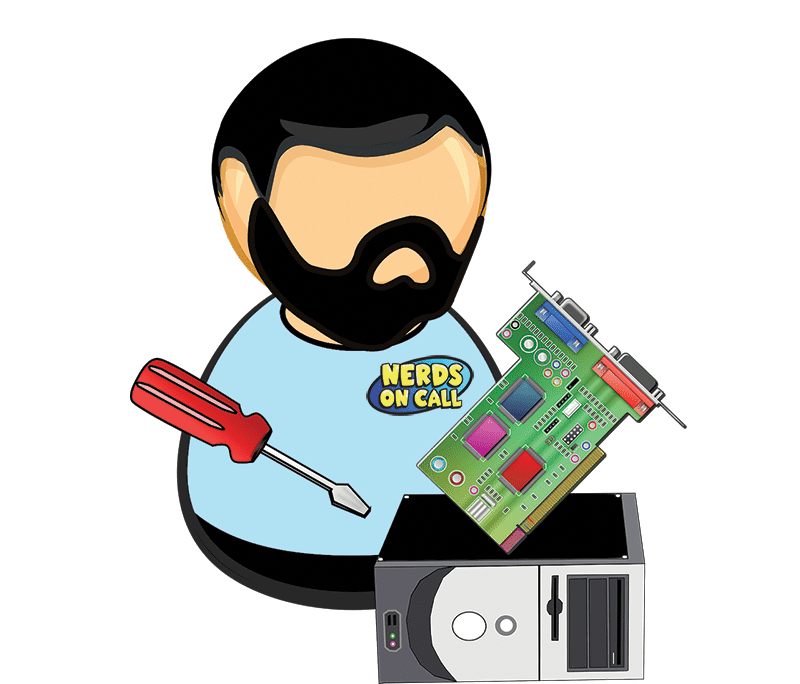If you’ve been using a computer for a while, you’ve probably heard talk of “defragmentation.” Maybe you’ve even run a defragmentation utility. But what does defragmentation really do? Is your computer really fragmented? It doesn’t look like it’s in pieces…The truth is, you almost assuredly don’t need to defragment anymore. Here’s what the situation is.
When a computer stores files on its hard drive, it says “This file goes here and this file goes here and this file goes here.” Hard drives are magnetic, and therefore each bit of your data has a physical location on your hard drive. The computer keeps track of where each bit of each file is, or else you couldn’t use your computer. But as you use your computer, you delete and add new files. Say you delete five paragraphs of that book you’re working on. All the hard drive space that those five paragraphs took is now free for other files. But not a whole file. So your hard drive stores a “fragment” of your next file in that space, and puts the rest elsewhere.
Now on older computers, this became a problem. Files would be so spread out on the hard drive that it would become slow just to open documents. This was referred to as “fragmentation” and is where the current market for defragmenters came from.
But this isn’t a problem anymore. The software that runs on modern hard drives is more efficient, and hard drives don’t become fragmented. In the hard drive’s spare time, it works to arrange files more efficiently and performs maintenance on itself. So if someone tells you that your computer would be better off if you defragmented it, tell them a Nerd told you otherwise.