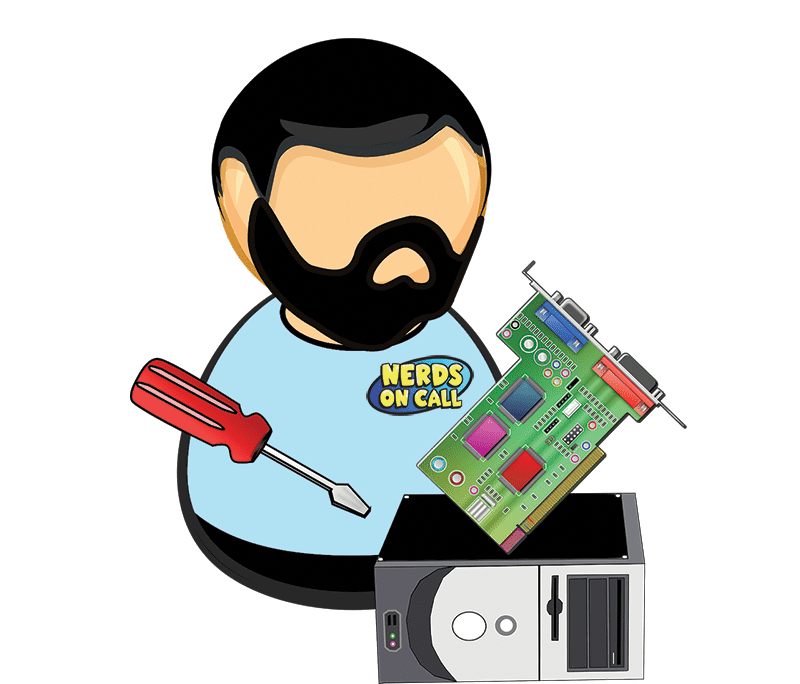This content has been archived. It may no longer be relevant
Video Chat With Family & Friends
The holidays are all about connecting with loved ones, but it can be a challenge when you’re separated by miles… or oceans. While you can pick up the phone, you miss out on seeing your nephew’s gleeful happy dance when he opens the super deluxe Batman Batcave action set you sent. There’s never been a better time to try one of the free video chat services to host a virtual get together. It’s the best way to feel like you’re there when you can’t be.
Everyone needs to have a computer, high-speed internet connection and a webcam with audio. Most newer laptops and tablets will have a built-in camera and voice-transmitter. While the screen is tiny, many smartphones can support video chat as well.
In the event that Aunt Edna is missing the necessary hardware, there are many inexpensive plug-and-play webcams with built-in audio. I like the Logitech 720p Webcam C510 (www.amazon.com/Logitech-960-000593-720p-Webcam-C510/dp/B003LVZO92, $50) for its clear video and integrated noise-cancelling audio. The swivel feature is nice because you can adjust placement to accommodate your monitor size and location. Also, it’s really easy to install and will likely be automatically recognized on most systems.
If everyone has a Wi-Fi enabled Apple device or iPhone, Facetime is probably the easiest of the available software applications. I use it when my husband is working in our Sacramento office so we can still have family dinner “together”and my 4-year old knows how to “call daddy.” Everyone with an Apple computer or mobile handheld device should already have it installed and it’s super easy to use.
Just launch the Facetime app and select among your contacts for the person you want to chat with. If you want to FaceTime with a FaceTime-enabled iPod touch, iPad 2 or Mac, select the email address that is linked to their Apple ID from your Contacts list. If you both have iPhones, just place a call to the recipient and tap the FaceTime button when it appears on your screen in the grid of six options (alongside mute, keypad, speaker, etc).
The biggest drawback of Facetime is that it ONLY works on Apple devices, and doing it on an iPhone’s small screen isn’t exactly endearing. The winner for cross-platform simplicity is Skype (http://beta.skype.com/en/), a name that just about anyone who has ever heard of video chat is likely familiar with.
Skype is great solution for its ability to work over just about any operating system and a bunch of different devices, like tablets, smartphones and more. Video chat is free between Skype members, so everyone will need to create an account and download the software to use it.
While video quality is great, some users complain that the audio doesn’t sync perfectly, which can be annoying and distracting. Also, while the software supports group chat so you can connect with multiple parties simultaneously, it’s only available when you upgrade to Skype’s premium service ($9.99/mo or $4.99 for a “day pass”). There are several other cool perks to a premium account, particularly if you plan to call landlines or internationally, so it may be worth considering.
If you’re looking to put together a multi-party virtual gift opening extravaganza, your best bet is Google Video Chat (https://www.google.com/chat/video). It’s free and pretty easy to use. It works across platforms which is a big plus, though everyone needs a Google login (usually a Gmail account). Google+ Hangouts allows you to add up to nine video chat participants simultaneously with a split screen, all for free. While the interface will likely be easy enough to navigate for someone familiar with Google products like Gmail, others may require time and assistance to get their Google+ login established and chat to launch.
If, for example, Grandma doesn’t have a web cam, Skype and Google Chat both support one-way video so that she can see and hear you while you only hear her (provided she has a microphone). Worst case you can piggyback a standard phone call so you can hear each other while she gets to see you on her computer screen.

About The Author: Andrea Eldridge is CEO and co-founder of Nerds On Call, a computer repair company that specializes in on-site and online service for homes and businesses. Andrea is the writer of a weekly column, Nerd Chick Adventures in The Record Searchlight. She prepares TV segments for and appears regularly on CBS, CW and FOX on shows such as Good Day Sacramento, More Good Day Portland, and CBS 13 News, offering viewers technology and lifestyle tips. See Andrea in action at callnerds.com/andrea/.
Photo used by permission: stefan.erschwendner