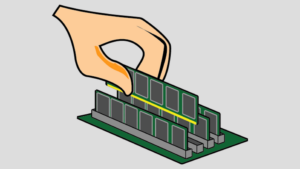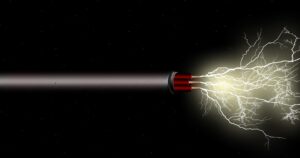USB hub repair, when is it need?
These days, most computer users can’t get by without a generous number of available USB ports. After all, almost any kind of data storing device you’re likely to use on a daily basis plugs into one of those nifty rectangular slots. Then, of course, you have your smartphones. Oh, and don’t even get us started on all those peripherals which charge via USB!
The bottom line is, USB slots get a lot of use and most folks want access to a lot more than come with your typical computer setup.
This is where USB hubs come in. In the computer world, a hub of any kind is a system for converting one signal into multiple signals. So, a USB hub can afford you the luxury of connecting to multiple USB devices using only one USB slot on your computer.
If you’re constantly struggling with having too many USB devices and not enough ports to handle them, we can help! We’ll set you up with a brand new USB hub and also check your computer’s USB ports to make sure they’re all working correctly. Just call us at 1-800-919-6373 or fill out our contact form.
Three things you should know about USB ports and hubs
A bad USB port can eat your data
While a USB card or USB hub is unlikely to cause your system to crash, they can do something much worse if they aren’t working properly. A bad USB port can destroy the data you have stored on a USB stick or similar storage device. For this reason, if you think your USB hub or the USB ports on your computer are faulty, it’s good to get them replaced immediately.
They’re inexpensive and replaceable
The good news is, if you do have a malfunctioning USB hub or port, it won’t typically require a whole lot of moolah to replace it. USB technology is inexpensive and hubs and cards are almost always easy to swap out.
They’re not all created equal!
Technology is always improving and USB tech is no exception. If you own a USB hub which is even a few years old, you’re probably short-changing yourself. New USB hubs use the USB 3.0 protocol and are over ten times faster than the older USB 2.0 models you might have purchased a few years ago.
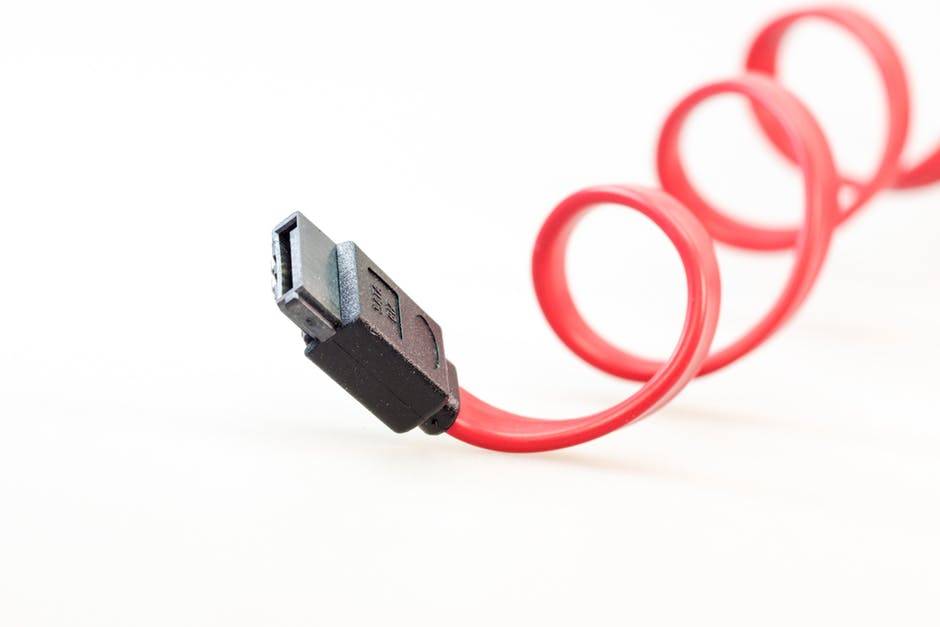
It’s also easier to get hold of hubs with a lot more ports these days. It’s commonplace to find hubs with as many as ten ports! Maybe that’s overkill for many but if you’re a die-hard nerd or if you happen to live with a family of smartphone users, those ports get filled up very fast.
There’s no need to be struggling with finding ports for your USB devices. If you’d like us to talk you through your USB hub options, just drop us a line.
Signs your USB hub or card may need replacing
These are some big signs it might be time to pull the trigger on investing in a new USB hub.
- Data is being destroyed when you access it via USB
- USB devices repeatedly fail to start up
- Your computer reports hardware errors when you plug a device into USB
- You notice signs of physical damage to the cord and housing of the USB port or hub
- You’re frustrated with either the speed or port number of your current USB hub.
USB hub repair and how a nerd can help
Here’s how we can help you with your USB issues:
We’ll remove damaged USB ports from your system
If you are having USB problems, we’ll make sure the offending USB port is removed and replaced. The last thing you need is a USB port which eats your data.
We can set you up with a new USB hub which meets your needs
We’ll talk you through your options and set you up with a USB hub which meets your requirements. If you’re using an old hub, you won’t believe the speed and reliability improvements of a newer model.

We can try to retrieve lost data for you
If a USB storage device has been damaged by a faulty USB port, we can try to retrieve the data for you. The likelihood of retrieving the data depends on the extent of the damage but we are experts in data retrieval and we’ll give it our best shot.
If you need fast, reliable and abundant USB ports on your computer, give us a call on 1-800-919-6373 or write to us. We’ll be delighted to help.
Click here to learn more about how we can help with SD cards.