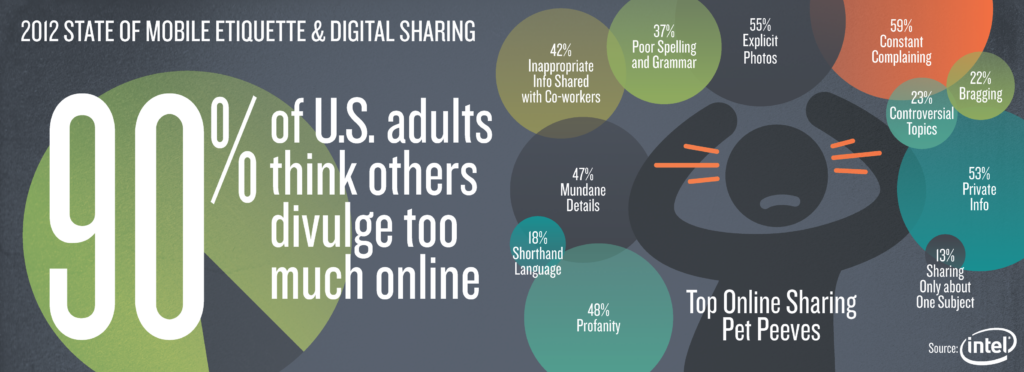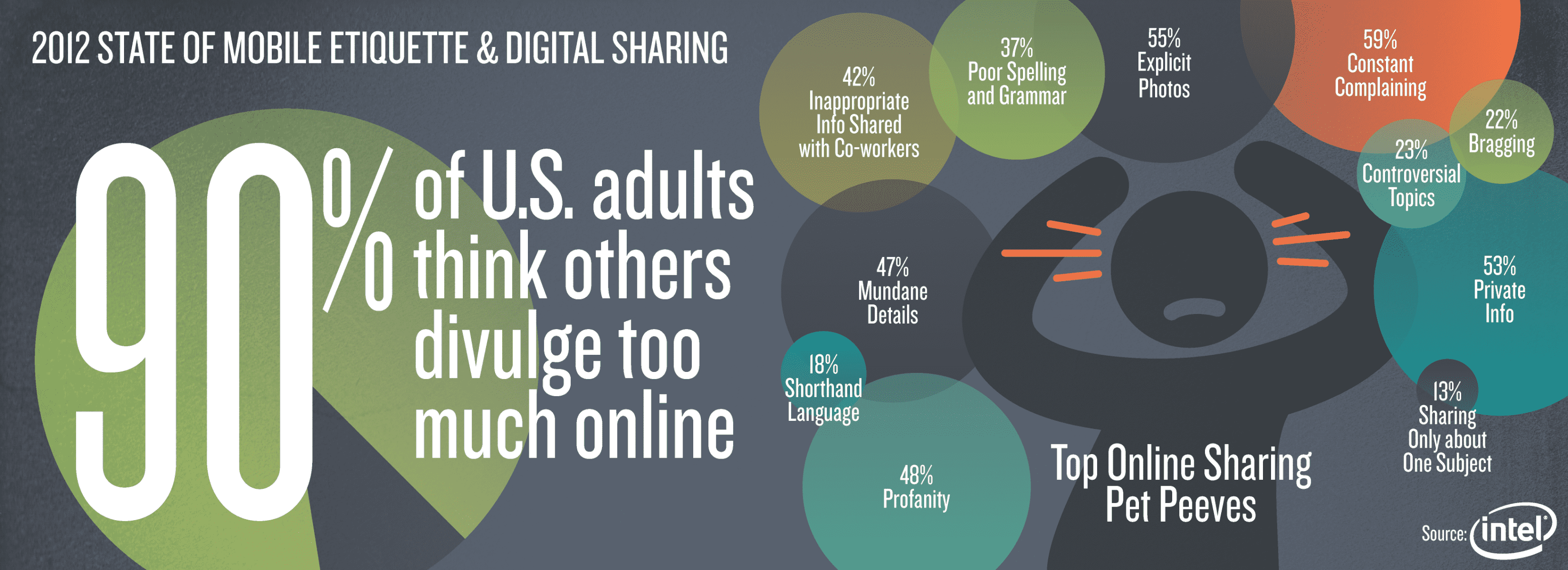What originated as a way for college students to connect with one another has become an international sensation that set off a firestorm of social media networks in its wake. Once Facebook exploded with users around 2010, Myspace saw its downfall and other social media channels such as Instagram, Twitter, and Google Plus have since become widely used. Unfortunately, some people take their lives on social media a bit too seriously, and usually make a few mistakes along the way. The Nerds at Nerds on Call have put together a list of the top five social media mistakes that are made all too often.
#1 Oversharing or Inappropriate Photos
90% of adults believe that others divulge too much online, and nearly 60% say that the biggest annoyance is “constant complaining” to your social media friends or followers. There is a reason the term ‘too much information’ exists, but some people seem to think that even the most personal of occurrences deserves a Facebook update or Tweet. Many of these personal things are in the form of photos. It is important to think before posting photos to social media sites. Should you post that picture of your neighbors newborn without asking them first? Probably not. How about that picture of your child’s first BM to celebrate the mastery of the toilet? Please don’t. Those embarrassing baby pictures of your children in the bathtub? They will have a social media account when they grow up, chances are those embarrassing photos will still be around for their friends or future employers to see. A good rule for posting photos is to simply think about the future before you post.
#2 Listing Email Addresses, Phone Numbers, or Address on Social Media Sites
This may seem obvious to some people, but you would probably be surprised as to how many people geo-tag their own home on Instagram, or check-in at a friends house on Facebook. If the location service on your cellphone is active, followers can see almost exactly where you were located when posting. It is also important to check the background of your photos before posting them to social media sites, as a building number or street sign may be hiding in the back just inviting random social media followers to your location or home. Think twice the next time you watch your friend check-in on Facebook at your house, because then not only your friends will see it if you are tagged, but your friends’ friends as well. Sometimes it is best to keep personal information off of social media, for safety purposes.
#3 Forgetting to Limit Who Sees Your Social Media Posts
Remember to check your social media privacy settings often. Facebook offers “Privacy Check-Ups” which allows you to view your profile as your friends see it. If you allow friends of friends to see posts, or even allow friends to share your posts, you may attract a bit of unwanted attention. It is probably best to set your post privacy to friends only, just so you can approve who can see and share your posts before it happens.
#4 Sharing Vacation Details and Photos
By sharing vacation details or photos while still on vacation on your social media profiles, you are essentially broadcasting that your house is empty and you will not be back there for a while. Also, posting photos of tickets, passports, or confirmation numbers could lead to certain forms of identity theft, which is a hassle nobody wants to deal with. Posting itineraries or flight details also allows people to know when you will be unavailable for extended periods of time, meaning that if an emergency were to occur, you would not be reachable. There is a time and place to enjoy vacation, and that is on vacation, not social media.
#5 Sharing Financial Information
Believe it or not, plenty of people do it. Just check out this Twitter account, Need A Debit Card. Just as with travel information, sharing bank, credit card, or personal identification information could lead to identity theft and possible financial hardships. EVen by simply posting what bank you use for investing on social media could give identity thieves enough information to start scouring the web for your cash.
These social media mistakes can all be stopped by simply thinking before you post. Remember to double check for any personal information in the background of photos, and keep personal images to the family scrapbook, not your newsfeed for everybody to see. Never broadcast your travel plans, and always keep your financial information off of social media sites, stick with online banking on trusted banking sites. If you would like to see if you are at risk due to your Tweets or FourSquare account posts, checkout Please Rob Me, an evaluation service that lets you know if your social media posts are putting you in danger.
About The Author: Andrea Eldridge is CEO and co-founder of Nerds On Call, a computer repair company that specializes in on-site and online service for homes and businesses. Andrea is the writer of a weekly column, Nerd Chick Adventures in The Record Searchlight. She prepares TV segments for and appears regularly on CBS, CW and FOX on shows such as Good Day Sacramento, More Good Day Portland, and CBS 13 News, offering viewers technology and lifestyle tips. See Andrea in action at callnerds.com/andrea/.
Video Transcript
Amy: Ryan Eldridge joining us with Nerds On Call.
Ryan: Hi.
Amy: What are some of the things that people do, the biggest thing? It’s the photo sharing, and it can be a huge problem.
Ryan: Yeah, like the number one thing that online that we do, that over sharing. We spend a lot of our time chronicling our day, and if we are spending our time talking about things that we wouldn’t tell our friend about three days from now, it’s probably too much. Or if we’re spending our time sharing things that are private like, “Hey! I’m headed to that doctor to get that growth removed.” We don’t want to talk about that.
Amy: I always see these long posts on Facebook, and they’re always sappy and depressing, and yeah that’s a little too much.
Ryan: In a recent study, 90% of Americans said that they think others share too much online, and 59% of adults think that overshare things. So it’s kind of weird that it’s kind of a weird statistical anomaly there.
Amy: I changed my settings so I don’t allow people to post to my wall or anything like that because I want to monitor what is being posted. But another thing, a lot people post photos. They’re out on vacations, things like that. How can that be a big threat to them?
Ryan: If you are posting pictures of your vacation or your itinerary, sometimes they will even take pictures of…They’re really happy. “I’m going to Hawaii!” and they will take a picture of their ticket.
Amy: And they are not thinking. You just told the entire world you’re gone, and your house is free to be robbed.
Ryan: Yeah, and not only that but they can also, if you put your ticket on there they can easily use that to check in at the airport and take your flight, too. So keep that in mind.
Amy: Oh really?
Ryan: One of the ways you can protect yourself is go into your settings and see who you are sharing with. Sometimes the default is set to friends of friends rather than just friends. So, let’s say, you’ve got a friend, Joe, and he can see all of your stuff and you’re fine with Joe seeing all your stuff. But Joe’s not so nice friend, Jeff, maybe can look at stuff and you’re like, “Oh wait a minute, Jeff is kind of sketchy I wouldn’t have shared that with him.” So change your settings inside your Facebook or your Twitter to see that.
But also when we were talking about vacation photos. If you’re an Instagram fan, they geotag your photos, and so, let’s say, you take a lot of photos at home and you take pictures at school and anywhere else you are going to be. And those geotag people can look up those geotags and see where you were. They can see if you take pictures at the grocery, “Hey look at this funny looking produce!” And you took a picture. They can see where you shop, where you go to school, where your house is, all that stuff.
Amy: I tend to post stuff after the fact, after I have enjoyed it. That way, you know, it comes a little bit later. Let’s talk about another interesting thing you were talking about is credit cards on Twitter. What is this?
Ryan: Weird enough, people will take pictures of their new credit card. They get like a cartoony rabbit or something on there and they go, “Oh, look at my cute little credit card.”
Amy: Or they will have a custom card made, yes.
Ryan: Then they’ll take a picture of it, and then they’ll post it to Twitter because they’re not thinking about it. Then all of a sudden, as you can see in the feed there, just everybody is putting their stinking credit cards online. What are you thinking? So there is a great place on Twitter you can go to so you can kind of laugh at other people’s silliness is you can go to Twitter.com/needadebitcard and you can see that feed we were just showing.
Amy: You can see just everyone. See, I think my husband is extremely smart, but he had a custom card made with our dog on it. And he was about to post it, and I was like “No! What are you doing?”
Ryan: I did something really weird. On my son’s 3-year-old birthday, I made this great little flyer of him dressed as Darth Vader, and I thought it was the greatest flyer in the world. And it had our address on it to where our party was going to be. My wife is like, “What are you doing? Don’t do that.” Because now I am posting out my address to everybody which somebody could find if they did some work, but why do I want to make it easy?
Amy: Yeah, don’t make it easy. Let’s talk about the app of the week. What is your pick of the week?
Ryan: This is Todomovies 3. Here is the thing, I watch a lot of movies. I go to Netflix or I will watch something on my Xbox or something, but sometimes I’ll forget about that movie that just came out in the theatre and go, “Aw, what is that movie again that has Tom Hardy in it? Aw, I want to see that.” This is a to-do list for your movies so you can quickly post things that you want to see. It’ll keep actors and the plot…
Amy: It will keep track of movies. Oh Okay.
Ryan: It is a little to-do list. Something about our society that we need a to-do list of movies to watch, but it’s also kind of cool especially if you are going to Netflix and you want to go, “What am I gonna watch today? What did I want to see?” And you can go to this to-do list and see what it is.
Amy: I feel like I don’t have that problem because I don’t have any free time to watch movies. I could see why people would like that because sometimes if I do have time and I want to watch a movie, I can’t remember what was that movie.
Ryan: Exactly and then you spend hours trolling through Facebooks, or I’m sorry through Twitters. I am going to say the right word here, Netflix’s list and you’re like, “Aw, this is taking me two hours just to find a movie to watch. This way, you can get to it right nice and quick.
Amy: Hey. Well, all great tips. Thanks so much.
Ryan: You’re welcome.
Amy: Nerds on Calls. Where can people find your information?
Ryan: They can go to callnerds.com and check us out. We got a blog with all kind of
great tips on it.
Amy: Yeah. You’re very nerdy. In a good way, of course.
Video Transcript
Stefanie: Let’s be honest, if it didn’t happen on Facebook, it just didn’t happen, right? I’m just kidding, but honestly some people feel that way, and sharing their details on their social media, well that has just become a part of life. From vacations to your kid losing a tooth. Everyone feels like they’ve got to share everything on their connected digital life. But sometimes Facebook, Twitter, and Instagram, well they don’t like you as much as you like them and they may lull you into sharing just a little bit too much, right, Ryan?
Ryan: Yeah, Oh Yeah. Sorry, In a recent study, they found that 90% of people say that their friends and family share too much online.
Stefanie: I believe that.
Ryan: And 59% of those people said that their number one complaint are other people constantly complaining. And so, what we do is we tend to spend too much time just kind of chronicling our day on Twitter and Facebook, and saying, “Hey, I’m going to the coffee store,” or “I’m going and doing this.” And then it just becomes all more noise and buzz in our lives. And so this is really about sharing too much information rather than just sharing just the important stuff. Essentially, if you wouldn’t tell your friend about it in three days, its probably not something you want to be posting, anyway. Does that make sense?
Stefanie: That’s good. That’s good life advice. Okay, so don’t post unless you tell your best friend in three days.
Ryan: And, so, what a lot of people do is they share too much information about themselves or others and so they’ll, they’ll say, “Hey, I’m you know, I’m going to that doctor to get that thing removed off my foot.” And you’re like, “Ugh. What are you doing? Don’t talk like that. I’m not interested” Or, they’ll show photos of other people’s children, and it’s kind of a social faux-pas in this digital age to show pictures of other people’s kids without getting permission first. Or they’ll post embarrassing photos of their friends or of their kids, and the thing about photos is you can’t get them back. Once they’re out there, they’re out there forever. And so, imagine if your teenage daughter saw something you posted about her online, she’s going to be like, “Mom, seriously, what are you doing embarrassing me?”
Stefanie: I think a lot of people don’t realize that, that once its out there, its out there for life.
Ryan: Yeah and then what a lot of people do is they don’t even realize this and I’m at fault for this one, is I did this really cool flyer for my son’s third birthday and I put our address on there, because we were saying, “Hey, come over to our house for a thing.” And I was just showing it off and then my wife says, “What are you doing? You’ve got our address on there and you’re posting this on Facebook? That’s crazy.” So I had to take it down real quick. So these little mistakes can sometimes happen to everybody, But, here’s the thing is if you’re a normal digital poster and let’s say you’re going to Instagram and you’re posting your photos and you’re allowing them to be geo-tagged, people can look at that geotag and figure out where you live, where you go to school, where you shop, where your kids go to school, and so you have to be really careful when you’re doing geo-tag stuff and who you’re sharing it with.
Stefanie: Well, Ryan, I got in trouble for that ’cause I didn’t even know what geotag was, and I was on Instagram and I was like, “Oh, cool, I’m here,” but then, and it just shows you in the map exactly where your house is.
Ryan: Exactly
Stefanie: And that’s straight up scary.
Ryan: Yeah. So the first thing you want to do is check your settings. Go in there and take a look and see what your settings are. Make sure you’re sharing with only friends. If you’re sharing with friends of friends, let’s say for an example, you’re we’re going to talk about vacations here in a second. Let’s say you’re saying to your friends, “Hey, I’m going to Hawaii. This is so cool,” but you accidentally shared it with friends of friends, instead of just friends. And your friend Joe comments on it, and now his sketchy friend Jeff sees you’re going to be out of your house for a week and he needs a new Xbox, guess where he’s going?
Stefanie: He’s going to that guy’s house.
Ryan: Yeah, so check your settings, make sure its friends only and then occasionally you can set this on different posts ,”Hey, I’m going to share this with everybody,” or, “I’m going to share this with the public.” Uh, Facebook offers a thing called check settings, check privacy settings. And you can go in there and it will give you a little check up to show what you’re sharing, you can also view your profile as though it’s from the public and you can see all the stuff you’re sharing and decide, “Hey I need to take some of this down,” or you can edit it that way.
Stefanie: So kind of edit yourself and check all your details
Ryan: Yeah. So we’re talking about vacation. A lot of people get really excited about vacation and they post their itinerary, or they post their tickets online, and now all of a sudden everybody knows you’re not going to be home for a while and they go shopping at your house. No. But you just want to make sure you’re very careful with that. Plus, if you actually post your tickets, they can be forged, because they can just take that picture and they can check onto your plane before you get there. So you just have to be careful about that kind of stuff.
Stefanie: So, so careful.
Ryan: But here’s what we were talking about before the cameras rolled, so don’t post your financial information online. So there’s a Twitter account called “NeedADebitCard.” You go to Twitter.com/NeedADebitCard and on there you can see people posting their debit cards.
Stefanie: I could not believe this, Ryan, and I went on there and I encourage our viewers to go “NeedADebitCard” on Twitter because people literally took a picture of their cards, their brand new cards. “Thanks, Chase. Thanks, Bank of America. Here’s my new card!”
Ryan: Sometimes with their face next to it too, like, “Ah! I’m so happy I got my card!” And it’s Garfield’s on there or something like that, yeah. It’s crazy. But you’ll, some people will even share like, “I just got done talking to Wells Fargo and I’m so mad that they messed up my credit,” right? Well now, any hacker that’s looking at their web page knows where to start. I know you now you shop or you bank at Wells Fargo and so I just need to hack their credit cards in order to get in, so be careful about what you’re sharing as well.
Stefanie: Scary stuff.
Ryan: Yeah. And then there’s also a place you can go to called, this is great, I love this website, PleaseRobMe.com.
Stefanie: PleaseRobMe.com.
Ryan: And what this will do is it will take your Twitter account and your FourSquare information and kind of look at them together and decide, “Hey here, here’s all this information you’re sharing with the world.” And it shows you when you’ve been vulnerable and kind of gives you advice on not to do it. So PleaseRobMe.com, I just think it’s a funny name.
Stefanie: It’s funny because it makes you be alert and listen and it, hopefully, check yourself out.
Ryan: Yeah.
Stefanie: So, overall, Ryan, the major lesson here in all of this advice?
Ryan: Well, I would say the number one thing you should do is check your settings. Make sure you’re not set to the default of sharing with friends of friends. Just friends only. And then on each post individually if you want to share it with the world or the public, then you can actually select it and say, “Yeah, I’ll share that with everybody.” And then unlink your Twitter and your Facebook accounts because if you’re posting to Facebook and its automatically posting to Twitter, you could be sharing private information with the world, so be careful of that. Yeah.
Stefanie: Alright. Use discretion and check yourself out. So, Ryan, before we go, tell us how we can get in touch with you. You’re always on call.
Ryan: Oh, yeah. The best way to get a hold of us is at 1-800-919-6373, or 1-800-919-NERD. Or you can go to the website at CallNerds.com. On our blog, we have all kinds of cool tech tips and ways that you can use your computer and your technology to do fun stuff. And also like advice columns on how to protect yourself online.
Stefanie: I love it. Well CallNerds.com, Ryan Eldridge is here, our tech expert and our favorite nerd. Thank you for coming.
Ryan: Hey, you’re welcome.
Stefanie: We really appreciate it.
Ryan: I love coming here, I love Fresno. Such a great time.
Stefanie: Come back soon. Bring your Legos.