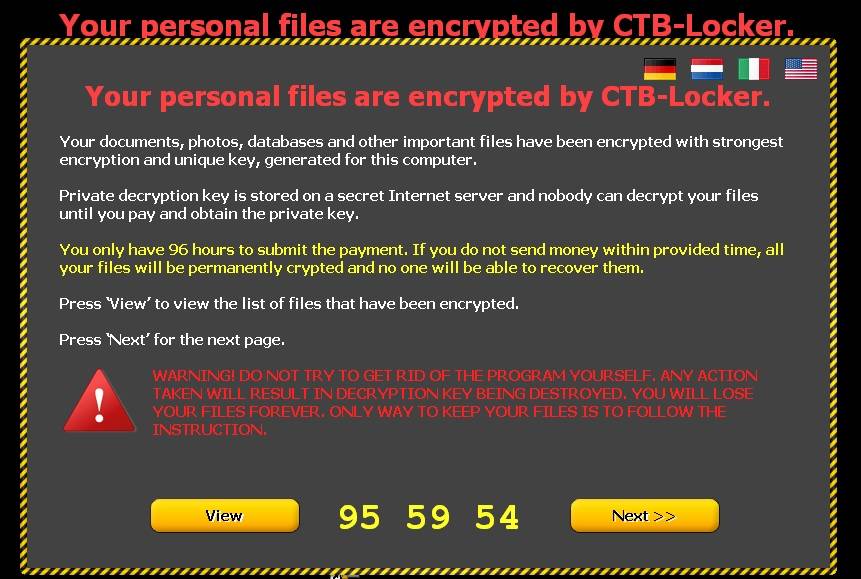Make over that old PC for the upcoming school year, Part Two: Spybot Search & Destroy
Now that you have cleared any infection from your system, its time to do a sweep for Spyware.
We recommend Spybot Search & Destroy available for download HERE.
Click the link above, and follow the prompts to install. Unlike AVG, Spybot has to be run manually and like all security software, we do recommend that you run these scans at least once a week.
Once installed, double-click on the Spybot icon,![]() and click the”Search for Updates” button.
and click the”Search for Updates” button.
It is important to keep your software up to date so it will recognize any newer threat that may be hiding in your computer.
Once the update is complete, its time for your first scan. Click Search & Destroy then Check for Problems. This will initiate the scan. This scan will generally take longer than AVG. Anywhere from 45 minutes to an hour. As it scans, it will find and remove any spyware threats that it finds and show you a list of the items.
Once the scan is complete, select “Fix Selected Items” and you are all done!