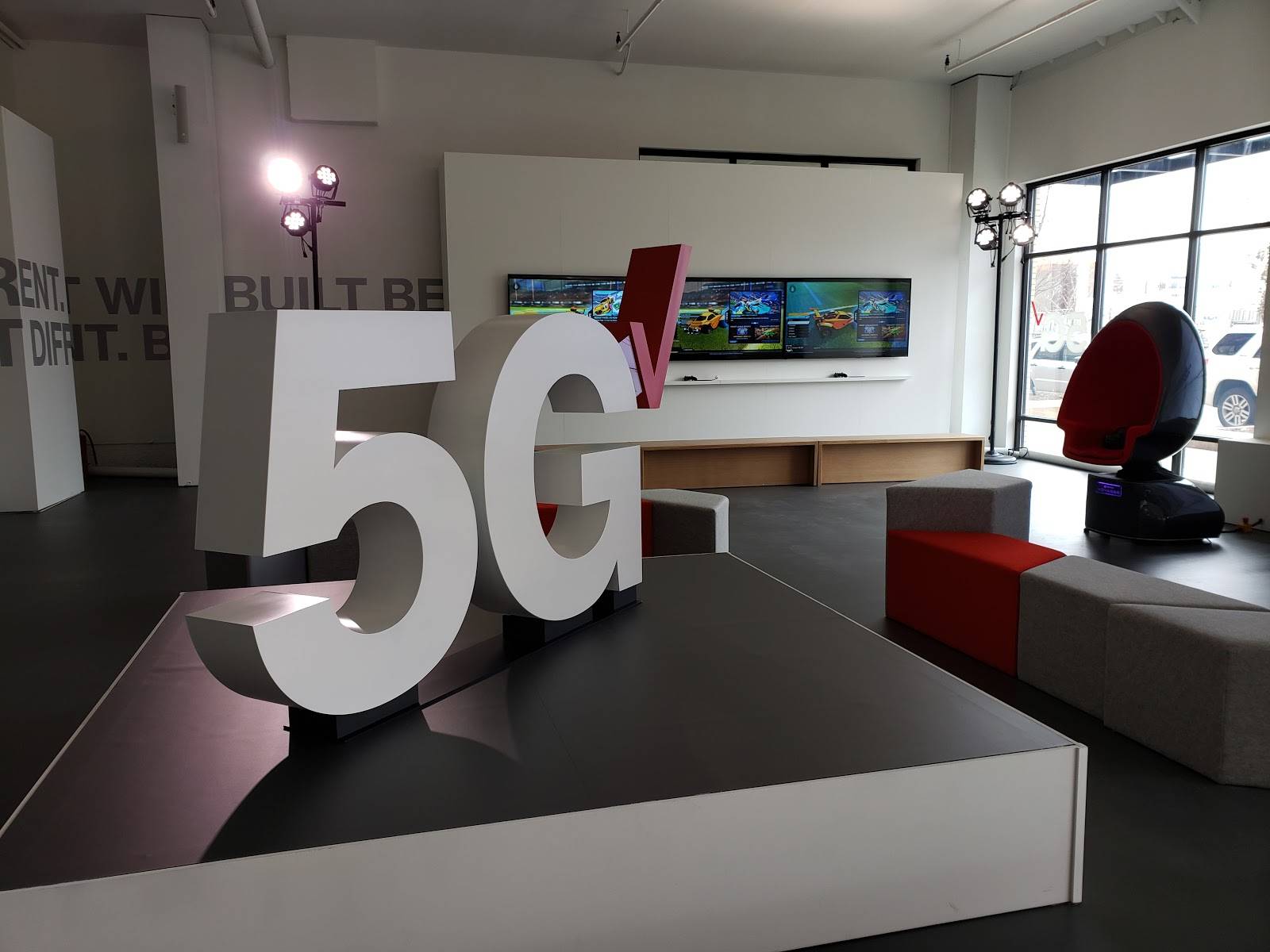Anyone stuck in line at the grocery store with a cranky toddler can’t deny the sweet nirvana to be had by simply handing over your Smartphone or iPod Touch. But what happens when you discover that little Sammy has been playing Angry Birds Star Wars instead of practicing early reading skills with Bob Books? Luckily, many games that aren’t classified as educational can impart some great skills, all in the course of fun. Here are some of the surprising skills my son has picked up from games he really shouldn’t have been playing.
First things first: before you hand off your mobile device, protect it from the all-too-fast fingers of your little one. Despite your inevitable distraction in the checkout aisle, don’t allow your kid to play completely unattended and do ensure they don’t launch something inappropriate for their age. Besides the obvious benefits of a sturdy case, don’t forget to activate some parental restrictions. If nothing else, turn off in-app purchases so you don’t end up with a nasty surprise on your next credit card bill. Turn off WiFi and/or put your phone in airplane mode to quickly limit exploring and buying.
The process for activating restrictions on an iPhone is similar to the process described for iPads.
Real Racing 2 by EA Mobile (iOS $4.99, Android $5.88): My 4-year-old actually knows how to use a steering wheel thanks to this game. You hold the handheld device like a steering wheel and tilt it right to turn right, left to turn left. Eliminating button controls makes it realistic enough that my little guy has been able to translate his gaming practice into real life steering skills. He’s learned the importance of subtle movements over sharp jerks. Surprisingly, this has translated into an uncanny ability to get around in a Hot Wheels Jeep. He can steer around obstacles without batting an eye and perform a three-point turn with more precision than I can.
Disclaimer: The most recent version, Real Racing 3, is plagued by incessant prompts to spend money on in-app game upgrades and will actually disable gameplay if you don’t.
Looking to repair a phone the kids broke? Contact an expert Nerd to get done.

Scribblenauts Remix by Warner Bros. (iOS and Android, $.99): While I expected my kid to practice spelling with the many reading and phonic apps I’ve installed, none were as motivating as a game that has little to do with spelling skills. You type in words to make things appear in the cartoon world on the screen, either to play with or to complete challenges. For example, the main cartoon character may appear on screen with a tree and a star at the top of the tree. The goal is to get the star. Players can summon a chainsaw to take the tree down, a ladder to climb the tree, a jetpack to fly up to the star… you get the idea.
It’s the creative possibilities linked with the necessity that you spell a word to get the desired thing to appear that really got my little guy working on sounding out words. While “dragon” became a quick addition to his word arsenal, he also had to learn modifiers to make it just right (such as “big black flying dragon”).
Disclaimer: this game is open-ended in its allowance of creativity which can lead to cartoon violence, particularly when your kid starts spelling gun, sword and ninja.
Angry Birds by Rovio Entertainment (many versions for all mobile OS): The flying birds and mocking pigs seem mindless and silly, but there’s actually some fundamental physics skills being formed when you launch those Angry Birds. Most notably, users are unwittingly learning the basic physics of trajectory, momentum and gravity. My kid quickly grasped that what goes up will come down, but where depends on how hard and high you throw it. I’ve seen him work out similar dynamics when tossing a ball. Thankfully no pigs are harmed in the process when it’s done out of game.
World of Goo by 2D Boy (iOS and Android, $4.99): While it may have you hooked with its addictive, open-ended gameplay, this beautifully rendered game will make your kid think creatively to overcome challenges. Use squirmy, chatty globs of goo to construct structures, bridges, cannonballs, and much more, all the while learning about basic engineering and structural integrity.
Even “platform” games that seem mindless like Mega Run, Jetpack Joyride, Ham Run, and Wind-Up Knight are great for reflexes – they require the player to jump or tilt the screen at just the right time to avoid obstacles, or reason through the right series of moves to achieve an objective. It also takes tenacity and perseverance to keep trying when met with defeat time and again.
So before you beat yourself up about using your mobile sanity-saver on your next car trip, know that even the more “mindless” games are often helping to develop some surprising skills.

About The Author: Andrea Eldridge is CEO and co-founder of Nerds On Call, a computer repair company that specializes in on-site and online service for homes and businesses. Andrea is the writer of a weekly column, Nerd Chick Adventures in The Record Searchlight. She prepares TV segments for and appears regularly on CBS, CW and FOX on shows such as Good Day Sacramento, More Good Day Portland, and CBS 13 News, offering viewers technology and lifestyle tips. See Andrea in action at callnerds.com/andrea/.