Sacramento Printer Scanner Repair Service
If you’re of a certain age, you’ll remember the days when printer setup involved three steps. First, get big square thing out of box. Second, find big clunky printer cable thing and connect big square printer thing with big square computer thing. Third, install nasty inky cartridge that smells like an angry octopus drank nail polish remover. And voila! You have a perfectly functional printer.
We live in more complicated times. Sure, a printer today is a vastly superior piece of tech to that old HP bubblejet (or dare we say it, dot matrix printer!) but printer problems are much harder to diagnose these days. And if something goes wrong, you may not be sure if you’re looking at a configuration issue, a computer printer repair, or a complete printer replacement.
Well never fear! Because…
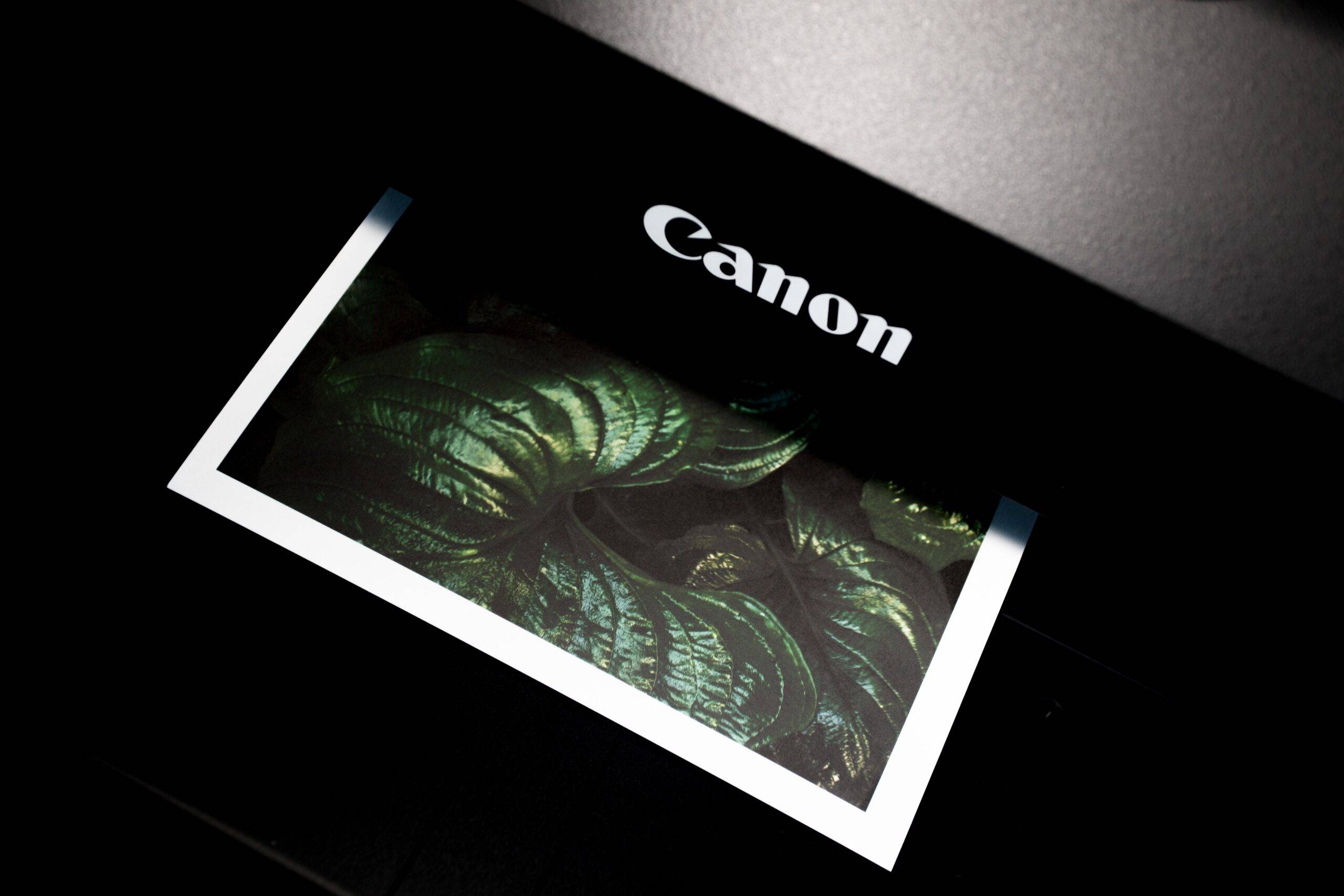
A local Sacramento nerd can help!
Nerds on Call can assist with a vast array of printer problems, from a fax that won’t screech to a printer that leaves nasty graffiti down your page. All our local Sacramento nerds are courteous, efficient, and vastly more knowledgeable than the old printer manual buried somewhere at the back of your junk / snacks / manuals-you-never-read drawer. Oh, and we can make sure it keeps working, with our handy online troubleshooting service! Not to brag, but we’re experts at all kinds of PC printer repair.
Just drop your printer into us at our Sacramento office. Or we can come to you! To get the ball rolling on a quick ’n simple computer printer repair service, just call us at 1-800-919-6373 or fill out our contact form.
Worried you might need PC printer repair?
If you’re worried your printer is beyond redemption, the great news is a local Sacramento computer tech is always here to perform a full computer printer repair. And we can offer you smart, tech-savvy advice if you need a printer replacement. But before we go down the PC printer repair route, here are three simple steps you can try to get your printer back online.
1. Take a close look at your printer
Let’s start on the easy end of the diagnostic continuum. You’d be surprised (or maybe you wouldn’t) at how many folks come to us for PC printer repair when all they needed to do was press the Go button. So before you pick up the phone to call us, look at your printer for an offline light. Hit Online and see what happens! Not sure what any of those dang buttons do? Well, you can enter your printer’s model into Google and download a manual. Or just call us at 1-800-919-6373 and we’d be happy to point you in the right direction. We can even help you with some online troubleshooting to determine if a full computer printer repair is necessary.

2. Update your drivers and software
Nothing obvious wrong? The next step is to take a moment to install updated printer drivers. The best way to locate the most recent drivers is to visit the printer manufacturer’s website and look for a downloads section. If all of this feels a bit too daunting, just give us a call. If you’re in Sacramentowe’ll even be happy to come to you to help guide you through the process.
3. Power cycle!
Sometimes the key to computer printer repair isn’t to do with the printer at all. It’s a problem in how all your devices talk to one another. So before we move to the PC printer repair stage, it’s worth power cycling your network. Here’s how:
- Switch off your printer, modem, and router.
- Wait 30 seconds. Then plug your modem back in.
- When the online LED on your modem is solid, switch your router back on.
- Now fire up your printer.
If everything else in your network returns to perfect working order but your printer is still causing your problems, you’re probably going to need some kind of deeper troubleshooting or a nerd to help you with PC printer repair.
Call a nerd to help with computer printer repair
The great thing about printers is that the most common physical problems are often quite fixable. Before you spring for the cost of a replacement printer, ask us for a free estimate for the cost of a PC printer repair. We’re based right here in Sacramento, so we can usually get an estimate back to you within 24 hours. And if computer printer repair isn’t an option in your case, we can give you well-informed product guidance to be sure your new printer meets your expectations for years to come.
We’re confident that Nerds On Call Computer Repair is the best in-shop, onsite, and online computer repair company in Sacramento, CA. We’ve served Sacramento County and surrounding areas since 2004!
Wherever you are in or around Sacramento, for reliable, friendly PC printer repair call us now at 1-800-919-6373 to set up a same-day appointment.


