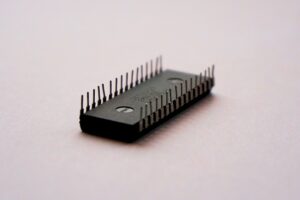Sacramento Mac Tuneup Service
Remember the day you first pulled your MacBook out of its box and fired it up? How zippily it booted? How cooperative it was, effortless completing your every software request? Ahh, those were the days.
But over the months and years, small problems might have emerged. Perhaps you now get annoying little error messages. Maybe it crashes more frequently. Or you could just be noticing a gradual slowing down. If this describes your relationship with your MacBook, we have good news!
Wish you could speed up your Mac? We’ve got good news for ya
While all computers will eventually require replacement, there’s actually a lot that can be done to prolong the life of your computer. We should know: One of the most common services our skilled team of Sacramento nerds provides is a full MacBook tuneup.
In this post, we’ll take a closer look at this process. We’ll break down some of the critical processes we implement during a MacBook tuneup, and describe some of the benefits it can deliver. If you want to cut right to the chase and speed up your MacBook right away, our Sacramento team is available to come to you. Give us a call at 1-800-919-6373 or schedule an appointment today.
The anatomy of a MacBook tuneup
We detect and destroy malware
It’s true that MacBooks are generally a little more resistant to malware infection than other computers. But they are far from immune, and in recent years the vulnerability of Macs has heightened considerably. So one of our first MacBook tuneup steps will be to perform a complete scan of your system. We use tools and methods of malware detection that delve deep into your computer’s system. Some viruses directly hijack your computer’s processor. Removing these kinds of infections will speed up your MacBook noticeably. And, of course, malware removal makes your computer, data, and privacy a whole lot safer.
Software updates
Another important step in our MacBook tuneup process is to take a close look at your software. Out-of-date software can cause a wide range of performance issues in your MacBook — and not always just when you’re using the software in question.
Our software MacBook tuneup starts with a look at your computer’s operating system and drivers. If you’re getting a lot of crashes, an old or corrupt operating system is often the culprit. Getting you up to date with the latest OS and drivers will speed up your MacBook and generally improve its reliability. We’ll also look at the library of software you have running on your system. A Nerds On Call technician will check you have all the latest updates, and let you know if your MacBook has the optimal hardware for running it.
One of the great things about the Nerds On Call MacBook tuneup service is that we are a fully mobile service based right here in Sacramento. This means we can look at your software and hardware in person, and all without you even having to leave your living room.
Browser cleaning
You know how the junk drawer in your kitchen slowly accumulates a bunch of papers, paperclips, fridge magnets, and chargers you no longer need? Unfortunately, all computers do this too. Internet browsers in particular can accumulate a crazy amount of old files, cookies, cached images, and extensions. To speed up your MacBook, we’ll clean your browser of these old and redundant files.
We’ll also remove features you’ll never use — and believe us, there will be many! The more of this we can remove from your browser the more efficiently it’ll perform. Another great benefit of this kind of MacBook tuneup is that it can significantly reduce your risk of malware infection.

Adblocker installation
The next stop on your MacBook tuneup journey to supreme nerd-enhanced (TM) computing efficiency? It’s time to get rid of those endless pesky ads. We tend to think of processes that speed up your MacBook as being fixing something that is going wrong. But one of the greatest efficiency gains you can bring to your computing experience is eliminating unwanted distractions. So at Nerds On Call, we’re declaring war on annoying and intrusive ads. We’ll round out your MacBook tuneup with simple but effective adblocking software, and you can say goodbye to unwanted promotional content. And you’re welcome!
Overall Macbook optimization
And this is just the tip of the iceberg. So many little tweaks and adjustments can make a big difference. We look for all of them — from your login items to widgets to user interface settings. Combined, these changes will certainly speed up your MacBook; they’ll also just generally make your computer feel easier and more intuitive to use.
Need a MacBook tuneup? Call Nerds on Call
We’re nerds with a great reputation! Since 2004, we’ve been helping the good folks of Sacramento get the most from their computers. If you want to speed up your MacBook, or even if you just want to improve your computer’s reliability, talk to Nerds On Call about our MacBook tuneup service.
You can drop it off at our Sacramento store, make an appointment for us to come to you, or even take advantage of our remote support service.
To get started, give us a call at 1-800-919-6373 or fill out our contact form