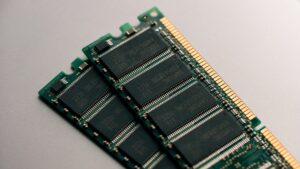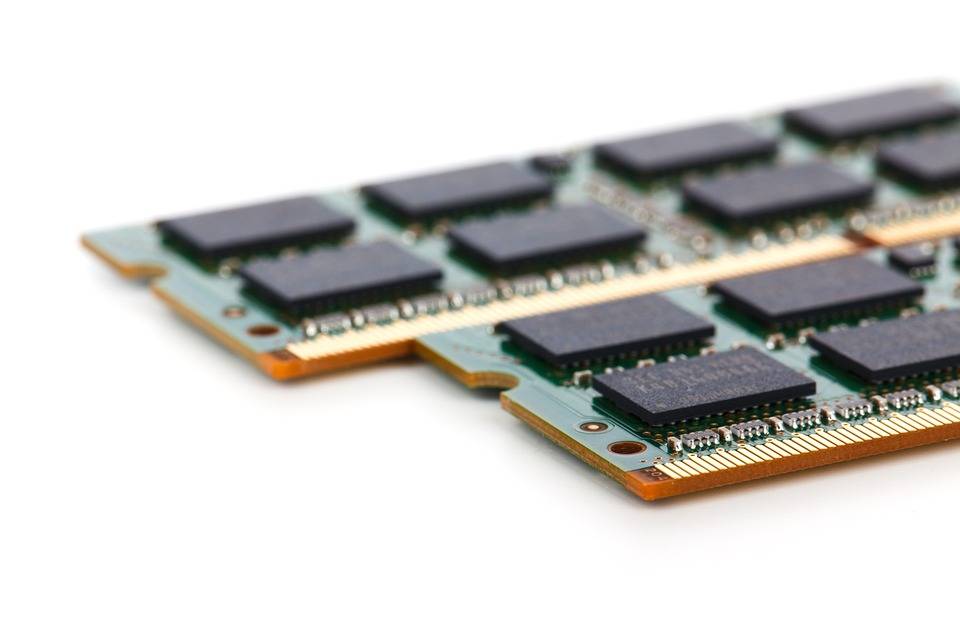
RAM Upgrade or Repair: Which Is Needed?
RAM(short for Random Access Memory) is a kind of temporary data your computer needs in order to run. It’s stored on RAM chips, which are plugged into your computer’s motherboard.
A lot of our customers get a bit confused about RAM, so in this article, we’ll give you a quick and simple overview of what it is, how it works and how you can tell if something is not quite right with your RAM.
If your computer is crashing all the time, running very slowly or if you’re getting blue-screen errors, get in touch with your friendly neighborhood nerds! We’ll diagnose the problem and can repair or replace your RAM for you. You can call us at 1-800-919-6373 or fill out our contact form. We’re here to help.
Storage versus Memory
To understand what RAM does, it’s important to understand the difference between storage and memory. So let’s begin there.
Computers deal with data. No surprises there! However, there are two broad data-related processes your computer does all the time and these are very different from one another. One is storage. The other is memory. It’s easiest to describe the difference by drawing some parallels with how we humans tend to think.
Storage
You can know something without actively thinking about it. For example, you can know that Washington DC is the capital of the United States without actively thinking about it every moment. Its tucked away on a squishy neuron hidden in your brain somewhere, waiting to be recalled when you actually need that information. It’s a bit like a mental sticky note.
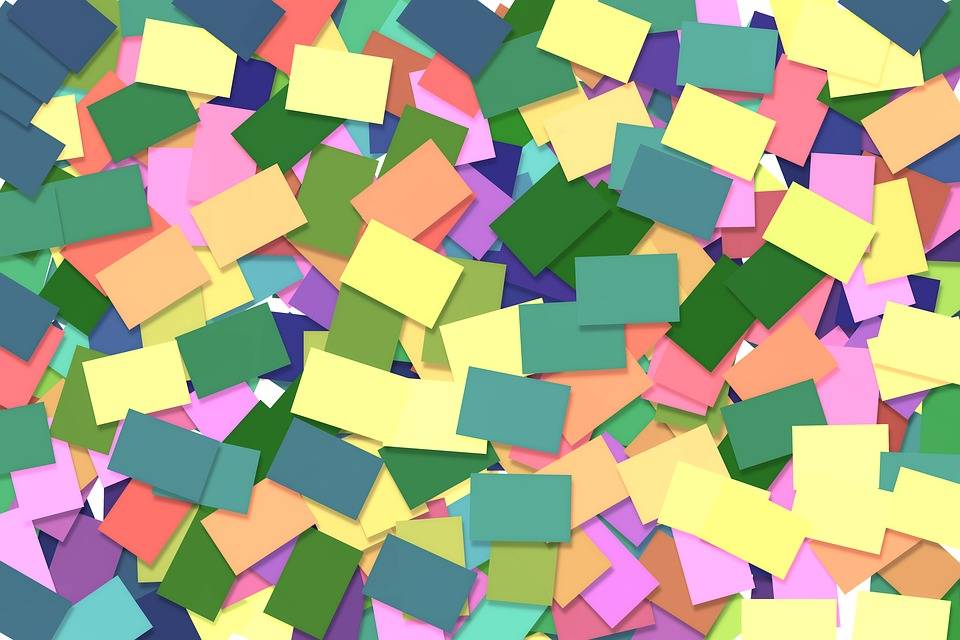
This is exactly how data storage on your hard drive works. Even though your computer isn’t actively doing anything with that data, it’s still there waiting to be accessed. Just like our knowledge, it’s persistent. In other words, just because you stop thinking about that knowledge doesn’t mean it’s going away.
The key point to remember: persistent data storage happens on your computer’s hard drive.
Memory
There’s also the information you’re thinking about and actively using in any given moment. For example, if you’re driving your car to work, your brain will be feeding you all the information you need to drive your car at that moment so that you can get to your destination safely without crashing.
This is exactly how RAM works in your computer. Your computer stores everything it is currently thinking about in RAM. If you’re running a program, it is in RAM. If you’re looking at a web page, you guessed it, it’s in RAM. The more RAM you have, the more your computer is able to think about at the same time.

The key point to remember: temporary processing of memory happens on your computer’s RAM.
Now for the confusing part!
People frequently get memory and storage mixed up which means they also get hard drives and RAM chips confused too. A big reason for this is that they both deal with data and no matter what it’s used for, data is always measured with the same unit: the byte(note that kilobytes, megabytes, gigabytes are all just ways of referring to hundreds, thousands and millions of bytes).
People often assume (understandably) that because RAM and hard drive capacity are both measured in gigabytes, they must be the same thing. They absolutely are not.
The key point to remember: while their data-capacity size is measured using the same unit, hard drives and RAM chips are not the same. They’re different components and they perform different functions.
What happens if your RAM isn’t working properly?
If your RAM isn’t working properly, you’ll probably notice some pretty significant and obvious problems:
- Your computer may frequently crash or restart unexpectedly.
- You may experience “blue screen” errors.
- Your files may become corrupt, especially those you recently used.
- Your files may also simply disappear from your hard drive.
- You may hear three beeps when you start your computer. This can indicate memory problems encountered on startup.
- Your computer may also simply be running very slowly. If this is happening it could be that your RAM is damaged or it could simply mean that you require more RAM in order to run your software properly.
If you’re experiencing any of these problems and would just like a second opinion on what to do about it, you can always contact us for advice as you might need a RAM upgrade.
A simple test you can run on Mac and Windows
If you’re confident with a bit of light tinkering, it is possible to run a simple test to check on the health of your RAM.
If you’re on a Mac, shut down and restart your computer. While it is restarting hold down the ‘D’ key on your keyboard. Keep the key down until a diagnostic screen appears. Follow the on-screen prompts to activate your Mac’s self-check sequence. If there are problems, a screen will appear describing the problem and provide reference codes. These codes are useful for reference if you need to speak with a technician, so it’s a good idea to note these down.
On a Windows PC, you can run the Memory Diagnostic Tool. Open the Start menu and type in “Windows Memory Diagnostic”. Your computer will request to reboot. On confirmation, your computer will restart and run its tests. When the tests are complete the computer will once again reboot and a screen will pop up showing you the results.
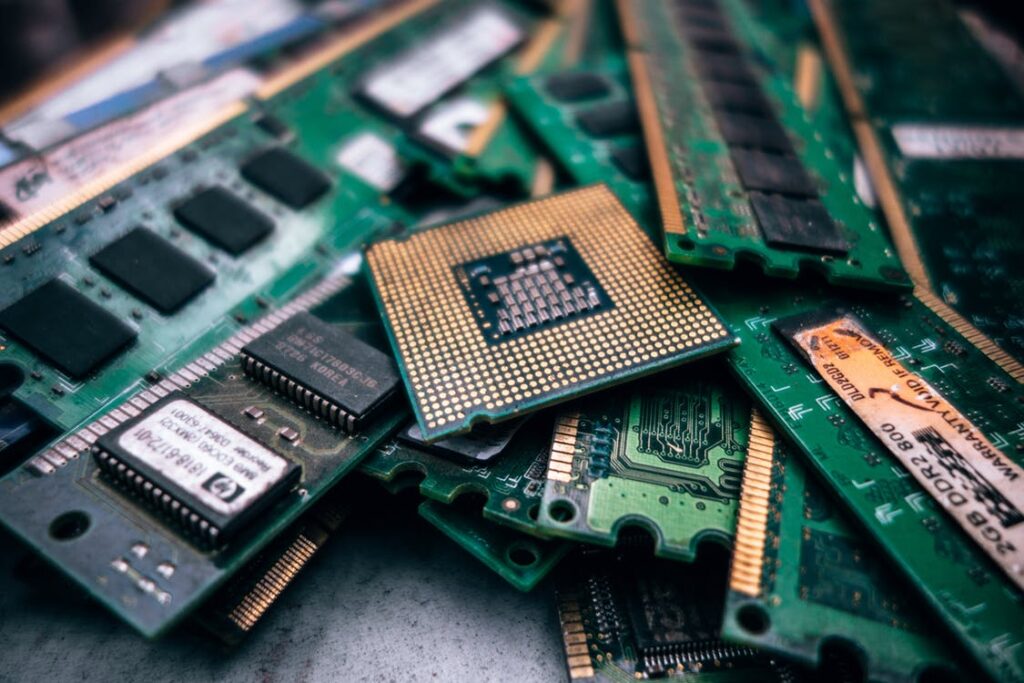
What to do if you are having RAM issues
If you are worried you have RAM problems, don’t panic! Nerds On Call has your back. We can help you get your computer back on track. Here’s how:
We‘ll perform a full diagnostic to find out what’s going wrong
Nerds On Call provides a unique diagnostic service. We’ll come to your home and perform a battery of tests on your computer. We’ll be able to confirm with 100% certainty if RAM is your issue. The best part is, the only charge you’ll get from us is to cover the costs of our time.
We can make your computer more stable by replacing damaged RAM
If your RAM is faulty, we can replace it with brand new RAM that is
- Your computer frequently crashes or freezes
- You can’t install a program because the installer quits
- You get error messages saying “insufficient RAM”
- You hear three beeps when you start your computer
- You want a faster computer that can run more software
both fast and reliable. New RAM is often much zippier than older RAM, so you’re likely to notice an immediate improvement not just to stability but to speed.
We can make your computer run faster
The more RAM your computer has, the more it can do. As your computer gets older, it may struggle to keep up with the demands of newer software. Adding more RAM to your computer will bring a big boost in processing speed and will let you use newer software more reliably.
RAM Upgrade and Repair
RAM issues can be a pain but we have the nerdish know-how to fix your issues, from RAM upgrades to full replacement. Just call us at 1-800-919-6373 or fill out our contact form. We’ll be happy to help!
Now that you know all about RAM, why not learn about how Nerds On Call can help with data storage!