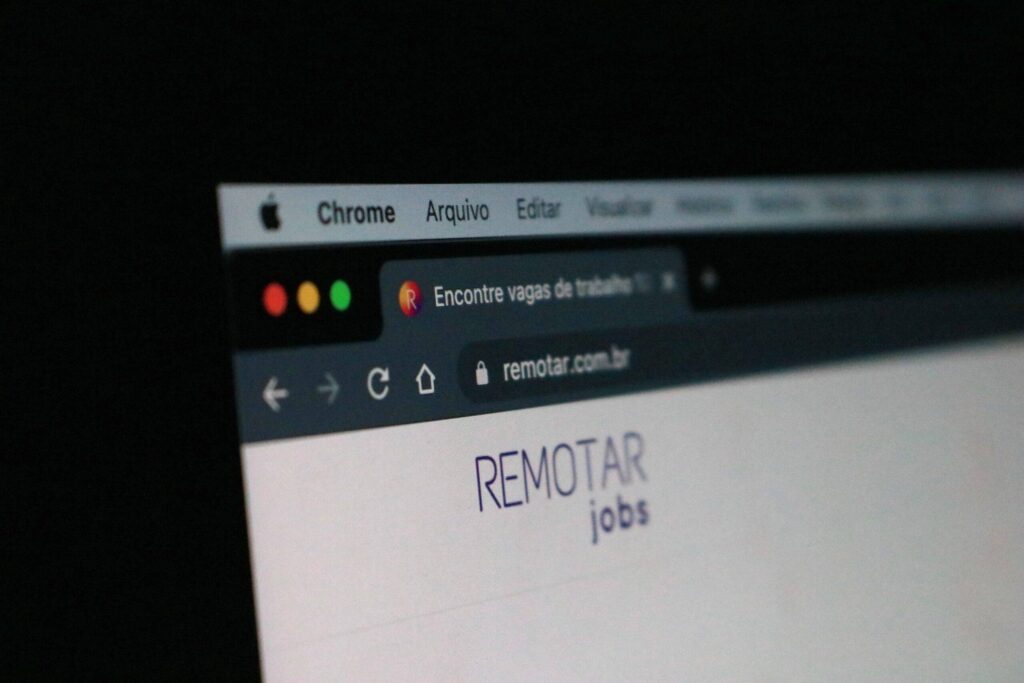URL Explained: What Does That Link Mean?
You’ve seen hundreds or thousands of URLs in your life, but they might still seem like an arcane code. Truth is, there are only a few parts you have to pay attention to. Understanding these components can make using the web more intuitive and secure.
What is a URL?
URL explained: what the heck it is? A URL, or Uniform Resource Locator, is the address used to access resources on the internet. It tells your web browser where to find a specific web page or file. URLs are essential for navigating the vast array of information available online.
Why Understanding URLs Matters
There are four simple reasons why understanding the info in this URL explained article is important.
- Security: Recognizing https:// ensures that the data you transmit is encrypted. Be wary of websites that only use http:// when entering sensitive information.
- Navigation: Knowing the structure helps in manually editing URLs to navigate a website. For instance, removing parts of the path can take you to higher levels of a website.
- Troubleshooting: When a URL doesn’t work, understanding its parts can help diagnose issues. For example, checking for typos in the domain name or ensuring the path is correct.
- SEO and Analytics: In digital marketing, understanding query parameters is crucial for tracking the source of website traffic and user behavior.
URL Explained: The Anatomy of a URL
Now you know what it is, let’s get to the meat of this URL explained article. We are going to break down a typical URL to understand its various parts. Consider the URL: https://www.example.com/folder/page.html.
- Protocol
- Definition: The protocol indicates the method used to access the resource on the internet. It is located at the beginning of the URL, followed by://.
- Examples:
- http:// (HyperText Transfer Protocol): This is the foundational protocol for the web, used to transfer hypertext requests and information.
- https:// (HyperText Transfer Protocol Secure): This is a secure version of HTTP. It uses encryption to secure the data being transferred between your browser and the web server.
- Importance: Always ensure the websites where you enter personal information use https:// to keep your data safe.
- Subdomain
- Definition: The subdomain is an optional part of the URL that can help organize different sections of a website. It appears before the main domain name.
- Example: www. is the most common subdomain, standing for “World-Wide Web.” Other examples might include blog., shop., or news..
- Usage: Subdomains can help in segmenting a website’s content into logical groups, like support.google.com or news.bbc.co.uk.
- Domain Name
- Definition: The domain name is the core part of the URL, representing the name of the website.
- Example: In www.example.com, an example is the domain name.
- Components:
- Second-Level Domain (SLD): This is the name chosen by the entity registering the domain, such as example in example.com.
- Top-Level Domain (TLD): This follows the SLD and typically denotes the type or location of the website. Common TLDs include .com (commercial), .org (organization), .gov (government), and .edu (educational institutions).
- Special TLDs: Some TLDs are restricted, such as .gov for government entities and .edu for accredited educational institutions. New TLDs like .tech, .store, and .blog have also been introduced to provide more options for domain naming.
- Path
- Definition: The path follows the domain name and indicates a specific resource or page within the website. It begins with a /.
- Example: In www.example.com/folder/page.html, /folder/page.html is the path.
- Structure:
- Directories: These are like folders in a file system. In www.example.com/folder/page.html, a folder is a directory.
- File: This is the actual file or page being accessed, such as page.html.
- Function: The path helps in organizing the content on the server, making it easier to navigate to specific sections or resources within the website.
- Query Parameters
- Definition: Query parameters are optional components that can provide additional information to the web server. They appear after a ? in the URL.
- Example: www.example.com/search?q=openai includes ?q=openai as the query parameter.
- Components:
- Key-Value Pairs: Each parameter is a key-value pair, separated by =. Multiple parameters are separated by &.
- Usage: Commonly used in searches, filters, or to pass data between web pages. For example, in a search query q=openai, q is the key and openai is the value.
- Fragment Identifier
- Definition: The fragment identifier is an optional part that specifies a particular section of the web page. It follows a #.
- Example: www.example.com/page.html#section2 points directly to a section labeled section2 within page.html.
- Usage: Useful for navigating to specific parts of a long web page or document without loading a new page.
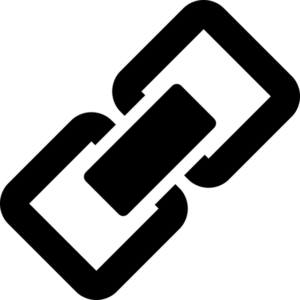
URL Explained: Now, Put It All Together
Let’s dissect a comprehensive URL to see how these components fit together so you can finally understand the URL explained:
Bash Copy code
https://blog.example.com/articles/2023/05/14/what-is-a-url.html?ref=homepage#introduction
- Protocol: https:// (secure HTTP)
- Subdomain: blog. (indicating the blog section of the website)
- Domain Name: example.com (the main domain)
- SLD: example
- TLD: .com
- Path: /articles/2023/05/14/what-is-a-url.html (leading to a specific article)
- Directories: articles/2023/05/14
- File: what-is-a-url.html
- Query Parameters: ?ref=homepage (indicating a referral from the homepage)
- Key-Value Pair: ref=homepage
- Fragment Identifier: #introduction (linking to the introduction section of the article)
Have a small glitch or issue on your computer or laptop?
Great for: Email issues, problems printing, glitches/bugs, and more!
Common Mistakes and Misconceptions
There are a handful of misunderstandings about a URL, even after getting the parts of the URL explained:
- Not all TLDs are created equal: Some TLDs, like .gov and .edu, have stringent registration requirements, whereas others, like .xyz, are open to anyone.
- Subdomains are different from subdirectories: blog.example.com is a subdomain, while example.com/blog is a subdirectory. Subdomains can operate independently of the main domain.
- Case Sensitivity: Domain names are not case-sensitive (Example.com is the same as example.com), but paths can be (example.com/Page is different from example.com/page).
URL Explained: Conclusion
URLs are more than just web addresses; they are structured codes that direct browsers to specific resources on the internet. By breaking down a URL into its components—protocol, subdomain, domain name, path, query parameters, and fragment identifier—you can better understand how the web works, navigate more efficiently and enhance your online security. Whether you’re a casual internet user or a budding web developer, this knowledge is invaluable in making the most out of your online experience.
Learn more about tech from our blog.