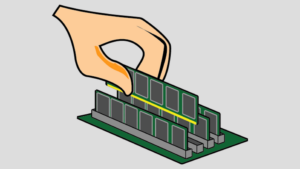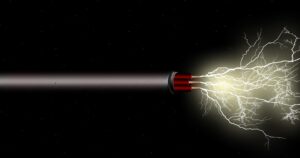Network card repair? Wait. What is a network card?
A network card (short for network interface card) is the hardware which connects your desktop computer to the Internet. On most desktops these days (particularly the recent ones), the network card will be built directly into your motherboard. However, separate and detachable cards are also available. These plug into the motherboard as a removable component and are frequently used in older computers. Without a network card, you won’t be able to access the Internet.
In this article we’re going to explain how a network card works, we’ll walk you through how to test your Internet connection and we’ll give you some information on Nerds On Call can fix those trickier Internet connection problems.
If your Internet connection is unreliable, slow or just plain doesn’t work, Nerds On Call can figure out the issue for you and solve it for good! You can reach us on 1-800-919-6373 or you can drop as a line using our contact form.
How does a network card work?
These days it’s more or less unthinkable for a computer not to be connected to the Internet. Without a connection to the Internet, you can’t receive emails, you can’t surf the web and you can’t browse amazing cat videos, like this one. So how do these cards work?

A network card is like a translator. It sits between your computer and its destination, translating the data into a form that can be transferred either via a cable or through a wireless connection. Network cards pack a lot of processing punch and can connect to multiple networks simultaneously, effectively handling multiple flows of data simultaneously.
My Internet is down. Is it my network card?
Possibly, but not necessarily. A lot of variables can cause your computer to stop working. It can originate from your computer’s hardware but it could just as easily occur as a result of modem or router failure. It could be a problem with software. Or, of course, it could be a problem with your Internet service provider.
The trick to solving a connectivity issue is to isolate where the break in data flow is occurring. Fortunately, Macs and Windows PCs come with a handy utility to check your Internet connection. This utility will do the detective work for you.
Running a connectivity diagnostic
On a Windows PC, type ‘Network troubleshooter’ into the search box on your taskbar. Then select ‘Identify and repair network problems’. Following the steps in the troubleshooter will run you through some of the more common connection problems you’re likely to experience. It will systematically rule out potential problems and will let you know if the network card is the source of the problem.
On a Mac, hold down the ‘Option’ key and click on the connectivity icon at the top of your screen (four curved horizontal lines in a fan formation). You can then choose to ‘Open Wireless Diagnostics’. You’ll be asked to enter your administrator password. This tool will then analyze your connection and provide advice on connectivity issues.
When a nerd might come in handy: network card repair
We’ll figure out why you can’t get on the Internet
Getting your Internet connection right can be fiddly. A lot can go wrong. While the built-in diagnostic tools on your computer can give you some valuable leads in figuring out a connection problem, sometimes the problem requires a nerd’s intervention. This is where we can help you out.

Nerds On Call can provide a complete connectivity diagnostic service. We’ll come to your house and analyze everything that can affect connectivity. We will look at your modem / router configuration and the position of your computer in relation to the router. We’ll test your Internet connection and we’ll run a battery of diagnostic tests. We’ll figure out exactly what your issue is and get you back online.
If the problem is your network card, we’ll fix or replace it
If any of the following are happening in your computer, your Network card may be the problem.
- Your computer has no network connection
- Your Internet connection randomly cuts out and is generally unreliable
- Your Internet speeds are unexpectedly slow
After checking your computer if we find that your network card is failing, we can replace it for you. We can even come to your home to install the card and then test your network to make sure your connection is functioning perfectly! We’ll take all the guesswork away for you.
We’ll help you go wireless!
If you have an older computer, you may have a wired network card. This means that the only way you can access the Internet is via an ethernet cable connecting your computer to your modem.

We can set you up with a wireless network card and install a router in your home. This means that your computer can access the Internet without needing a cable, which is all kinds of convenient!
Are you frustrated with your Internet connection? Check out how we can help you with your other Internet problems! We have the nerd smarts to figure out the problem and fix it for you. Just call us call us at 1-800-919-6373 or fill out our contact form.