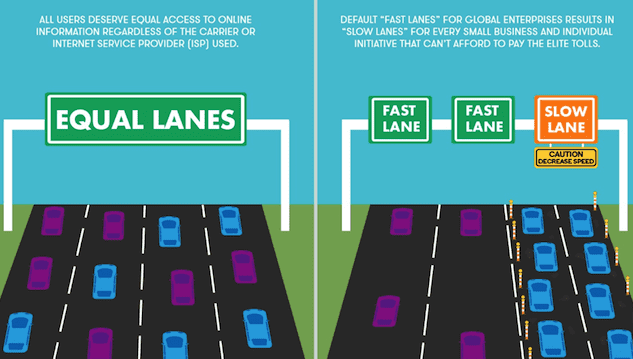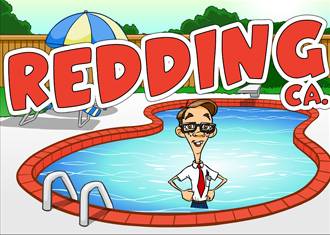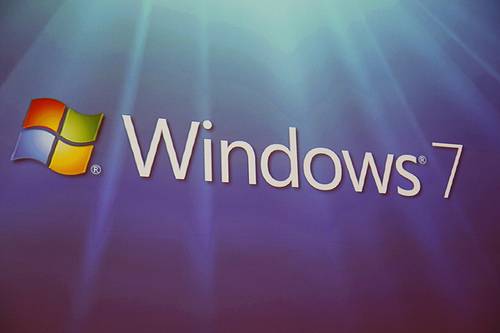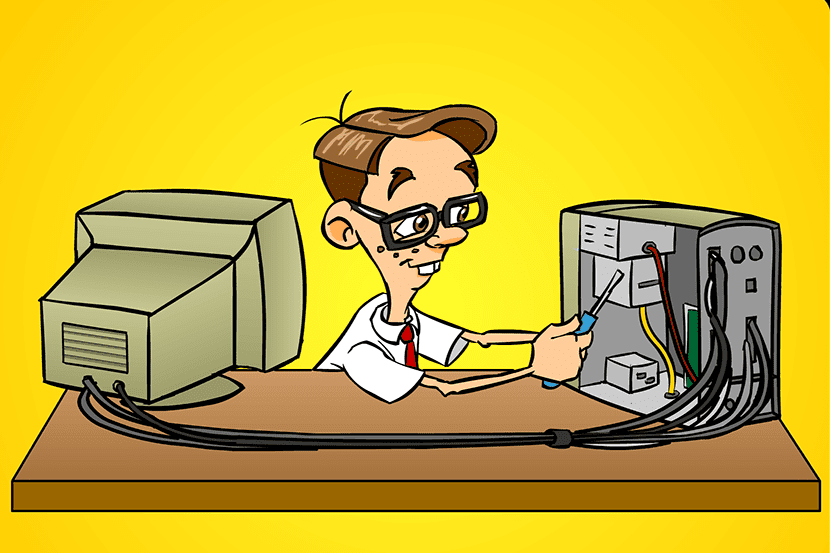California, (September, 2013) – Not all tablets are created equal, but there are some great options available that will give you the functionality that you’re looking for. The leader in the tablet market is undoubtedly the iPad, with sales figures leaving nearest competitors Samsung and Amazon in the dust. It’s a proven, reliable product that will definitely handle surfing the net, cruising Facebook, and keeping up on your news and magazines.
Apple products are generally more expensive than their competitors. This doesn’t inherently make them superior, but the price point is set due to its market share and frankly, Apple charges the price that people will pay to get an iPad. Just about any tablet from an established, reputable manufacturer would easily perform the functions you need. There are so many tablets on the market that it can be confusing to try to pick one up off the shelf. Stick with a well-known brand like Samsung’s Galaxy, Microsoft’s Surface, Google’s Nexus or an eReader from Amazon or Barnes and Noble to ensure reliability.
Speaking of eReaders that offer tablet functionality, Amazon’s Kindle Fire or Barnes and Noble’s Nook are significantly less expensive and will still give you access to Internet, email, and Facebook, as well as books and magazines. For the basic functions you list in your inquiry, we highly recommend that you consider Amazon’s Kindle Fire HD, starting at $269 for a version with 16GB of storage and a screen size and resolution comparable to the iPad 2 with retina display (http://www.amazon.com/gp/product/B008GFRB9E/ref=fs_j). There are less expensive versions with either a smaller screen or lower resolution, but across the board you’ll save an average of $200 or more going with Amazon over a comparable Apple product.
As for the retina display upgrade offered on iPads, it increases the resolution capability of the screen. This will improve the clarity of magazine pages, and support viewing HD videos or content from the net. The best way to decide if it’s worth the price is to view it next to the standard iPad 2 to see if notice a marked difference.
In fact, we’d recommend that you visit a retail outlet that carries several brands (such as Target or Best Buy) to see, touch and play with a few tablets and eReaders before you decide so that you can see how they compare.
Other options to consider before you buy a tablet:
Check Out the Selection: A tablet’s operating system and manufacturer determines where content originates from and this should factor into your decision if you plan to purchase games, movies, books or magazines. Amazon has a huge library of reasonably priced media. Apple’s iTunes and Google Play stores each have a large amount of content but tend to be a bit more expensive. Before you buy a tablet, find out where you’ll need to go to get content. Make sure there’s a huge selection of apps and media and then review a few games, books or movies that you’d be likely to purchase to compare pricing.
The iPad’s front-runner status means that you’ll have a massive selection of apps to choose from. This can come in really handy if you’re looking to integrate your tablet with other programs or things in your home (like Smart home remotely-controlled thermostats or lighting systems) as most app writers know that many of their likely consumers own an iPhone, iPad or iPod. However, most app stores will offer a wide selection of more common games and programs.
Storage Available: Storage capacity will determine how many apps you can install and how much data you can store on the device. Books take up very little space: you can expect to store about 1,000 eBooks in 2GB. Magazines can take a bit more due to color graphics and interactive features. Games can take up a lot of space: if they’re detailed and image-rich they can take up 1GB each. The true space hog is video content. If you buy an HD movie and want to be able to watch it offline, downloading it to your device will require 2-4GB of available storage.
Many tablet-fans will point you toward cloud storage solutions. Typically you’ll get a free account to store some additional content on the manufacturer’s cloud server, but you’ll need to have access to the Internet to access your cloud “data locker.” If you think you’ll store a lot on the device itself, consider a tablet that supports expanding memory via a removable SD memory card like Microsoft’s Surface or the Barnes and Noble Nook (iPads do not).

About The Author: Andrea Eldridge is CEO and co-founder of Nerds On Call, a computer repair company that specializes in on-site and online service for homes and businesses. Andrea is the writer of a weekly column, Nerd Chick Adventures in The Record Searchlight. She prepares TV segments for and appears regularly on CBS, CW and FOX on shows such as Good Day Sacramento, More Good Day Portland, and CBS 13 News, offering viewers technology and lifestyle tips. See Andrea in action at callnerds.com/andrea/.
About Nerds On Call: Established in a spare room in Redding, Calif., in March 2004, Nerds On Call offers on-site computer and laptop repair services to consumers and businesses. Nerds On Call provides trouble-shooting for PCs and Macs, home and office networks, printers, iPods® and MP3 players, handheld devices and cell phones, home theaters and game systems, and virtually every other form of digital entertainment. In 2009, 2010, & 2011 the company was named to Inc. magazine’s list of 5000 fastest growing private companies. With 7 locations across California and Oregon, Nerds On Call serves more than 40,000 satisfied customers per year. For more information, visit callnerds.com or call 1-800-919-NERD.