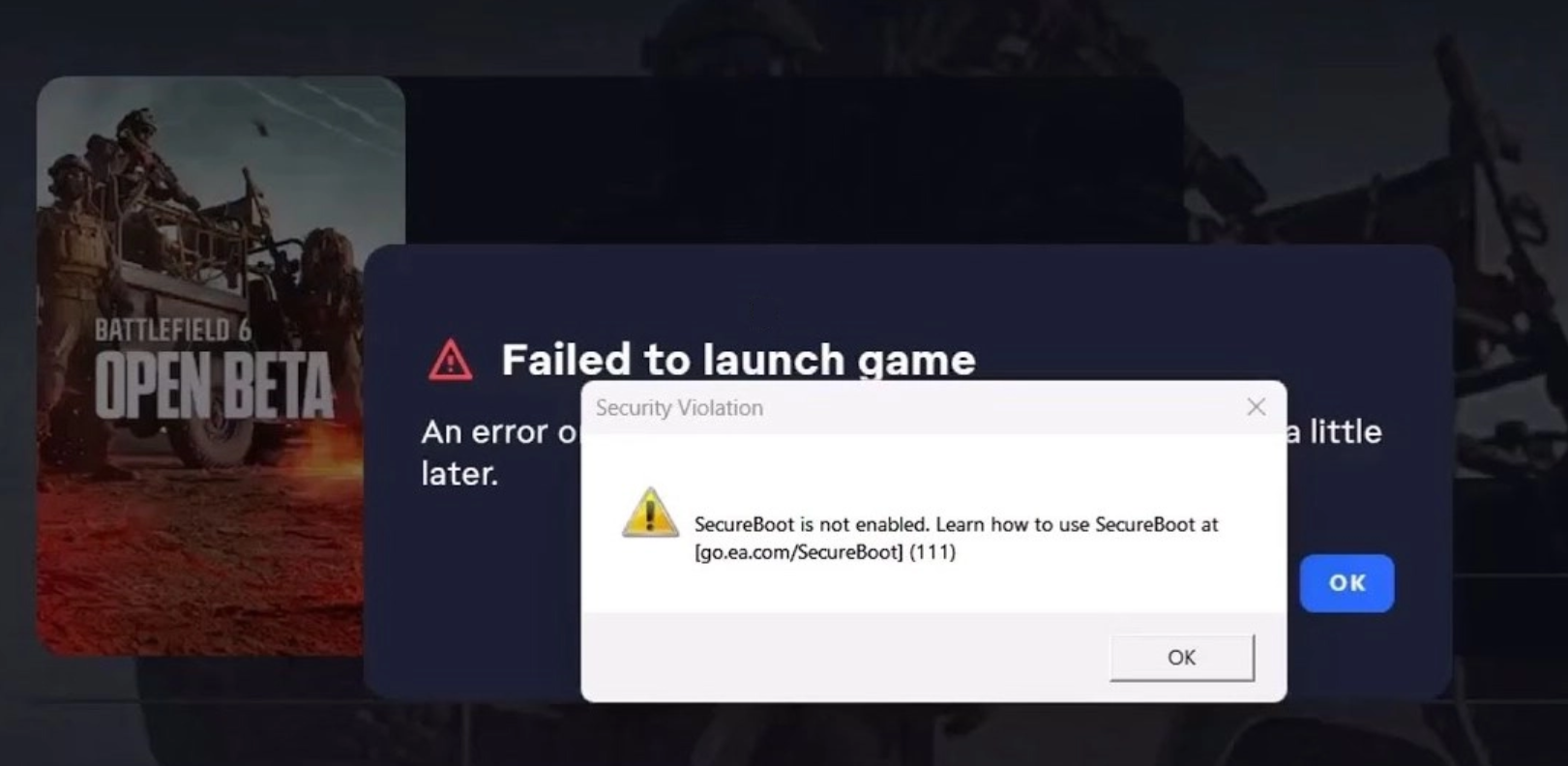By Andrea Eldridge
If you’ve split a tab for dinner, reimbursed someone for your portion of rent or utility bills, or contributed to a joint gift in the past few years, you’ve probably been asked, “can you just Venmo or PayPal me?”
App-based payment services like CashApp, Venmo, PayPal, Apple Pay and Google Pay are super common these days. In fact, many service businesses like barbers, nail salons, landscapers and house cleaners use them instead of accepting checks or credit cards because they’re instant (no worries about a check bouncing) and don’t have as high of merchant fees as credit cards.
According to the Federal Reserve Bank of San Francisco, “Americans’ use of paper money for person-to-person payments dropped below 50% for the first time ever in 2021,” and their use of online services to make person-to-person payments has nearly doubled.

But some people still feel a little unsure about their safety, intimidated by the idea of setting them up and linking their bank account to a third-party service.
Let’s explore how they work and how to use them safely because they are definitely easy and convenient, and are safer than you may think.
App-Based Payment Services: What Are They?
Cash App, PayPal & Venmo are pretty similar in how they work. Many people maintain more than one of these payment services in order to accommodate whatever service their friends and service providers use, because that’s the first thing to note: in order to trade money (send or receive funds) both the sender and the recipient are going to need to use the same app of service for the transaction to go smoothly.
Cash App & Venmo are app-based payment services, so you need to install the Venmo app on a smartphone (an iPhone, or an Android phone). PayPal allows you to send money through the mobile app or through their website.
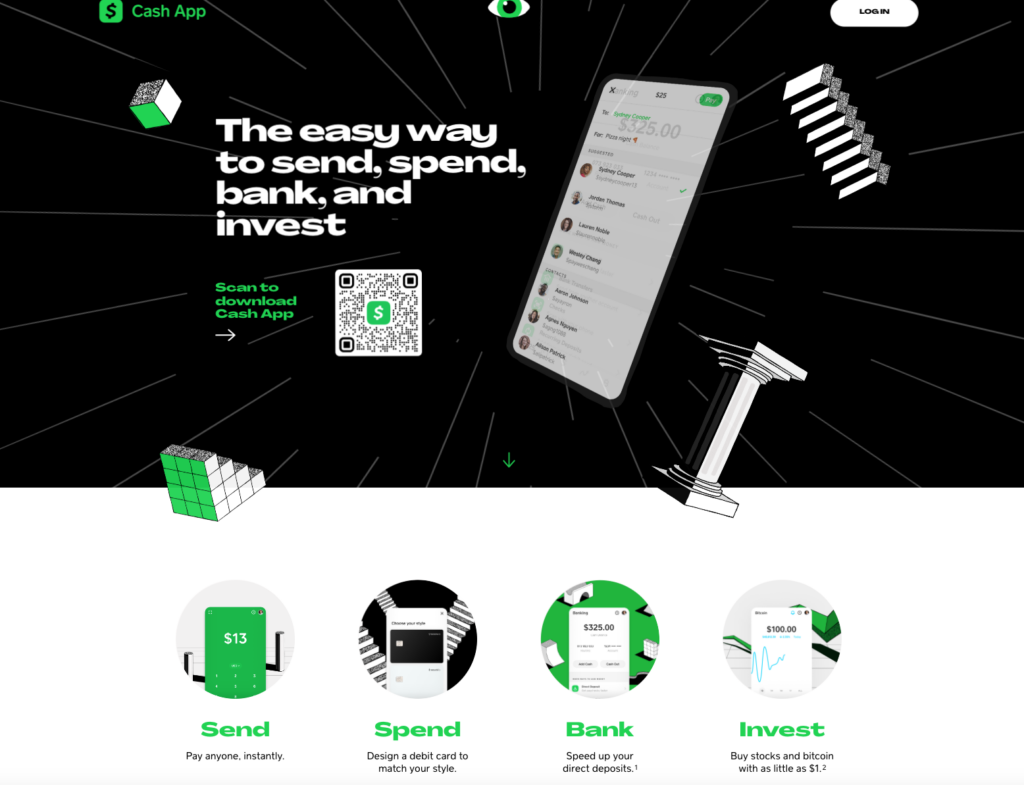
Install the app you decide to try and you’ll get prompted to set up an account with your name, address & phone number, and then you have to provide bank routing and account number for a checking account in order to have the ability to pay for things (payments you make will deduct funds from this account) and to access the money you receive.
When someone pays you through Cash App or Venmo you will need to use the app to transfer funds to your linked bank account, but with PayPal, you can set it up to have funds automatically transferred to your linked bank account.
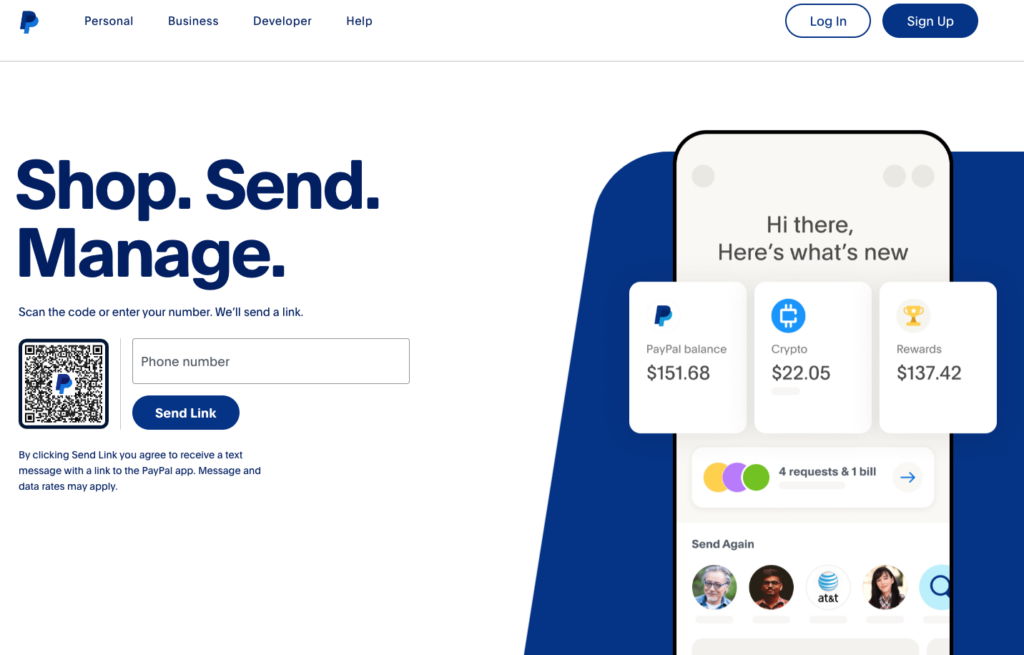
You’ll need to choose a username, and typically you’ll have the option to add a profile photo. Don’t skip this step.
Payment apps use the username you choose, your provided phone number, and the profile image you provide to allow people to confirm that they’re paying the right person when they send money, so choose a username as close to your real name as possible and upload a clear photo.
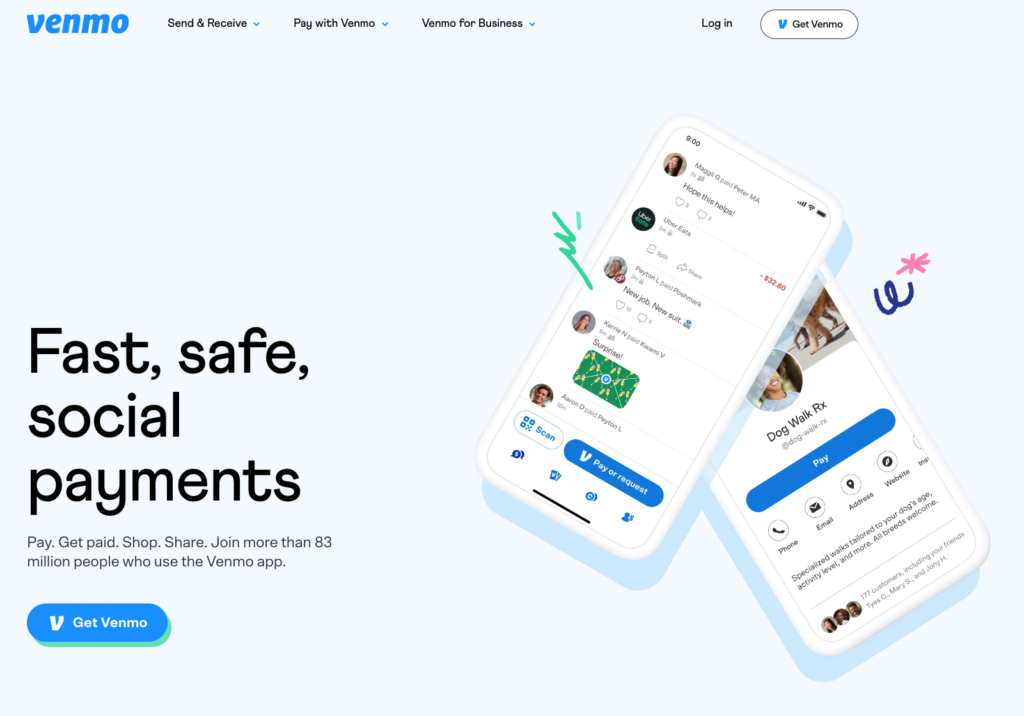
App-Based Payment Services: Good Tips To Follow
Tip #1: The most important factor to keep online payment services safe from fraud or people using your phone to make fraudulent payments is to make sure that you’ve set up your passcode, FaceId, and or thumbprint security to ensure that someone who picks up your phone can’t easily unlock and use it.
Also, take this opportunity to make sure that you’ve enabled the ability to remotely lock & wipe your phone if it ever gets lost or stolen.

Tip #2: When you are looking to pay someone through one of these payment apps, you’ll search for them by their name or – ideally – by their username which will start with the @ symbol. These payment apps are super popular so if you search a relatively common name like Steve Gibson for example, you’ll see there are about 100 users with that name, so it’s best to know their username.
Alternatively, the person you’re paying may have a QR code that you can use your phone’s camera to view and click the link to launch the Cash App, PayPal or Venmo app with the recipient pulled up.

Tip #3: Typically when you are paying someone for the first time Venmo at least will prompt you to enter their cell phone number (the number of the phone they have the app installed on) so that you can be more sure you’re sending money to the right person, but you don’t HAVE to supply one.
Tip #4: When you are making the payment, Venmo will now ask you if you are paying for a product or service and prompt you to toggle a button to green/yes if you are. If you toggle this on, taxes a percentage of your payment will be withheld by Venmo as a merchant processing fee, so it’s important that you don’t accidentally toggle this on if you’re splitting dinner or reimbursing someone.
Common Questions About App-Based Payment Services
Are there fees for using these app-based payment services?
When making a payment: there’s no fee to you if you send money from a linked bank account. Each of these services lets you make payments from a linked credit card or some have their own credit cards with varying fees. For simplicity and fee-free payment transfers, you’ll likely need to link your bank account.

When transferring money from your Cash App, PayPal, or Venmo account to your linked bank account, there is no fee if you can wait 1-3 business days. If you want the money transferred instantly to your bank account there’s a fee, usually 1.5 to 1.75%
Are app-based payment services safe to use?
The services themselves are safe (at least the ones I’ve talked about today), but as with anything financial these days, they are prone to scammers targeting users.
Typically this is the same type of scam you’ll see as with other financial and credit card-based scams – emails claiming your account has been locked, or that there was a problem with a payment, asking you to “confirm” personal info and or banking details.
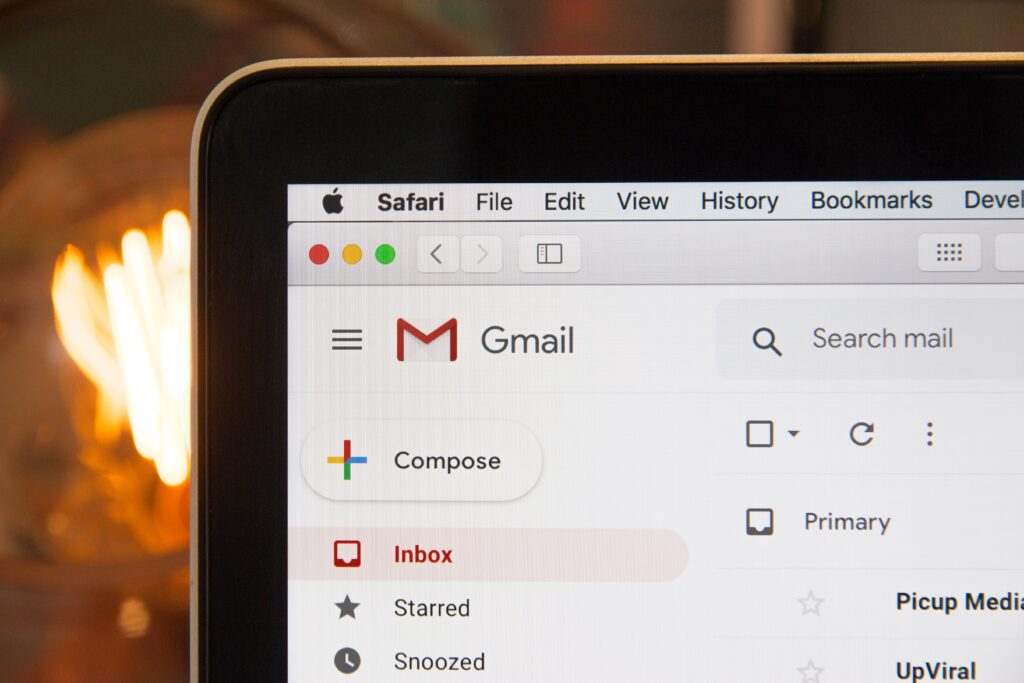
As with any email or phone call from someone claiming to need personal data from you:
- Verify the sender. Email addresses can be spoofed, but usually you can see a fake email has come from something like “support@paypalpayment763847.com (for example). This address is meant to look legit but it’s NOT PayPal.
- Don’t click through links in emails. If you think there may be a problem with your account or a payment you made, go to the website or app and access your account directly.
- Don’t provide personal or financial info over the phone, web or email.
- Contact the intended recipient directly, or go directly to the app or financial institution website to confirm any possible problem.
What if I send a payment to someone who doesn’t have the same payment app as I do?
Many of these payment services will allow you to send a payment to someone using just their cell phone number and/or email address. But what happens if the person you just sent money to through Cash App doesn’t have a Cash App account set up?
They’ll receive a notification via text (if you used their phone number) or via email (if you sent the payment to their email), prompting them to – you guessed it – set up an account with the payment service.
Once they’ve set up their Cash App (or Venmo, or PayPal) account and linked their bank account, they’ll receive the payment.
They’ll usually have a few days to complete their account set up but if they never do, the funds will be returned to the sender and the sender will receive a notification that the payment didn’t go through.