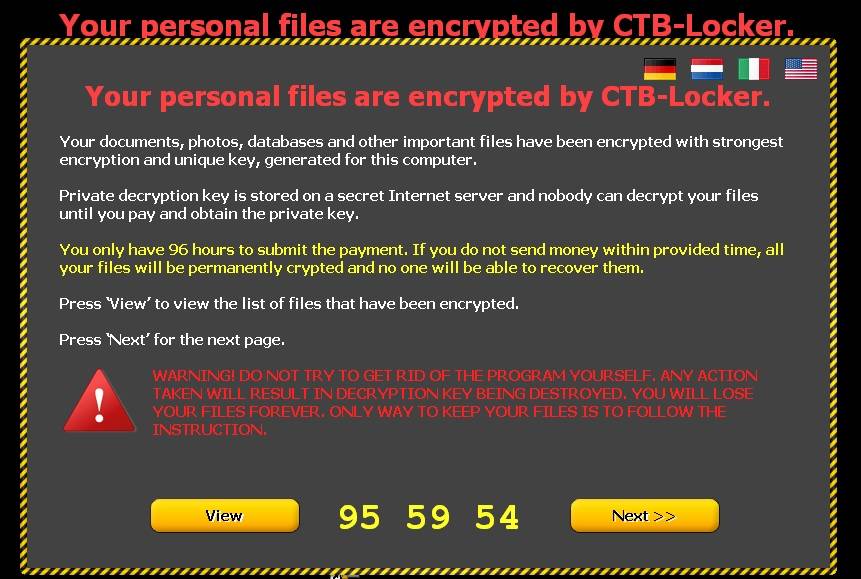How to Stop Spam From Filling Up Your Inbox
Now that I have a newborn in the house, the last thing I have time for is weeding through an email inbox filled with offers for 30 percent off at a store I bought one thing from three years ago, or daily newsletters from an online magazine touting ways to make my life more creative. I don’t have time to shower, let alone bake sweet potato muffins.
Thankfully, there are some easy ways to make my email more of a tool and less hassle, and stop spam with very little work from me.
Most email providers have an integrated spam filter to stop spam, and many have additional plug-ins you can install that will use a variety of means to filter out what it deems to be spam. Unfortunately, junk messages often slip through while legitimate messages are relegated to your spam folder.
Unsubscriber
One great alternative to permanently ditch unwanted messages and filter out phishing emails and spam is Unsubscriber. Best part, it’s super easy to use. All you do is sign up with your email. After you sign up, an Unsubscribe folder is created in your inbox. Drag in unwanted email and Unsubscriber will block email from those senders from entering your inbox.
Unsubscriber even notifies the sender that you want to unsubscribe from their email list. Since asking to be removed from an email list doesn’t always happen right away new emails from that sender will be moved to your Unsubscribe folder. So you’ll never have to see them in your inbox.
Not to mention it works anywhere, whether it’s on your phone, tablet or computer. Unsubscriber works across major email providers like Gmail, Outlook, Yahoo! and more.
Boxbe
First, Boxbe is a free email filter that helps you quickly create an approved “guest” list to your inbox. Those senders on the list get into your party no questions asked. Those who aren’t are sent a message asking them to confirm that they’re human. If a message is unverified, it will sit in your “Waiting List” until you approve the sender or mark it as unwanted. Messages in your “Waiting List” are ranked from 1 to 10, with 10 being very likely spam. You can set up auto-approval filters so that, for example, any messages with a junk rating of 3 or lower will get automatically sent to your inbox. Alternatively, you can choose to auto-delete those messages with a high junk rating.
Unroll.Me
Second, if your inbox is inundated by unwanted newsletters and mailings check out the service provided by Unroll.me. Unsubscribe with literally one click. You don’t even have to wait for spam to reach you. After you sign up, see a list of all your subscription emails. Unsubscribe instantly from whatever you don’t want. It’s pretty simple, right?
Unroll.Me even has some pretty cool extra features like combining your favorite subscriptions into one email. After unsubscribing from what you don’t want, combine what you love into a digest called the Rollup. What’s the Rollup you ask? The Rollup appears in your inbox every day at the time you choose. In one email.
THE ULTIMATE SOLUTION
The final consideration also is the most drastic: ditch my primary email, consider it henceforth a spam email account, and create a new account that I vow to only give to family, friends and trusted sources of information I really do want to read. This may not work for everyone, but in my case it did.
The Hotmail account that I created in 1998 is now officially relegated to the shopping sites and newsletters that have clogged it, despite my best efforts to keep it clean. All I need to do now is convince my friends and family to stop writing me there and switch to the new account. Until that happens consistently, I still have to cruise through it periodically.
Like This? We have more!
Sign up below to be kept in the loop and be sent more content like this in the future!

About The Author: Andrea Eldridge is CEO and co-founder of Nerds On Call, a computer repair company that specializes in on-site and online service for homes and businesses. Andrea is the writer of a weekly column, Nerd Chick Adventures in The Record Searchlight. She prepares TV segments for and appears regularly on CBS, CW and FOX on shows such as Good Day Sacramento, More Good Day Portland, and CBS 13 News, offering viewers technology and lifestyle tips. See Andrea in action at callnerds.com/andrea/.
Video Transcript
Hi, I’m Ryan from Nerds on Call, and today we’re going to talk about despamming your inbox.
Now, a lot of us have had the same e-mail for years and that means we get cluttered with all kinds of newsletters and things we don’t even remember signing up for. Most e-mail providers have spam filters, like Gmail and Yahoo. So not everything gets through.
One great alternative to managing your spam, rather than relying on Yahoo or Gmail to do it, is unsubscribe.com. Once you install their program, it’ll put a little unsubscribe button at the bottom of your e-mail message, and every time you see a message you don’t want, click unsubscribe and it’ll block it from your list.
Boxbe.com is a great e-mail filter. Here you can create a list of approved senders, so they go directly to your inbox. Everybody else will get another e-mail sent back to them when they send you e-mail, that makes them prove that they’re human before it hits your inbox.
If your e-mail inbox is already filled with newsletters you don’t want to unsubscribe to individually, go to unrollme.com. There you can scan your inbox, and remove yourself from all of the lists of all the newsletters in there.
Lastly, but a little more drastic, is create a new e-mail address. Take your old one and use that for spam, shopping, and everything else; your new one only for banking, and friends and family.