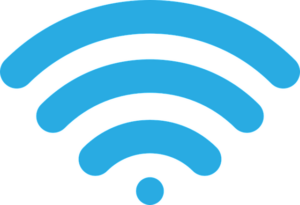Home Network Troubleshooting: Finding solutions to your problem
A home network is the system of interconnected technologies which connects your home devices to the Internet. This article will give you a good background understanding of how a home network functions, what can go wrong and a few things you can try to fix a malfunctioning network.
A lot can go wrong with a home network. If you can’t get your devices reliably connected to the Internet and need a nerd to help, give us a call on 1-800-919-6373 or fill out our contact form. We’ll perform a complete network troubleshoot for you.

What is a home network?
These days, most homes in the US are equipped with some kind of home network. While the exact lineup of technologies will vary a bit, your typical home network will consist of:
- A modem, whose job is to send and receive digital information to and from the Internet
- A wireless router, which sends and receives the Internet signal throughout a home network using WiFi (the same technology you might use at places like Starbucks to use the Internet).
- Ethernet cable, which sends and receives digital signals along a twisted pair cable. These days, Ethernet cable is often referred to as Cat 6 cable. Cable is used when you want a fast and reliable signal sent to a device which does not need to be moved around.
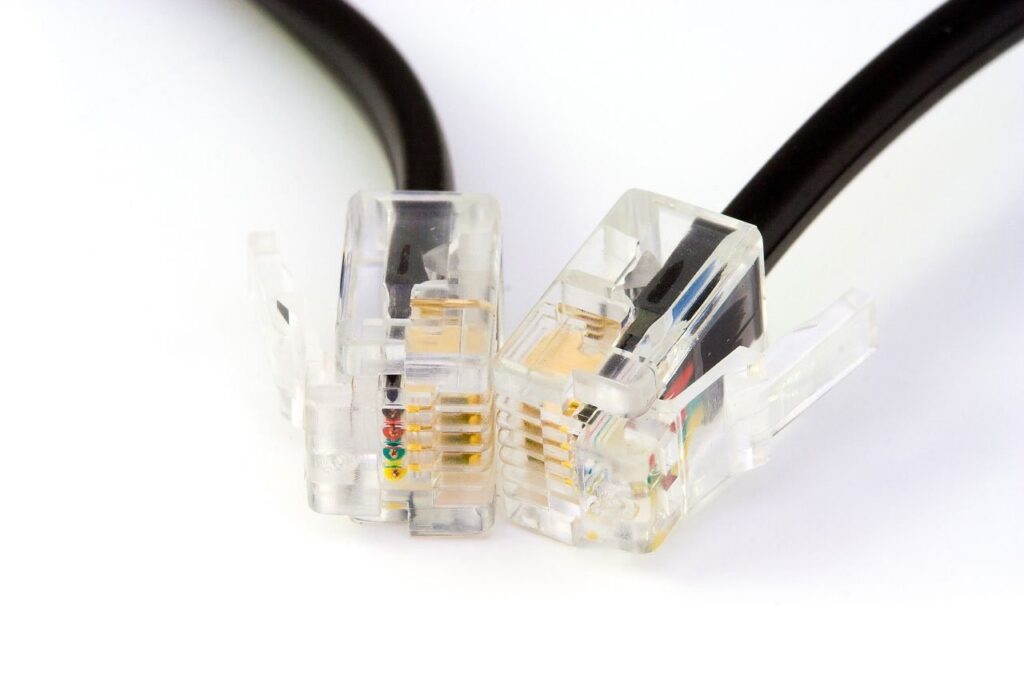
- Devices. These are the technologies in your home which use the Internet. While there are a bunch of obvious technologies on your home networks, such as laptops, desktop computers, and smartphones, it’s important to remember that most home networks may include other devices. Printers, home security systems, even thermostats and air filter systems may all be connected to your home network.
- Depending on your home and the complexity of your needs, other home networking hardware may be required such as WiFi range extenders to make WiFi work over a larger area and switches to handle a wired connection across multiple devices.
Three things you can do to try to jumpstart your home network
As you can see, a lot of technology needs to work in order to get the Internet from your service provider to your device of choice.
Any one of the technologies mentioned above could fail. It may be as simple as a cable not being properly plugged in, or it could be as complex and hard to detect as mismatched security settings, outdated hardware or configuration problems on your modem.
Here are three simple things you can try if your home network suddenly stops working.
Power cycle your modem and router
Sometimes your home network will just be “out of whack”. Perhaps it’s just slower than usual or no matter what you do, you just can’t get one stubborn device to work on your WiFi network. When a little problem like this is occurring, it’s a good idea to “power cycle” your modem and router.
Before you get excited, unfortunately, that sounds a lot cooler than it is and has nothing to do with these.

- Switch off and unplug both devices and wait at least thirty seconds. Note that the waiting is important because you need to ensure that any residual power drains from the devices before turning them back on again.
- Plug the modem in and then wait some more. You want to make sure your modem has time to restore its connection to the Internet. Your manual will give you device-specific information but typically you’ll know your modem is back online when the Internet symbol is a solid green or blue.
- Once your modem is back online, then turn on your router. Your router will then typically need a few minutes to fire up again. Note that if you have a combined modem/router device, your hardware will manage steps 2 and 3 on its own.
- Finally, restart any devices you’re having trouble with (laptops, smartphones etc).
Hopefully, your home network will be restored!
Check for connection outages
If you had no success with power cycling, it’s a good idea to check whether your service provider is currently down. Disruption to physical Internet infrastructure can occasionally occur, whether due to physical damage to the cable or technical problems at the source.
You can check by grabbing your smartphone and using its cellular data plan to access a website called Downdetector. Here, you can see a list of service providers. Simply clicking on yours will give you a report on its current status.
Try a direct cable connection
Finally, if neither of the above are helpful, you may wish to try a direct cable connection between your desktop or laptop and your modem. You can purchase an Ethernet cable from any electronics store.

Connecting it between your modem and the device may not be a permanent solution but it will give you an idea of whether the problem is originating at the source of your Internet connection or if it’s occurring in the router or some other piece of network technology. This can be a helpful start in understanding the cause of the networking problem.
When to get a nerd on the case
While the above tricks are a great start, sometimes the problem can be more complicated. When this is the case, troubleshooting a home network can be frustrating and time-consuming! So many things could be causing the problem and the only way to figure it out is to systematically work through each possibility one by one.
If you are tearing your hair out trying to get your home network to do its job, give us a call on 1-800-919-6373 or fill out our contact form. We’re troubleshooting specialists.