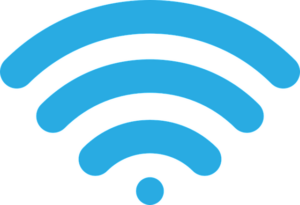Home Network Setup: What steps to take?
Have you ever seen a bunch of little kids playing football or soccer? They scamper around the playing field like enraged goblins chasing a spherical hobbit. Strategy, positions, teamwork – they all fall to the wayside in the rugrats’ combined frenzy to get to that ball and teach it a lesson. Then they get sliced up oranges.
While this freewheeling mayhem is highly entertaining to watch, it’s really not what you want in your home network. But if it’s not set up right, this is exactly the mayhem that happens. Resources and hardware try hard to play as a team, but without a structure or game plan, your tech is in a state of complete, unstructured chaos. Network resources stumble over each other, never quite sure who should be doing what. The end result: nothing will work as smoothly as it should.
You may find your printer constantly drops off the network. Perhaps your WiFi only works in half the house, and never on a Tuesday. You may find your TV completely refuses to link up to your smartphone even though you’re following all the steps! All these annoying little inconveniences are a sign that your home network needs a game plan.
Nerds On Call can bring order and precision to your home network. We’ll get all your devices communicating seamlessly and working as a team. We’ll also make sure your whole house has access to a solid Internet connection, both through wireless technology and running cable where needed.
Just call us at 1-800-919-6373 or fill out our contact form. We’ll get your home network playing together like a well-trained team. Sliced up oranges not included.

A few cool things you can do with a home network
A lot of our customers aren’t aware of the cool things you can do once your home network is properly configured. Here are a few highlights.
Send your computer/device’s view to your TV
Any TV made in the last ten years or so is likely to have some kind of connectivity built into it. This means it can join your home network and be accessed from other devices, like smartphones and laptops.

So what does that actually look like? Let’s say you find that perfect YouTube clip of an iguana eating ice cream on its birthday. Like any rational and caring person, you’ll immediately want to share that clip with your loved ones. Sure, you could bring it up on your tiny smartphone and have your family members cluster around it like impoverished college students at a free all-you-can-eat buffet. Or you could entertain your family in style, beaming it up to your TV in the blink of an eye. That right there is what you can do with a home network.
Control all your home theater components from one interface
A home network also means that your devices suddenly become a lot easier to manage. Music, movies, TV, cable, even lighting and climate control! They can all be brought together into one control interface, such as your iPhone or iPad.
Here’s an example of the difference that makes. Without a home network, if you wanted to stop watching Netflix and turn on some music, you’d need to grab the controller for Netflix and press stop. Then you’d need to grab your TV remote and change the HDMI channel to the music device. Then you’d need to grab the music controller and fire up some songs. Sure, it’s doable, but why take all those steps when you don’t have to? Using a home network you could pick up your iPad, choose the device you want and BAM. You’re good to go.
Sharing files and devices
A home network will also allow you the luxury of setting devices and resources as belonging to the whole network. Most homes will have multiple users with their own data and files. The problem is, some of those files are duplicates. Also, if the files are only in one place it means your home life becomes like an episode of The Walking Dead: a desperate struggle for limited resources in a post-apocalyptic wasteland (hopefully without the apocalyptic wasteland bit).

A home network can make it so much better. Let’s take music files as an example. Instead of each member of the household having their own hard drive filled with music files, imagine a common repository of music files everyone could use any time they liked. If someone adds a new file, everyone in the house can access it instantaneously. The same can be done for devices, like printers and scanners. If your network is set up properly you’ll be able to use any peripheral from any computer in the house.
Trust us, it’s a whole lot more efficient and eliminates a lot of hassle!
The Nerds On Call home network service
Nerds On Call has provided countless home network integrations over the years. We can get your hardware playing together as a team. We’ll even sit down with you and show you how to get the best use out of it. Here are a few of the home network integration services we can provide.
We’ll run Ethernet cable for you
While WiFi is an amazing technology, it has its limitations. Depending on the structure of your home and its size, WiFi may not cut it in terms of delivering a strong signal to every corner of your house. This is where running cable is always going to be the best solution but it’s not easy work! It takes a lot of know-how to do it right. Nerds On Call can help with this.

We’ll identify those hard to reach parts of your home and run an ethernet cable through your roof and down the wall to a neat, ethernet socket.
We’ll improve your WiFi performance
We can also work wonders with WiFi. Not only can we tweak your modem and router to optimize their efficiency, we can also install a mesh of routers (that’s the hardware which sends the WiFi signal) throughout your house. While it won’t solve every problem, a mesh will greatly improve the network coverage throughout your home.
We’ll network your devices
We’ll get all your devices communicating as they should. This means fewer remotes to keep track of, crazy cool options like streaming direct to your TV and the ability to share resources like files and devices throughout your whole home.
Nerds On Call will come to your home and get your network integrating and working as it should. We’ll deal with connectivity challenges by running cable and improving your WiFi. We can also make sure all your devices are communicating with each other properly. Just call us at 1-800-919-6373 or fill out our contact form.
Interested in learning more about how we can set you up with an amazing home theater system? Click here!