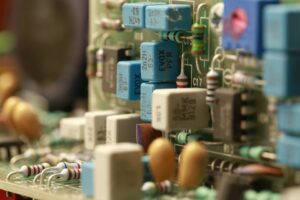Fresno Fan Replacement Service: Computer fan repair — worth it?
Should I bother getting a computer fan replacement? On a good month, a nerd in our Fresno team will get this question a dozen or so times. Usually, customers ask the inevitable fan question for one of two reasons:
- They know their fan isn’t working, but they figure their fan can’t be that important. All it does is keep their laptop a bit cooler — and it’s not like they’re rendering a 3D model of the Taj Mahal in the middle of the Mojave Desert. So why bother paying good money for computer fan repair?
- They know their fan isn’t working, but they react in exactly the opposite way to person one. They assume those horrible noises have to mean their laptop is on the verge of exploding. Surely something as simple and straightforward as a computer fan replacement couldn’t fix this grindy, clunky, disaster of a problem! Wouldn’t it be easier to just buy a new computer?
It is our sacred duty as nerd advisors to inform person one that they’re under-reacting, and person two that they’re over-reacting. Yes, your computer fan does play a crucial role in your computer’s function. No, buying a new computer isn’t necessary just because your desktop or laptop needs computer fan repair.
Listen, here’s the raw, simple truth of computer fan repair. It’s pretty easy (if you know what you’re doing). It’s pretty fast (if you have the right tools). It’s way cheaper than a new computer. If you’re in Fresno and your computer sounds like a moped puttering through a cloud of irradiated wasps, talk to Nerds On Call. We perform fast computer fan replacements at your home, at a flat rate, and to an exacting engineering standard. You can’t go wrong.
Here’s our number: 1-800-919-6373.
Here’s our contact form: fancy contact form.
Here’s a dramatized version of what your computer will sound like after we’re done with it (skip to hour three for the best bit.)
Your fan may be crying out for your help. Are you listening?
OK so let’s see. We’ve covered why computer fan repair is important, and we’ve cleared up that getting a computer fan replacement is something we can do for you fast and reasonably on-the-cheap. Let us turn now to the very epicenter of this whirling dervish of an issue and look at how you can accurately identify when your computer fan needs help.
It usually starts with dust
You’re sitting at your computer one day when you notice a smudge of brown schmootz marring its otherwise pristine aluminum outer casing. On closer inspection, you realize said schmootz is a small clod of assorted household particles including several strands of fur bearing a suspicious resemblance to those of your pet Hamster, Marmaduke. You clear it away, but the schmootz is back three days later, this time with an unholy wodge of carpet fibers. It’s then that you realize these alien intruders have congregated right beside your computer fan vent. Dust is the first horseman of the computer fan replacement apocalypse. If you see schmootz, a wodge or, saints preserve us, a globule, maintain a cautiously watchful stance. Your fan may be struggling.
Then the sounds arrive
It’s 1 AM. You’ve just finished watching an insightful instructional video on Hamster maintenance. Silence descends on your computer room … almost. There it is again, a barely audible ticking noise and a scratching sound. Heart sinking, you realize the sound you’re hearing is the fan’s blades scraping against its metal casing. You’ve just encountered another sure sign that it’s time to think very seriously about computer fan repair.
And finally? The heat build-up
Once you start to see dust and hear sounds, it’s usually only a matter of time before you notice your computer generating more heat. It may be just a bit of extra warmth coming up through the keyboard. Or you may see rapid and alarming spikes in heat. Your computer may even shut down. It’s at this point that computer fan replacement is critical. Excess heat can cause a lot of damage, so if your laptop feels like it’s generating its own tiny little sun somewhere in its innards, it’s smart to call Nerds On Call, stat. And here’s an added bonus; as part of our computer fan repair we’ll run a full system diagnostic to make sure your computer is free from heat damage. The last thing you need is extra problems!
Seeing signs you might need a computer fan replacement?
We can help! If you’re in Fresno and have a computer fan that’s on the fritz, we can come to your home or place of business to perform a full computer fan replacement or computer fan repair. You can call us at 1-800-919-6373 or fill out our simple contact form.