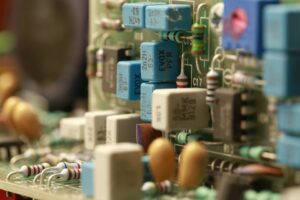Fresno Computer diagnostics, arachnomorphs, and you
Ever watched a sci-fi movie where the hero has to run a computer diagnostic? Here’s how it usually goes down. After the hero kills a horde of evil, acid-spitting arcachnomorphs (or some other nasty lifeform of similar ilk) they find the inner sanctum of the spaceship… or the futuristic prison … or the transdimensional doomsday machine. And there it is, the central control panel. Our hero settles into a comfy-looking chrome-plated chair (usually wiping off a bit of arachnomorph goo first), cracks their knuckles, and taps the big red “fix it” button. And nothing happens. It’s then that they learn they’re going to need to crawl through 500 feet of ventilation shafts to get the system back online.
As odd as this may seem, the above prototypical sci-fi scene is an eerily accurate portrayal of how computer diagnostics tend to work. To get to the point of running a full PC diagnostic you’ll probably first have to traverse some difficult obstacles — hopefully, they won’t involve acid-spitting alien spiders, but still, it won’t be particularly straightforward. And even when you hit the magical fix-it button, there’s a decent chance you’ll discover that someone is going to have to crawl through 500 feet of ventilation shafts (figuratively speaking) to actually resolve the real problem.
So here’s our advice. If your computer refuses to work and you’ve exhausted all the simple diagnostic steps outlined below, have one of our Fresno-based nerds help you complete a full computer diagnostic. We understand computers back-to-front, we’ve done it all before, and we’re not afraid to crawl the odd alien-infested ventilation shaft should the situation require it … again, figuratively speaking.
Just call us at 1-800-919-6373 or fill out our contact form. We’ll get your computer firing on all cylinders before you know it!
Trying to figure out what PC meets your needs, our Nerds are here to be your personal PC Consultants. Need help with setting up that new PC? We can also help with that!
A few quick and easy computer diagnostic tests
Before you holler for a space cadet (that’s us), there are a few simple PC diagnostic steps you may like to try first.
Easy computer diagnostic step 1: Check on your file storage
While toxic radiation-infused ectoplasm may be slowly eating your computer’s hard drives, on this plane of existence the problem is more likely something to do with the four million junk files you have cluttering up your hard drive. Here’s the quick computer diagnostic you can perform to rule that out.
On a Windows machine, open ‘File Explorer’ (Windows key and E). Click on ‘This PC’. You’ll see a snazzy bar chart showing your drive capacity. On a Mac, from the Apple menu, select ‘About This Mac’, then select the ‘Storage’ tab. You’ll encounter a very Maccish-looking color-coded bar chart that reveals how much data you’re using.
Is your file storage hovering at or above 85%? It’s probably time to start deleting stuff; if that is difficult, your fallback is to consider an external hard drive or cloud storage solution.
PC diagnostic step 2: Sniff around for an evil presence
It’s true, we could be dealing with a malign xenomorphic silicon-based lifeform that is slowly devouring Fresno’s computers like a teenager on a growth spurt with a bag of Funyuns. But for now, let’s call that possibility B. Viruses, adware, and malware are far more probable, and almost as evil as our aforementioned xenomorph.
So how do you combat this foul presence with a mere computer diagnostic? Software is your solution. A solid title we recommend is Webroot. This nifty program will run a complete scan of your system and guide you through the removal of any malicious software it encounters.
Computer diagnostic step 3: Perform some hard drive triage
Gremlin infestations happen. While we haven’t seen it firsthand, we’ve discovered chilling documentaries that depict the deadly and far-reaching consequences of a severe gremlin outbreak. That said, if you hear odd grinding noises from inside your computer, try this PC diagnostic step before jumping on Amazon for a flamethrower.
On a Windows PC, activate ScanDisk: Press the Windows key and E, click on ‘This PC’ in the left pane and a list of drives will be displayed. Right-click on the drive and select ‘Properties’. Then click on the ‘Tools’ tab and then ‘Check’. Your computer will restart and run a physical scan of your hard drive. On a Mac, you’ll need to run its ‘First Aid’ feature. Go to your ‘Applications’ folder, select ‘Utilities’ and the ‘Disk Utility’ app. Select ‘First Aid’ at the top of your screen. Your Mac will then run a computer diagnostic of its hard drive.
Nerds On Call run PC diagnostics!
If your computer has a persistent problem you can’t unravel on your own, call Nerds on call at 1-800-919-6373 or fill out our contact form. One of our skilled Fresno nerds will perform a full computer diagnostic. We’re a completely mobile service.
And better still?
We charge nothing beyond our labor for our computer diagnostic service. All you’ll have to fork out is a small, flat-rate fee for our time.