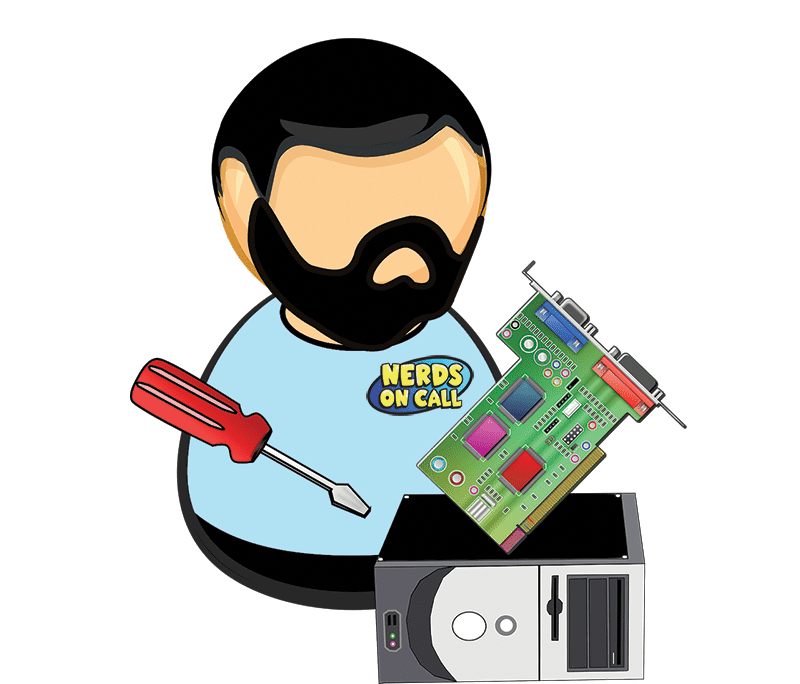This content has been archived. It may no longer be relevant
Filter Politics: Getting Them Out Of Your Social Feed
Video Transcript
Alyana: Disappointing earnings for Twitter and now concerns about the company’s future. Yesterday, shares dropped more than 12%. This as the rumors continue about a possible sale for the San Francisco-based Twitter. So far, there’s no word of any buyers signing on just yet. Meanwhile, some people are abandoning social media after a very contentious election season. Luckily though, technology is making it so you can keep those online friends. And for more on social media fatigue and some possible remedies, I’m joined now by KTVU tech expert Ryan Eldridge with Nerds on Call. Ryan, so talk to us about this app. I know it’s called Social Fixer.
Ryan: Yeah, well essentially there was a Pew Research study that came out last year sometime before the election that said a third of people using Facebook and social media are getting worn out by politics. And if you can imagine post-election, it just hasn’t calmed down at all. And so if you think about why we join social media in the first place is we wanted to see pictures of our families, or kids, or wanted to see how fat that high school football star got, or how successful that high school nerd got, and we want to reconnect with lost relationships. In normal speaking when we’re together, we can filter out things like, “Oh, you know what? I know this person doesn’t like politics, so I’ll talk about something instead.” But on social media, it’s just kinda like we blast whatever comes to our heads, and unfortunately, that means that sometimes the conversation gets outta hand, somebody says something that I don’t agree with politically and then I feel a need to respond to that, and eight comments later, somebody’s referring to someone being a Nazi.
So what you wanna do is kinda filter some of that out. Now Facebook has some tools that’ll allow you to do it post by post or feed by feed. There’s a little carrot in the top right-hand corner of every post that you get. You can unfollow people, you can unfollow specific pages, but it’s still kind of like a sledgehammer to a bigger problem that needs a little more delicate touch. So there’s an app out called Social Fixer and it only works on browser, so it’s not gonna help mobile users so much. But on browsers what you can do is set up specific keywords, so let’s say you wanna not see news from Trump, or you don’t wanna see news from Hillary Clinton, or whatever your predestined or decided you don’t wanna see. You can also stop ads from being posted. You can also stop things like spoilers, like you wanna see “The Walking Dead” season premiere but you don’t wanna know about what happens before you get a chance to see it. And what it does instead of hiding the post entirely, it actually just puts a little gray line where that post is supposed to be and then tells you that post was filtered by and by which filters. So if you still wanna see it, like your Mom says something crazy and you wanna see what it says, you can still click it and read it.
Alyana: So how often do you have to update this app? I know you said it’s only for the browser, so, I mean, this doesn’t really work for a lotta people who use their phone for social media use, but how does this…I mean, do you have to update it often to type in those keywords? Let’s say for, you know, this stretch of the week, you know, we’re talking about the Ninth Circuit Court and things like that dealing with politics in particular. Do you have to update it that way or can it kinda filter through that?
Ryan: Well they have a bunch of preset filters that you can subscribe to, and so it’ll do that for you. So if you just do a blanket politics or something like that, it’ll add those new keywords in as you need them. Or you can just go in with a click of your mouse and select new keywords as they’re coming up in your news feed and you decide you don’t wanna see those things anymore.
Alyana: This is pretty cool because a lotta people have become, I know just in talking to people, they’ve been very frustrated because Facebook, in particular, has been a place where you’re able to catch up. You know, if you didn’t make it to your high school reunion, let’s say, you’re able to kinda see what people are doing, what their kids look like, how they’re growing. But a lotta times, especially with this election in particular, it has been really kind of dividing people who haven’t seen those friends from maybe college or high school and now they’re seeing some political posts that they don’t agree with and they’re like, “I don’t know if I wanna keep following that person.” So this is…
Ryan: Yes, any…
Alyana: …really great to really start using, especially now with everybody being so tense.
Ryan: Yes, you’re right. And in Facebook and social media itself kinda lends itself to more extreme viewpoints, and so sometimes people just like something and just because of something that was in the article but because they liked it, now it shows up in your news feed and you say, “Whoa, this person believes those kinds of crazy things? I don’t know,” and it can damage your relationship. Like I said, when it’s face to face, it’s easier to filter than it is on social media.
Alyana: Right. All right, Ryan, well I’m sure a lotta people will be downloading that app, Social Fixer.
Ryan: Social Fixer.
Alyana: Thank you very much.
Ryan: You’re welcome.
Believe it or not, Facebook was once a place where you could connect with family and friends living all around the world and receive updates on their day-to-day lives? You could see how their kids were doing in school and read about how much fun they had on their recent vacation. We shared goofy pics of ourselves eating lunch and the latest viral cat video. Ahh, the good old days. Now, more and more, we find ourselves inundated with political rants and an overall negativity – from all sides of the political spectrum – that many find discouraging and disheartening. If you want to purge the politics from your Facebook feed, you can! Here are a few tricks to filter politics from your facebook feed.
A Pew Research Center poll taken prior to the election found that 37% of those surveyed were completely worn out by the amount of political content they were encountering across their social media platforms. Many feel that these social interactions are not only frustrating, but leave them feeling like they have less in common with their friends than they thought. And this survey was taken before the election.
What’s more, plenty of research has shown that surrounding yourself with negativity can bring you down. This means that negativity will follow you into your life; it could affect how you treat your spouse, your friends and your loved ones. That’s no good!
Facebook has several filters inherent to its software that you may not be taking full advantage of. They’re easy to set up as soon as you see an offensive post.
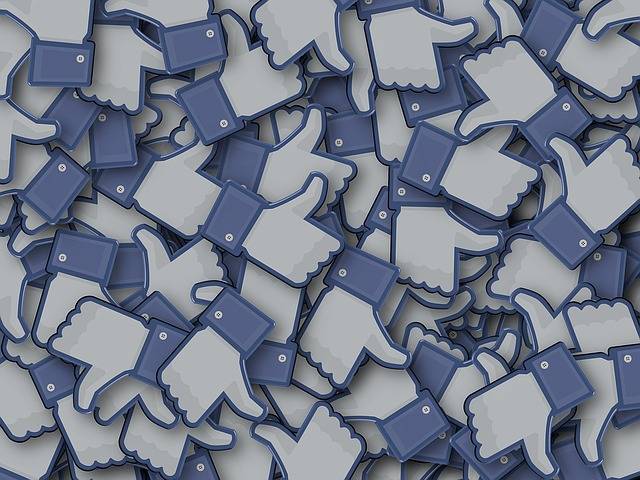
Block a person.
There’s someone that I’ve been FB friends with for years who was never politically-inclined until this election. Now she’s practically all I see. It doesn’t matter whether I agree or disagree with her, it’s exhausting. I was able to block just her posts from my newsfeed by clicking the little “down arrow” in the right-hand corner of her post. Then I chose “Unfollow Mary.” This allowed me to still stay friends with her (she’ll see my posts still, and never be notified of the change), but I won’t get so much of her. If you ever unfollow someone accidentally or want to revert back, simply go to their page and click “follow” and their posts will be back on your feed.
Block a website.
If you’re repeatedly seeing posts from a particular website that you find unpleasant, you can click the same down-arrow and choose “Hide All from ‘name of site’.” You won’t block your friend that way, but you will block all the content from that specific site.
Make your favorite people show up first.
It’s always nice to have your favorite people show up at the top of your News Feed, especially if they’re rare or sporadic posters. Sometimes their posts can get buried in the shuffle of all the other people that post more frequently. Also, Facebook’s algorithms are set up in such a way that you see the more active people first and others less often.
To see your mom’s and best friend’s posts first, go to their page, and click on the Following button. There’s a choice of “see first” in your News Feed. Clicking that will put a little star next to the person’s name. This setting should carry over to your phone as well. You’ll even receive notifications when they post.
Use special filters.
There are a couple of plug-ins designed to help you control the content you see in your Newsfeed. The first is found through the Chrome Webstore. If you don’t already use Google Chrome, you’ll have to download it first. Search for “Remove All Politics From Facebook.” This extension provides you with a switch that allows you to turn off politics and turn it back on when you want to see it again – seems pretty helpful! Some reviewers sing its praises, while others didn’t find that it worked for them. Check it out to see if it works for you.
Another app is called Social Fixer. There’s a little more setup involved with this one. It looks for keywords and filters out posts containing them and some of the keywords you’ve got to set up yourself. There are pre-made filter subscriptions already set up that you can use, and one specifically to block politics. The application has a whole lot of other features too like hiding “sponsored” stories (advertisements) and letting you set up your feed with tabs to better organize your news. Better yet, Social Fixer works for Firefox and Safari too.
Be part of the solution.
I’ll admit: my Facebook posts can sometimes contribute to the negativity problem. It’s really tempting to shout into the digital void, particularly when you’re frustrated and want to vent. If you look back on your last couple days worth of posts and they’re mostly negative, or politically-charged, you may need to re-evaluate what you’re posting.
Look for positive things to share.
Aim to avoid framing your posts around politics, if possible. Consider the updates and posts you enjoy seeing from your friends and family and try to share similar things from your own life. Consider limiting your posts to no more than 2-3 social media updates per day so that you pause and ensure that what you’re posting is really what you want to share.
Like This? We have more!
Sign up below to be kept in the loop and be sent more content like this in the future!