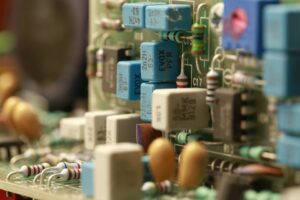Why and When You Need a Computer Fan Replacement in Fair Oaks
A properly functioning fan is vital for any desktop computer or PC. It ensures that your system stays cool and operates efficiently, preventing overheating and potential damage to internal components. Over time, however, computer fans can wear out or fail entirely, leading to a host of problems that might require immediate attention.
For residents of Fair Oaks, understanding when and why you might need a Fair Oaks computer fan replacement is crucial to maintaining the health and longevity of your desktop.
The Role of a Computer Fan
A computer fan plays a central role in keeping your PC running smoothly. Its primary function is to dissipate heat generated by internal components, such as the CPU, GPU, and power supply. These components can reach high temperatures, especially during intensive tasks like gaming, video editing, or running complex software. Without a working fan, your computer risks overheating, which can lead to system crashes, hardware failure, or permanent damage to critical components.
Signs You Need a Fan Replacement
Knowing when your desktop needs a Fair Oaks computer fan replacement can save you time, money, and frustration. Here are some common signs to watch for:
- Unusual Noises: If your computer fan is making grinding, clicking, or other loud noises, it could indicate worn-out bearings or debris interfering with its operation.
- Overheating Issues: Frequent system overheating, shutdowns, or performance throttling are clear indicators that your fan isn’t doing its job.
- Fan Doesn’t Spin: A non-spinning fan, even when the computer is running, often means the fan motor has failed.
- Dust Accumulation: While dust can sometimes be cleaned, excessive buildup may mean it’s time to replace the fan entirely to ensure optimal cooling.
- Inconsistent Performance: If your fan works intermittently, it may not be reliable enough to protect your system.
Why Replace a Broken Computer Fan?
Failing to address a broken computer fan can have serious consequences for your desktop. Here are some reasons why replacing it promptly is essential:
Prevent Overheating
An overheating computer can cause permanent damage to its internal components. The CPU and GPU are particularly vulnerable, as excessive heat can lead to melted circuits and a complete system breakdown. Replacing a faulty fan ensures these critical parts stay within safe operating temperatures.
Maintain System Performance
A broken fan can cause your system to throttle performance as a safety measure, slowing down your PC significantly. This can make even simple tasks frustratingly slow. A new fan can restore your desktop’s performance to its optimal levels.
Avoid Costly Repairs
Ignoring a malfunctioning fan can lead to damage that’s far more expensive to repair than replacing the fan itself. By addressing the issue early, you’ll save money and avoid the hassle of dealing with extensive hardware damage.
Enhance Longevity
Regular maintenance and timely Fair Oaks computer fan replacement can extend the lifespan of your desktop. Proper cooling reduces wear and tear on components, allowing your system to function efficiently for years to come.

Why Focus on Desktops and PCs?
While laptops also rely on fans, the needs and repair processes for desktops and PCs are distinct. Desktops are often used for more intensive tasks that generate significant heat, making their cooling systems even more critical. Additionally, desktops are easier to upgrade and repair, so replacing a fan is often a straightforward and cost-effective solution for Fair Oaks residents.
DIY Fan Replacement: Pros and Cons
Some Fair Oaks residents might consider replacing a computer fan themselves. While this can save money, it’s important to weigh the risks:
Pros:
- Cost savings on labor
- Opportunity to learn about your computer’s hardware
Cons:
- Risk of damaging delicate components
- Potential to install an incompatible fan
- Time-consuming for inexperienced users
If you’re unsure about the process, it’s best to consult a professional to ensure the job is done correctly.
Choosing the Right Fan for Your Desktop
Not all fans are created equal, so selecting the right replacement fan is crucial. Factors to consider include:
Build Quality: Invest in a high-quality fan from a reputable brand to ensure durability and performance.
Compatibility: Ensure the fan fits your computer case and matches the required specifications.
Airflow and RPM: Higher airflow and RPM fans are better for intensive cooling but may produce more noise.
Noise Level: If you prefer a quieter system, opt for a fan designed for silent operation.

Fair Oaks Computer Fan Replacement Services
For residents of Fair Oaks, replacing a computer fan doesn’t have to be a daunting task. Local professionals, like Nerds On Call, specialize in diagnosing and fixing computer issues, including Fair Oaks computer fan replacement. Their expertise ensures your desktop is in good hands, and their familiarity with Fair Oaks residents’ needs means you’ll get personalized service.
The Value of Professional Assistance
When it comes to replacing a computer fan, the experience and knowledge of professionals can make all the difference. Fair Oaks residents benefit from having local experts who understand the unique needs of their systems. By choosing a reliable service provider, you ensure that your computer gets the care it deserves without the risks associated with DIY repairs.
Ensuring Peace of Mind
A working computer fan isn’t just about performance—it’s about peace of mind. Knowing that your desktop is protected from overheating and potential damage allows you to focus on what matters most, whether it’s work, gaming, or simply enjoying a seamless digital experience. For all your Fair Oaks computer fan replacement needs, trust the experts to keep your system running at its best.
Contact Nerds On Call Today
If your desktop’s fan is showing signs of failure, don’t wait until it’s too late. Overheating and performance issues can quickly escalate, leading to costly repairs or even system replacement. Fair Oaks residents can trust the skilled technicians at Nerds On Call to provide fast, reliable, and affordable Fair Oaks computer fan replacement services.
Call Nerds On Call today to schedule your Fair Oaks computer fan replacement and ensure your desktop stays cool, efficient, and protected.