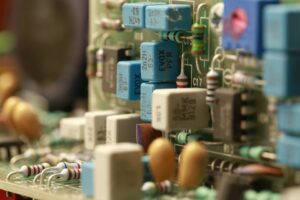Desktop computers remain a frugal option for those who need powerful computing in their home. Desktops offer the ability to stay current by replacing pieces of hardware within. By upgrading your hardware, your computer will function as well as a newer model would, but for a much cheaper price. The Nerds at Nerds on Call can appreciate the usefulness of a desktop, which is why we offer various types of services, repairs, and replacements for desktop computers and their parts. Our Nerds can also help you pick out your new computer when you think it is finally time for an upgrade.