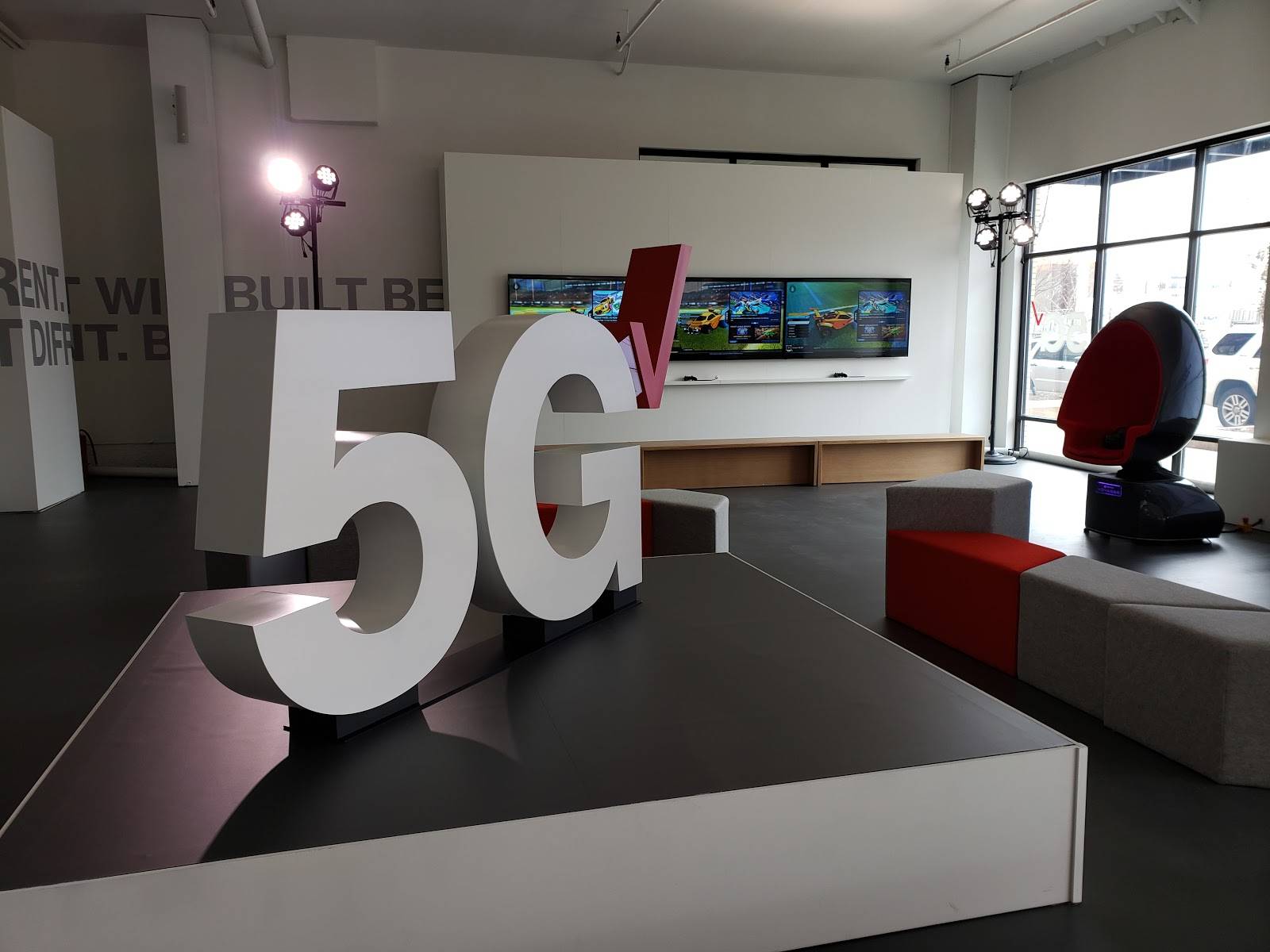Video Transcript
Julissa: Right, I know one thing, college is not cheap, right?
Ryan: No.
Julissa: So, you’ve got a couple of apps to help you out to kind of manage your money once you want to get in, and then once you’re there.
Ryan: Yes. First I want to tell a story about Christopher Gray. Christopher Grey, he was a low income student. His parents were out of work. He wanted to go to college, and he said, “Well, I’m going to go and get a scholarship because I hear all the cool kids are getting that.” So he started doing research and found out most databases are out of date, they’re confusing, they had different information. After all this research he got $1.3 million in scholarships, paid for his whole school, and then he developed a really cool app called Scholly. And what this does is, you sign up for this app, it’s $2.99, so it’s got a little minor investment there, you answer a few questions through an interview and then it matches you with all the scholarships that are available for you.
Julissa: Because there really are so many out there.
Ryan: What if your dad was in the military? Scholarship for that. What if you’re in a certain neighborhood? Scholarship for that. And it will give you all of it. And the cool thing is, he keeps…not him personally but his staff…keeps the database up to date, so you’re not looking at conflicting information or all that when getting stuff. Two ninety nine it’s well worth it, it’s getting you to a scholarship and paying for your school.
Julissa: Fantastic.
Ryan: Now, let’s say you’ve got a couple of roommates.
Julissa: Yes, which in college you most likely have a roommate.
Ryan: Yes. “I paid the cable bill this week, it’s your turn to pay the electric bill.” “Well, I paid fifty dollars for that.” Who’s splitting what? Well, this, you throw all your expenses in it and it’s kind of like a ledger for your house. And you say, “Look, I paid this much for the groceries so you owe me this much.” And then, either you paid for this and so you paid for this and so you owe me this much. And you can put everybody completely in your ledger.
Julissa: Gotcha. It’s like an Excel sheet, right? And so, anyone can access, you can add people, right?
Ryan: Yes. You can add people to this and that way you can keep track of who is in charge of what finances because, if I’m in charge of the cable bill and it’s in my name, I’m going to pay it no matter what. And what if I’ve got a deadbeat roommate who’s not paying his bill?
Julissa: This sure not only sounds great for college, but also if you’re going on a trip with other families, you know things like that, that could work too.
Ryan: And I’ve got another one that’s cool for a multipurpose chic. This app. This is called Venmo.
Julissa: I dig this.
Ryan: Yeah, let’s say I owe you money; whatever reason, I owe you some cash. But I don’t carry cash with me, who does that? So I want to pay you with a credit card, but you don’t have a credit card machine. So you go to Venmo, all I need is an email address and I can send you money right to your bank account, and you don’t have to worry about anything. There’s a small fee for credit cards, I think it’s a 3% fee if I use a credit card, but if it’s a debit card it’s free and I can give you money. No problem.
Julissa: So similar to Paypal?
Ryan: It’s just like Paypal but so much easier, and this is super popular with the college kids because it’s just so easy. You don’t have to do a bunch of signups and all this other stuff, and you just go phone to phone.
Here’s the last one. Check this out. This is the coolest thing. You go to a restaurant, you got six people there, everybody ordered different things. Some people had drinks, some people didn’t. Who pays for what? Just take a picture of the receipt, tap the things that are yours, it tells you what your bill is, and then tells you your tip.
Julissa: What?
Ryan: Yeah. Because math is hard. Nobody wants to do math, so you do it all on this. And that is the coolest app in the world.
Julissa: I know. Tina’s going to download this one.
Tina: This is definitely for you.
Julissa: Yes. When the bill comes, we hand it over to Tina.
Ryan: And then she puts the pencil in here ear and marks it all down and says, “Huey you do this and Kenny this.”
Julissa: Okay. Perfect. Ryan high five. All those were fantastic. I love those. We’ve got them all linked up to our website. Get this at gooddaysacramento.com.
College can make AND break you – financially, that is. Managing your money when you’re juggling student loans, limited work time, and shared expenses with roommates and friends is enough to make your head spin.
Moving from high school into college is one of the most stressful and important times of your life. College years are a time where you embark on a journey that will change your life forever.
You will form new relationships, start new careers and start to get an idea of how life will pan out for you. In addition to these new found stressors, it is vital to learn how to budget money properly, otherwise all your best laid plans just won’t be able to come true.
Take time to sit down and access your regular expenses, and create a budget for your college years. By cleverly managing your money and sticking to your awesome new budget, you should be able to have money available while in school.
One thing that almost every student will have is a smartphone device, either a phone or a tablet or both. These can help you greatly, as well as being a great source of entertainment.
Get College Paid For – Scholly
Here are our favorite apps to help you along your way:

Scholly allows you to find scholarships for just a $2.99 one time fee.
This is the story of how Scholly was founded: The founder Christopher Gray (pictured) wanted to go to college but his parents were out of work and they were living in a low income community. Christopher won $1.3 million in scholarships through hard work & perseverance. It was super hard for him, he found that online databases were out of date, full of loans and internships instead of legit scholarships. He decided he wanted to make it easier for potential students to find money. So Scholly was born!
Scholly lets you create a profile with details about yourself & your interests, then it will match you with scholarships you are likely to qualify for. Scholarship lists are managed – something other databases don’t do! This tool ensures you don’t waste your time tracking down scholarships that no longer exist. It has accurate deadlines let you prioritize which scholarships to apply for first. It’s aimed at high school students, college students & grad students. The awesome thing is that you CAN apply for scholarships after you’re already in college.
Fairly Split Bills – Splitwise

Splitwise is free for web, iPhone & Android. The app lets you share expenses for more than just rent. You can enter expenses like electricity, the cable bill, groceries and so on. Whomever pays the bill can enter it in the ledger. Ongoing totals let you see total paid and total owed.
For example, you paid the $50 water bill, so your roommate owes you $25. But your roommate pays $60 for the internet bill, and you owe $30. The total will show that you owe your roommate $5. The app makes this visually clear without the need to do math.
It also lets you quickly & easily “settle up” by transferring a payment via Splitswise’s integrated PayPal function. How cool.
Send one-time payments for anything – Venmo

Venmo allows you to transfer funds instantly with no fees by connecting your bank account, debit card or pre-paid card. However, credit card transactions involve a 3% fee.
It’s easier than Splitwise for one-time transfers, like paying someone back for coffee or splitting dinner. All you need to send money is their email address.
They’ll need to set up a Venmo account to claim it. This has proven to be super popular with college kids.
There are many other options available for this kind of service but this is one of our favorites. Do check with your bank to see if they have a service that may work better with your account.
Split the bill for dinner – Tab

Last of all, is Tab. A free app that will help you split the cost of the dreaded restaurant check.
The worst part about dinner with friends is if you’re on a strict budget and someone else likes to splurge. No one wants to be the “cheap jerk” doing in depth calculations on the back of a napkin, so you “just split it” with an inward curse.
Well, Tab will help, you can take a picture of the receipt using the app. Then you can tap items to claim them. The best part is that the tax & tip are calculated for you.
So there we are, fair and fiscally conscious! Now get back to studying…

About The Author: Andrea Eldridge is CEO and co-founder of Nerds On Call, a computer repair company that specializes in on-site and online service for homes and businesses. Andrea is the writer of a weekly column, Nerd Chick Adventures in The Record Searchlight. She prepares TV segments for and appears regularly on CBS, CW and FOX on shows such as Good Day Sacramento, More Good Day Portland, and CBS 13 News, offering viewers technology and lifestyle tips. See Andrea in action at callnerds.com/andrea/.